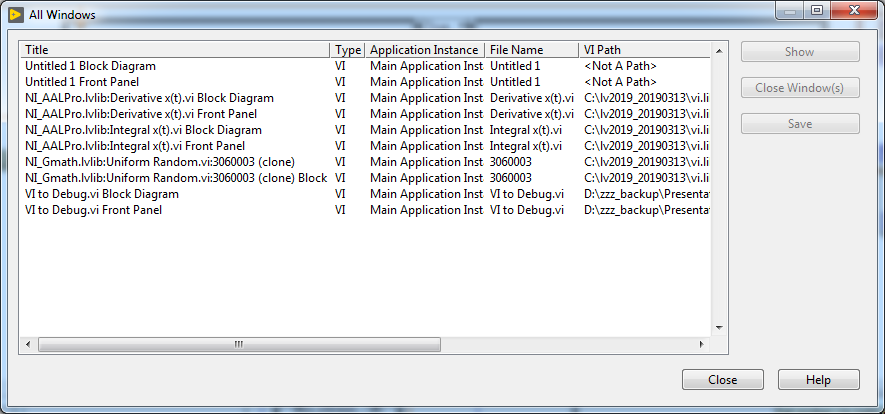-
Analysis & Computation
305 -
Development & API
2 -
Development Tools
1 -
Execution & Performance
1,029 -
Feed management
1 -
HW Connectivity
115 -
Installation & Upgrade
268 -
Networking Communications
183 -
Package creation
1 -
Package distribution
1 -
Third party integration & APIs
292 -
UI & Usability
5,470 -
VeriStand
1
- New 3,071
- Under Consideration 4
- In Development 1
- In Beta 0
- Declined 2,641
- Duplicate 714
- Completed 341
- Already Implemented 114
- Archived 0
- Subscribe to RSS Feed
- Mark as New
- Mark as Read
- Bookmark
- Subscribe
- Printer Friendly Page
- Report to a Moderator
Improved Window Management While Debugging
While debugging LabVIEW, we often have many VI windows open. It can sometimes be difficult to manage these windows, especially once the debugging session is over. I think we can improve this situation greatly with a minor change to the All Windows dialog. This dialog (launched from the 'Window' pull-down or by pressing Ctrl-Shift-W) currently shows a list of all LabVIEW windows that are currently open:
There are several columns of information describing all the open windows, and the list is sortable by clicking a column header. You can multi-select in the list and click 'Close Window(s)' to close multiple windows at once.
Idea: If we add a "Time Opened" column that lists time stamps of when the windows were first opened, it would be easy to sort by that column, then close all the windows that were opened during a span of time, i.e. while debugging.
While we're at it, there are several other usability enhancements that could be made to this dialog that seem to be low-hanging fruit:
- Make the window a non-modal floater, with the list dynamically updating as windows open and close.
- Add a 'Minimize Window(s)' button.
- Give useful key navigation to the 'Close Window(s)' button (and any other buttons we may add).
I know there are other ideas about making debugging easier (don't show panels, etc.). I'm scoping this idea to improvements we can make specifically to the All Windows dialog to make debugging easier.
- Tags:
- debug
You must be a registered user to add a comment. If you've already registered, sign in. Otherwise, register and sign in.