-
Analysis & Computation
305 -
Development & API
2 -
Development Tools
1 -
Execution & Performance
1,028 -
Feed management
1 -
HW Connectivity
115 -
Installation & Upgrade
268 -
Networking Communications
183 -
Package creation
1 -
Package distribution
1 -
Third party integration & APIs
291 -
UI & Usability
5,465 -
VeriStand
1
- New 3,068
- Under Consideration 4
- In Development 4
- In Beta 0
- Declined 2,640
- Duplicate 714
- Completed 336
- Already Implemented 114
- Archived 0
- Subscribe to RSS Feed
- Mark as New
- Mark as Read
- Bookmark
- Subscribe
- Printer Friendly Page
- Report to a Moderator
How about a Front Panel Cleanup?
We (most of us) have come to find benefit in the Block Diagram cleanup - especially with the fresh upgrades that 2009 provides. How about a Front Panel Cleanup?
Our group has adopted the following standard (see below) in response to the otherwise neglected organization of SubVI front panels, and all of our SubVI's have this logical layout of FP objects.
So, here's the idea: have a button on the toolbar that "cleans up" a SubVI by organizing it into a "template" based on inputs and outputs as defined by the connector pane. If a FP object is not in the connector pane, place it in Local Data.
This idea could automatically be applied when using the Edit>Create SubVI menu item. The spirit of this idea resides in the fact that I think SubVI FP's should have a logical layout, and such a tool would reduce development time for this repetitive task that I perform on each SubVI I create. (Note that UI FP's do not conform to this standard!)
Please, vote on this idea based on it's merit and your ability to utilize such a tool, not on the template we use. If you like the idea but have a better template, post a picture! (You might even influence the way we make FP's!)
BEFORE FRONT PANEL CLEANUP:
AFTER FRONT PANEL CLEANUP:
You must be a registered user to add a comment. If you've already registered, sign in. Otherwise, register and sign in.
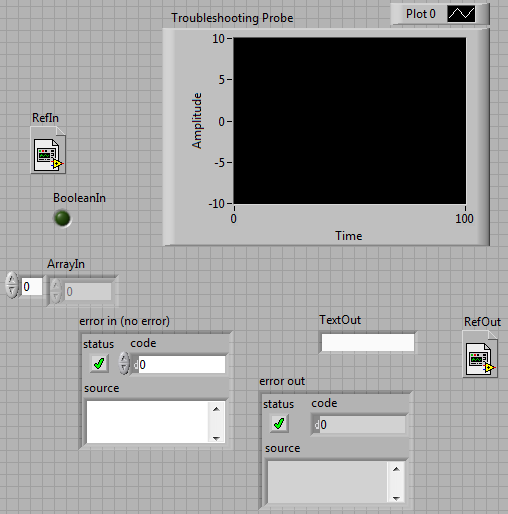
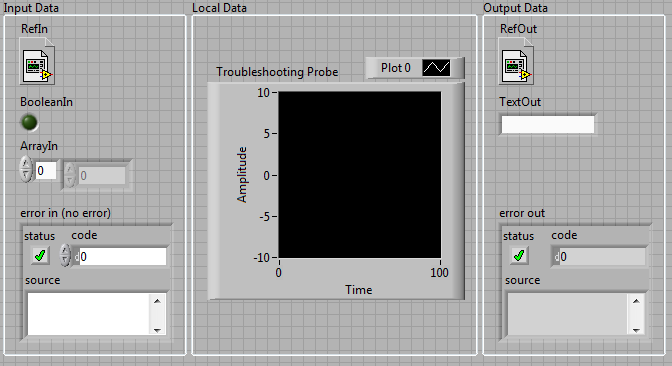

Available in LabVIEW 2019 and later. Press Ctrl-U on the front panel to clean it up to match the arrangement of controls on the connector pane. All controls not on the connector pane are arranged below the controls that are on the connector pane.