View Ideas...
Labels
-
Analysis & Computation
305 -
Development & API
2 -
Development Tools
1 -
Execution & Performance
1,024 -
Feed management
1 -
HW Connectivity
115 -
Installation & Upgrade
267 -
Networking Communications
183 -
Package creation
1 -
Package distribution
1 -
Third party integration & APIs
288 -
UI & Usability
5,442 -
VeriStand
1
Idea Statuses
- New 3,047
- Under Consideration 4
- In Development 4
- In Beta 0
- Declined 2,636
- Duplicate 710
- Completed 338
- Already Implemented 114
- Archived 0
Top Authors
| User | Kudos |
|---|---|
| 3 | |
| 3 | |
| 2 | |
| 2 | |
| 2 |
Turn on suggestions
Auto-suggest helps you quickly narrow down your search results by suggesting possible matches as you type.
Showing results for
Options
- Subscribe to RSS Feed
- Mark as New
- Mark as Read
- Bookmark
- Subscribe
- Printer Friendly Page
- Report to a Moderator
Give the possibilitie of selecting text in Cluster Bundle Unbundle to help with the Find dialog
Submitted by
 DanyAllard
DanyAllard
 on
02-05-2010
12:19 PM
3 Comments (3 New)
on
02-05-2010
12:19 PM
3 Comments (3 New)
Status:
New
Labels:
- Tags:
- bundle
- cluster
- Find
- Search Results
- Search Results _ Criteria
- Search Results _ Criteria _ UnBundle
- unbundle
3 Comments
You must be a registered user to add a comment. If you've already registered, sign in. Otherwise, register and sign in.
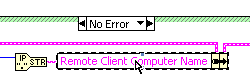 CTRL-F ->
CTRL-F -> 
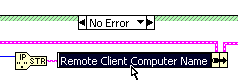 CTRL-F ->¨
CTRL-F ->¨
