-
Analysis & Computation
305 -
Development & API
2 -
Development Tools
1 -
Execution & Performance
1,027 -
Feed management
1 -
HW Connectivity
115 -
Installation & Upgrade
267 -
Networking Communications
183 -
Package creation
1 -
Package distribution
1 -
Third party integration & APIs
289 -
UI & Usability
5,454 -
VeriStand
1
- New 3,059
- Under Consideration 4
- In Development 4
- In Beta 0
- Declined 2,639
- Duplicate 711
- Completed 336
- Already Implemented 114
- Archived 0
- Subscribe to RSS Feed
- Mark as New
- Mark as Read
- Bookmark
- Subscribe
- Printer Friendly Page
- Report to a Moderator
Front Panel Cleanup and Automatic Connector Pane wiring
This idea is an extension of the idea given here How about a Front Panel Cleanup?. We could have a more generic front panel clean up which doesn’t really worry about the connector pane patterns (and if needed automatically connects the connector pane as well)
Here is the idea->
Often while writing a VI we create controls and indicators from the block diagram itself rather than going to the FP and creating it. Also we copy Control and Indicator terminals from other VIs and type defs and directly drop it on the block diagram than the FP because BD is what we are usually working on. Once BD is complete we look at the FP just to make sure everything’s visible and is in a good shape. Often we find that many controls and indicators are missing from the view and are badly organized. It is painful to search for controls and move them into view. Instead an FP cleanup could put things into the visible space and organize them in a simple way (controls to the left, indicators to the right, similar controls and indicators on the same level, error cluster in the bottom etc). For most cases this might be sufficient. If not it could be used as a starting point to organize your FP. Also at the same time we could automatically connect these items to the connector pane as well. If you already have organized some items on your FP and you don’t want that to be disturbed, you could select such objects and exclude it from your FP clean up.
Example->
Let’s say you are working on a block diagram creating controls and copying some from other VIs.

Now you look at the front panel and see all the controls and indicators scattered.
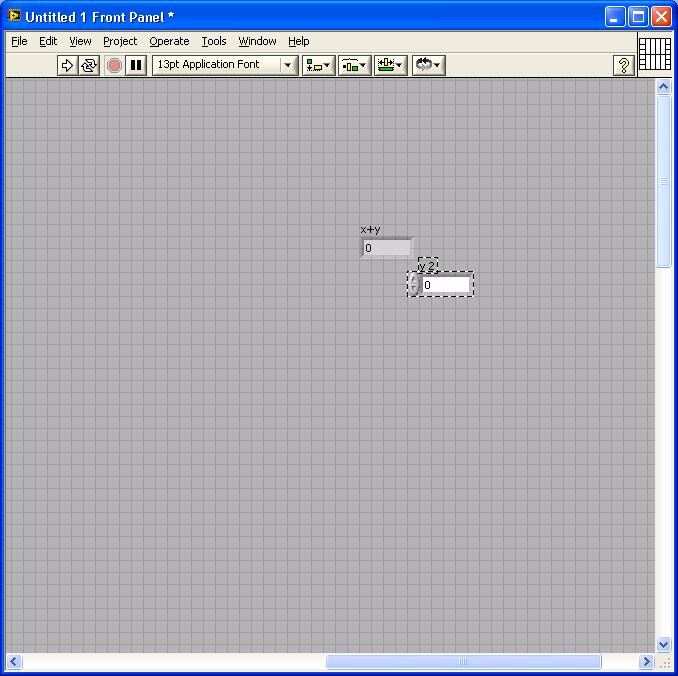
Also many of them are not even visible in the FP area.
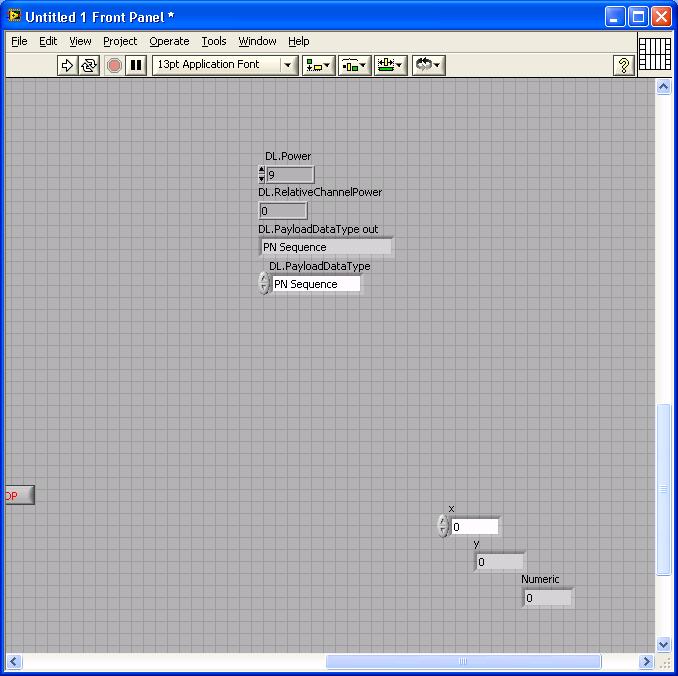
Simple FP clean up with connector pane connection will put it into this state.
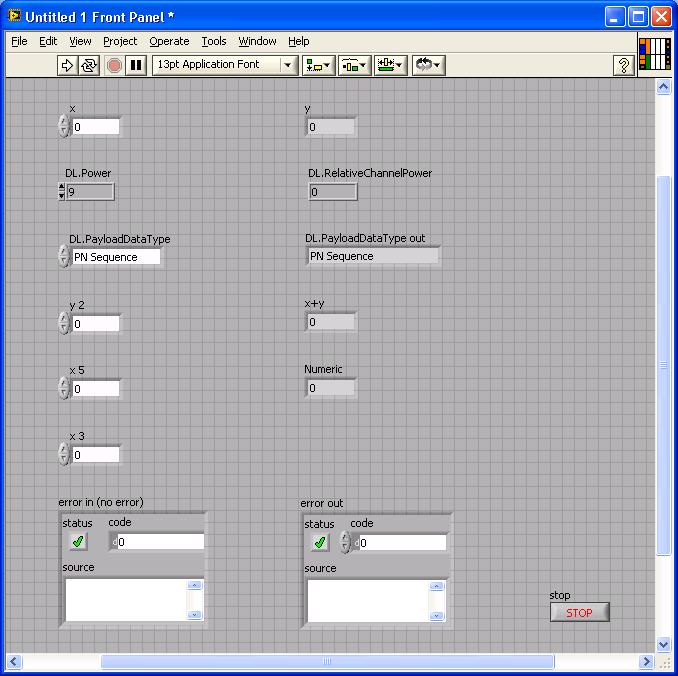
Note the connector pane as well. The user can either use the VI in its current state or use it as a starting point to organize his FP.
You must be a registered user to add a comment. If you've already registered, sign in. Otherwise, register and sign in.
