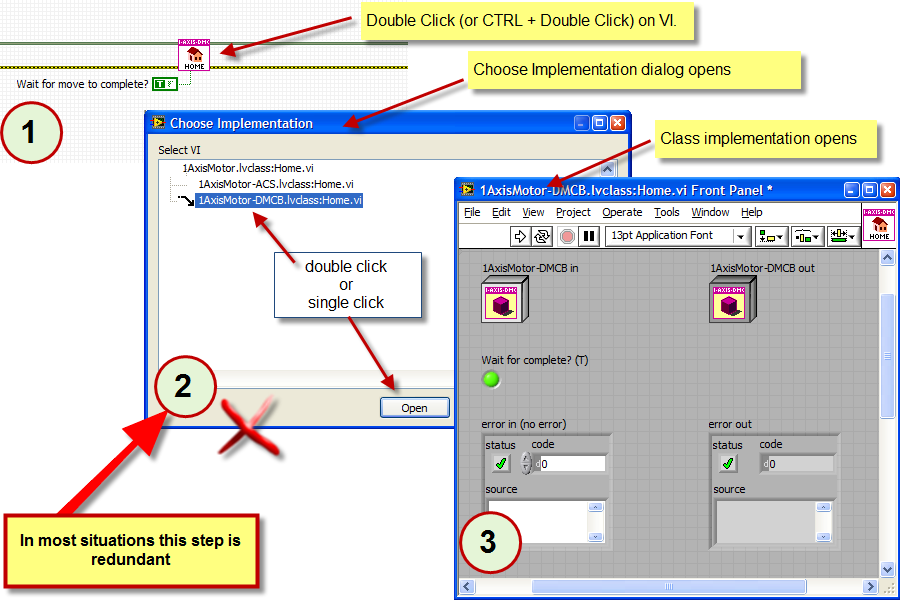-
Analysis & Computation
305 -
Development & API
2 -
Development Tools
1 -
Execution & Performance
1,027 -
Feed management
1 -
HW Connectivity
115 -
Installation & Upgrade
267 -
Networking Communications
183 -
Package creation
1 -
Package distribution
1 -
Third party integration & APIs
289 -
UI & Usability
5,456 -
VeriStand
1
- New 3,057
- Under Consideration 4
- In Development 4
- In Beta 0
- Declined 2,640
- Duplicate 714
- Completed 336
- Already Implemented 114
- Archived 0
- Subscribe to RSS Feed
- Mark as New
- Mark as Read
- Bookmark
- Subscribe
- Printer Friendly Page
- Report to a Moderator
Do not show "choose implementation" dialog by default when double clicking on a dynamically dispatched VI
Typically, when working with classes, one tend to work on one class at a time. Consequently, opening a specific dynamically dispatched VI (from another VI) should result by having the class implementation opened (like if it was opened from the lvclass). The Choose Implementation dialog should not be shown (in most cases).
I did some quick statistic, and in most situation, I care about the class implementation (about 80% of the time). In some instance I care about parent or children implementation (about 10-15% of the time). Finally, in some rare instance (<5% of the time) I care about the sibling implementation. Note: I confirm this with a few of my colleagues as well.
So what I am proposing is that by default we should not see the Choose Implementation dialog. When we specifically want to see this dialog we could use either of these methods:
- Access it through a menu option (Ex: View>>VI Implementation).
- Access it through a right click menu (Ex: Open Implementation).
- Use a key modifier such as adding SHIFT (so SHIFT + Double Click or SHIFT + CTRL + Double Click will open the Choose Implementation dialog).
Comment and improvements welcome.
- Tags:
- Programming_Speedup
You must be a registered user to add a comment. If you've already registered, sign in. Otherwise, register and sign in.