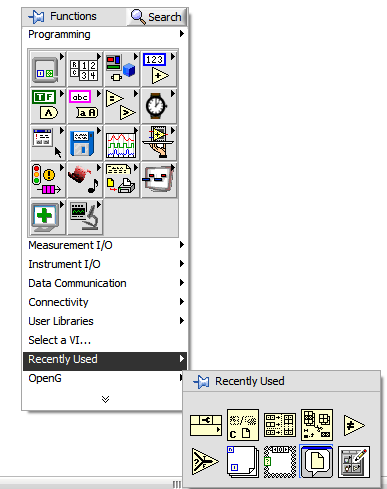-
Analysis & Computation
305 -
Development & API
2 -
Development Tools
1 -
Execution & Performance
1,027 -
Feed management
1 -
HW Connectivity
115 -
Installation & Upgrade
267 -
Networking Communications
183 -
Package creation
1 -
Package distribution
1 -
Third party integration & APIs
289 -
UI & Usability
5,456 -
VeriStand
1
- New 3,057
- Under Consideration 4
- In Development 4
- In Beta 0
- Declined 2,640
- Duplicate 714
- Completed 336
- Already Implemented 114
- Archived 0
- Subscribe to RSS Feed
- Mark as New
- Mark as Read
- Bookmark
- Subscribe
- Printer Friendly Page
- Report to a Moderator
Create a "Recently Used" Palette
There seem to me to be a couple of choke points in right-click access to VIs and functions. One is that I frequently need to use the same VI's repeatedly. Another is that the quite useful "insert" and "replace" context items only offer a few first-tier options: one or two related palettes, or all palettes. Try to insert a few datalog functions for example, and you have to navigate down 6 levels for each. It's even worse if you have to use "select a VI..." and browse to it. For the worst cases, insert and replace lose their advantage over copy-paste or quick drop.
I propose a dynamically generated palette consisting of the last several VIs and functions (even controls) that have been dropped. This is analogous to recent-commands-list functionalities common in CAD packages.
- As a member of the functions palette, the items in it are at or above the level they are in their normal place in the hierarchy.
- Since it's a palette you could pin it and it would be handy for dropping the same node on two different block diagrams
CLD
You must be a registered user to add a comment. If you've already registered, sign in. Otherwise, register and sign in.