-
Analysis & Computation
305 -
Development & API
2 -
Development Tools
1 -
Execution & Performance
1,027 -
Feed management
1 -
HW Connectivity
115 -
Installation & Upgrade
267 -
Networking Communications
183 -
Package creation
1 -
Package distribution
1 -
Third party integration & APIs
289 -
UI & Usability
5,456 -
VeriStand
1
- New 3,061
- Under Consideration 4
- In Development 4
- In Beta 0
- Declined 2,639
- Duplicate 711
- Completed 336
- Already Implemented 114
- Archived 0
- Subscribe to RSS Feed
- Mark as New
- Mark as Read
- Bookmark
- Subscribe
- Printer Friendly Page
- Report to a Moderator
Connector Pane Overhaul
It has been mentioned before (here, and here, and here) that there are some problems with the connector pane. Let me add my suggestions. Does the image below ring a bell? WHAT GOOD ARE ALL THOSE CONNECTOR PANES FOR?
I suggest the following view:
The "Define New Connector Pane" will allow you to contrive custom panes to suit your fancy. It could have templates of the current connector pane collection. Below is a pane you could create with the new editor (I would suggest combining the Icon Editor with the Connector Pane Editor!!!!). The only constraints that need to be imposed on a connector is that it is rectangular and touches the edge of the icon. Otherwise, you can make it however big you want it (for all the myopics out there like me!), and wherever you want it.
Two new concepts are introduced above: empty space, and the ability to land a wire NOT directly in the center of the connector. Placing the landing as close to the center as possible would alleviate the current problem of the "gapped wire" that does not touch slim icons (look at gap on top input and the output).
You must be a registered user to add a comment. If you've already registered, sign in. Otherwise, register and sign in.
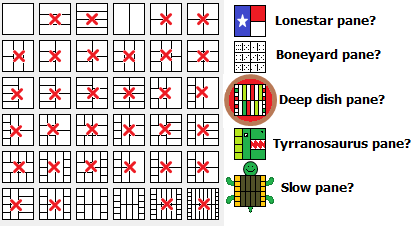
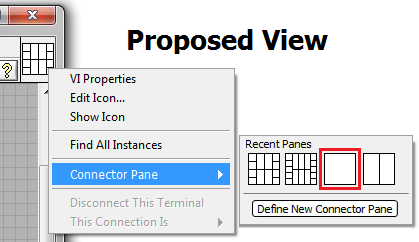

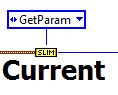

Available in LabVIEW NXG 1.0. All connector pane terminals are the same size, and the pattern is specified as a grid of terminals (30x30, 40x40, 50x50, etc.).