-
Analysis & Computation
305 -
Development & API
2 -
Development Tools
1 -
Execution & Performance
1,027 -
Feed management
1 -
HW Connectivity
115 -
Installation & Upgrade
267 -
Networking Communications
183 -
Package creation
1 -
Package distribution
1 -
Third party integration & APIs
288 -
UI & Usability
5,453 -
VeriStand
1
- New 3,056
- Under Consideration 4
- In Development 4
- In Beta 0
- Declined 2,639
- Duplicate 711
- Completed 338
- Already Implemented 114
- Archived 0
- Subscribe to RSS Feed
- Mark as New
- Mark as Read
- Bookmark
- Subscribe
- Printer Friendly Page
- Report to a Moderator
Block Diagram Terminals Improvement
I continually find myself fussing over the "configuration" of terminals. There are many permutations of icon/condensed view and label alignment, yet little consensus thus far for a standard.
My goal is to convince you this: Having different "flavors" of terminals does not make LabVIEW easier to understand or more "customized" to your preferences or learning style. Instead, it creates a source of confusion for new users to identify these Block Diagram components, and creates a hassle when it comes to formatting new or existing VIs to "your style". And no more label gymnastics trying to fit what should be a 


Just a few Common Terminal Configurations:
- Default Alignment - Not too bad, but not so great for stacking terminals vertically
- Block Diagram Cleanup Tool - Interesting choice of label alignment...
- CTRL+Space then CTRL+T - This is the "best" style, but it falls short in correctly aligning label in Icon View (arguably of inconsequence, since Icon View is not "best" style)
- The "Rogue Drag" alignment - Now where'd that label go?
- The "Monk" alignment - Everything has to be perfectly snapped to center
- The "There's a 'Size to Text'??" alignment - AKA - "This is what happens when I open your VI on my system" alignment
- The "Don't Stop - Believing - Hold on to that Feeeeling" label - I can't let go of LV 4.0 or Power Ballads
- The "But it takes up too much BD space - I'm'a remember what it's called" guy - or worse - "Neat, terminals can all have blank labels!!"
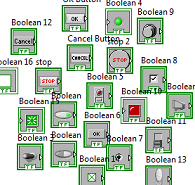
- Default Option: Do NOT Place FP Terminal as Icon
- Separate label locations for Controls and Indicators
- Lable Position Options
- Add a setting to allow different label positions for controls and indicators
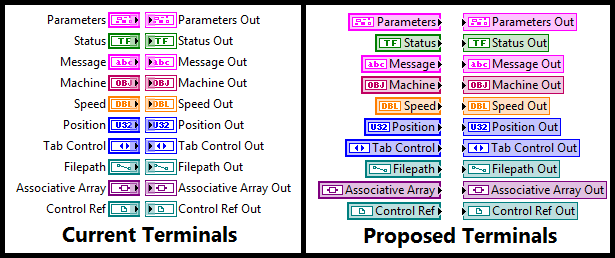
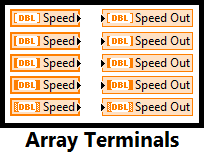
You must be a registered user to add a comment. If you've already registered, sign in. Otherwise, register and sign in.

