-
Analysis & Computation
305 -
Development & API
2 -
Development Tools
1 -
Execution & Performance
1,025 -
Feed management
1 -
HW Connectivity
115 -
Installation & Upgrade
267 -
Networking Communications
183 -
Package creation
1 -
Package distribution
1 -
Third party integration & APIs
288 -
UI & Usability
5,442 -
VeriStand
1
- New 3,048
- Under Consideration 4
- In Development 4
- In Beta 0
- Declined 2,636
- Duplicate 710
- Completed 338
- Already Implemented 114
- Archived 0
- Subscribe to RSS Feed
- Mark as New
- Mark as Read
- Bookmark
- Subscribe
- Printer Friendly Page
- Report to a Moderator
Assigning Chart's History Data
The only method available to assign all the data from one chart to another is to use the History Data property node.
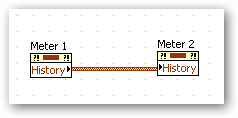
Without using the property node, all you get is the last value of the chart.
Take for example this use case:
I have several functional globals holding unique chart data. Using one Front Panel chart on the main VI, i swap whichever operations data i'd like to see in and out of that chart. Currently, i have to fumble around with searching for the correct reference number of the Func Global chart and use a property node to do my data assignment. Totally inefficient!
Adding the ability to select assignment of the entire history to the "Data Operations" context menu, and making the chart polymorphic to recognize the input difference would be incredibly helpful.
You must be a registered user to add a comment. If you've already registered, sign in. Otherwise, register and sign in.

Any idea that has not received any kudos within a year after posting will be automatically declined.