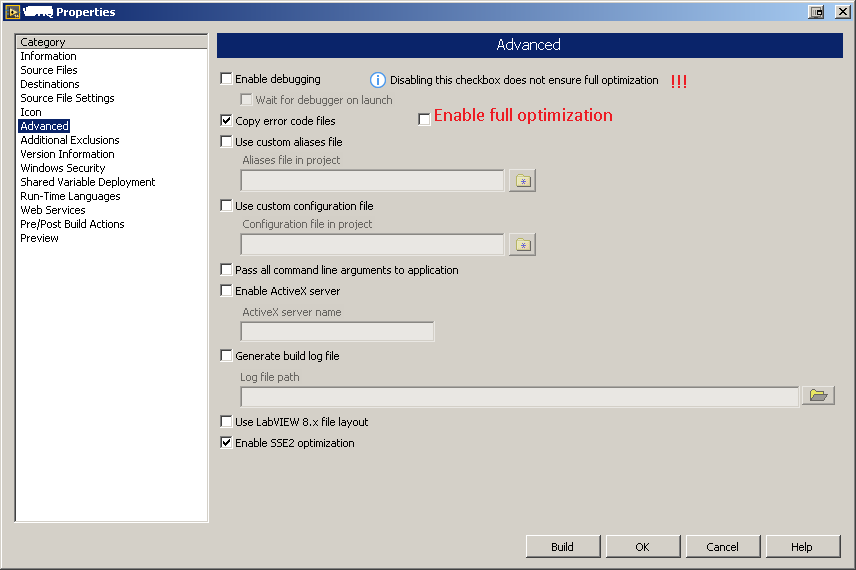View Ideas...
Labels
-
Analysis & Computation
305 -
Development & API
2 -
Development Tools
1 -
Execution & Performance
1,027 -
Feed management
1 -
HW Connectivity
115 -
Installation & Upgrade
268 -
Networking Communications
183 -
Package creation
1 -
Package distribution
1 -
Third party integration & APIs
290 -
UI & Usability
5,457 -
VeriStand
1
Idea Statuses
- New 3,059
- Under Consideration 4
- In Development 4
- In Beta 0
- Declined 2,640
- Duplicate 714
- Completed 336
- Already Implemented 114
- Archived 0
Turn on suggestions
Auto-suggest helps you quickly narrow down your search results by suggesting possible matches as you type.
Showing results for
Options
- Subscribe to RSS Feed
- Mark as New
- Mark as Read
- Bookmark
- Subscribe
- Printer Friendly Page
- Report to a Moderator
Add an option to disable debugging/enable optimization when building application
Submitted by
 MGiacomet
on
02-16-2016
07:42 AM
12 Comments (12 New)
MGiacomet
on
02-16-2016
07:42 AM
12 Comments (12 New)
Status:
New
There should be an option to fully enable optimization when building an application as to automatically remove performance impacts caused by diagram elements that shouldn't cause any.
As summarily declined by NI, this idea
shows that unless you manually go over ALL your VIs disabling debugging, Diagram Disables (that are supposed to not avoid executing some code!) you'll suffer a performance impact.
It is preposterous to expect the users to manually disable/reenable debugging on every single VI when building an application.
Please add an option to enable full optimization.
12 Comments
You must be a registered user to add a comment. If you've already registered, sign in. Otherwise, register and sign in.