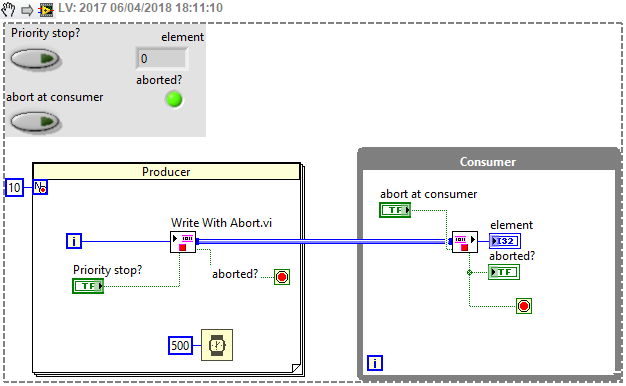- Subscribe to RSS Feed
- Mark Topic as New
- Mark Topic as Read
- Float this Topic for Current User
- Bookmark
- Subscribe
- Mute
- Printer Friendly Page
- « Previous
- Next »
Getting Started With Channel Wires
04-07-2017 10:44 AM
- Mark as New
- Bookmark
- Subscribe
- Mute
- Subscribe to RSS Feed
- Permalink
- Report to a Moderator
I still owe you an answer on the sub-panel but here is where I am on that point.
a nice feature for the less experienced developer is that if they have a concern about how some button or control works ... they can double click on it and "there it is!"
I have used the approach of bundling up the control refs and putting the control next to the reference so when they double click they can find where the reference is being bundled and the name in the cluster. They can then find that reference being unbundled in a sub-VI that is using dynamic event registration. A Basic I and II customer quickly took over an application so it may not have been easy, they adapted with little trouble.
But with a sub-panel what would the process be to figure out where the GUI was so that they can start searching for the terminal and how it is used?
Automagic is fine until we are looking for a connection in code we did not develop.
Now about where the Channel sub-VIs are being saved.
If they were in "vi.lib" I could shut them off along with all of the other NI stuff in the hierarchy screen. The hierarchy screen is very useful tool to approach a large application from a high level. I can find the VI I want from hundreds based on the library and the icon... double click I am there.
But when I use the hierarchy screen I almost always have VI.lib hidden. There is little in there that I can change or control and it only confuses the hierarchy of my application.
With the channel wires being saved outside of vi.lib, I have quite a full screen without any real code having been added yet.
So ideas that would help...
Add a button to hide the Channel VIs
Group all channels into a single library that when the library is minimized would appear only as a single icon of the containing library.
Still thinking and trying to help...
Ben
04-06-2018 10:41 AM
- Mark as New
- Bookmark
- Subscribe
- Mute
- Subscribe to RSS Feed
- Permalink
- Report to a Moderator
What is the Channel Wires equivalent to adding a priority message to the pipeline? Is there a way to add a message to the top of the queue so it's executed first? I'm trying to create a QMH type producer consumer architecture but am not thinking that if I can't add a STOP to the front of the queue then it may not do me any good to try and migrate to Channel wires. Thoughts?
04-06-2018 11:19 AM
- Mark as New
- Bookmark
- Subscribe
- Mute
- Subscribe to RSS Feed
- Permalink
- Report to a Moderator
@rkmadse wrote:
What is the Channel Wires equivalent to adding a priority message to the pipeline? Is there a way to add a message to the top of the queue so it's executed first? I'm trying to create a QMH type producer consumer architecture but am not thinking that if I can't add a STOP to the front of the queue then it may not do me any good to try and migrate to Channel wires. Thoughts?
As partly covered, you can use the abort functionality. You can even abort at the consumer side (Channel Read). I show below an example using Stream Channel, but you can do the same with other Channel types which support "abort" functionality.
- « Previous
- Next »