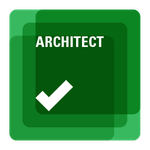- Subscribe to RSS Feed
- Mark Topic as New
- Mark Topic as Read
- Float this Topic for Current User
- Bookmark
- Subscribe
- Mute
- Printer Friendly Page
Serial Number for Installation of LABView 2018
Solved!01-03-2018 07:35 PM
- Mark as New
- Bookmark
- Subscribe
- Mute
- Subscribe to RSS Feed
- Permalink
- Report to a Moderator
I require the serial number for the product (LabVIEW) in order to complete installations (on the "User Information" page). However, I am unsure as to where this serial number is. Where can I find the serial number? (Note: I do not have access to the taskbar, simply because the product has yet to be activated. Therefore, using the taskbar is not an option.)
Solved! Go to Solution.
01-04-2018 01:30 AM - edited 01-04-2018 01:54 PM
- Mark as New
- Bookmark
- Subscribe
- Mute
- Subscribe to RSS Feed
- Permalink
- Report to a Moderator
There is no LabVIEW 2018 (... there might be in the future if we look at the typical release history of LabVIEW versions).
What "task bar" are you talking about?
Typically you can install everything in evaluation mode and activate later after you have found the serial number. Where did you get the LabVIEW from?
01-04-2018 09:27 AM
- Mark as New
- Bookmark
- Subscribe
- Mute
- Subscribe to RSS Feed
- Permalink
- Report to a Moderator
Hey Ik17,
NI Software for FRC 2018 is not available till kickoff.
However you can download NI Software for FRC 2017 and use your serial number from you Kit of Parts from last season, or run in evaluation mode (as altenbach referenced) till you get your Kit of Parts for this season. This is detailed in the installation guide below.
https://forums.ni.com/t5/FIRST-Robotics-Competition/FRC-2017-NI-Software-Setup-Guide/ta-p/3565941
Application Engineer, RF and Communications
National Instruments
01-04-2018 12:09 PM - edited 01-04-2018 12:11 PM
- Mark as New
- Bookmark
- Subscribe
- Mute
- Subscribe to RSS Feed
- Permalink
- Report to a Moderator
FRC 2018 is using NI LabVIEW 2017
robo_Jeff has set up a "Download 2018 FRC Software" portal here, which contains download links for both the
1) NI LabVIEW 2017 Software (SN listed on original jump drive/DVD packaging, or evaluate SW as mentioned before)
2) and the 2018 FRC Update Suite (password to unlock installation is given at Kickoff)
01-04-2018 01:01 PM
- Mark as New
- Bookmark
- Subscribe
- Mute
- Subscribe to RSS Feed
- Permalink
- Report to a Moderator
I got LabVIEW from this site. It is the 2017 version. Where can I find the serial code for this version? I have tried to install the program in evaluation mode to no avail.
@altenbach wrote:
There is no LabVIEW 2018 (... at least not yet if we look at the typical release history of LabVIEW versions).
What "task bar" are you talking about?
Typically you can install everything in evaluation mode and activate later after you have found the serial number. Where did you get the LabVIEW from?
@altenbach wrote:
There is no LabVIEW 2018 (... at least not yet if we look at the typical release history of LabVIEW versions).
What "task bar" are you talking about?
Typically you can install everything in evaluation mode and activate later after you have found the serial number. Where did you get the LabVIEW from?
@altenbach wrote:
There is no LabVIEW 2018 (... at least not yet if we look at the typical release history of LabVIEW versions).
What "task bar" are you talking about?
Typically you can install everything in evaluation mode and activate later after you have found the serial number. Where did you get the LabVIEW from?
01-04-2018 01:10 PM
- Mark as New
- Bookmark
- Subscribe
- Mute
- Subscribe to RSS Feed
- Permalink
- Report to a Moderator
Hi Ik17,
The serial number is only going to come in the Kit of Parts (KoP) for each year as mentioned in the link that I posted last. Here's a screen shot of the envelope that comes in the KoP where you find the S/N to activate.
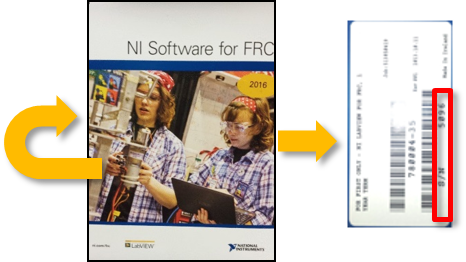
Application Engineer, RF and Communications
National Instruments
01-07-2018 12:32 PM - last edited on 01-09-2018 08:09 AM by Kristi_Martinez
- Mark as New
- Bookmark
- Subscribe
- Mute
- Subscribe to RSS Feed
- Permalink
- Report to a Moderator
Team 5430 is having a problem. . When we try to activate the software it shows outlined in red, and is rejected. We are installing in evaluation mode and have extended the evaluation. We need a functional serial number.
Thank you
Jack Gillespie
Lead Mentor Team 5430
01-08-2018 10:55 AM
- Mark as New
- Bookmark
- Subscribe
- Mute
- Subscribe to RSS Feed
- Permalink
- Report to a Moderator
Hello Jack,
I would recommend you to get in contact with National Instruments if you're sure the Serial Number is the one received for the 2018 season, as well as that your software is the correct version (2017), and there's nothing blocking the NI products to connect to the activation server (firewall, admin priviledged, etc). Feel free to call 866-511-6285 from 1 - 7 PM CST, Mon-Fri.
I also encourage you to avoid posting your assigned Serial Number in these public forums, as each team has its own different code.
Good luck at the competition!
01-09-2018 07:30 AM - edited 01-09-2018 07:38 AM
- Mark as New
- Bookmark
- Subscribe
- Mute
- Subscribe to RSS Feed
- Permalink
- Report to a Moderator
Hey guys,
How didi you solve it? I'm with the same problem, I'm from Brazil and called to NI Brazil and i'm waiting for their answer.
01-09-2018 10:52 AM
- Mark as New
- Bookmark
- Subscribe
- Mute
- Subscribe to RSS Feed
- Permalink
- Report to a Moderator
Hey team5430,
Have you reached out to NI yet? I think that would be our best course of action since this is kinda of a corner case that would be best to be figured out on the phone.
Application Engineer, RF and Communications
National Instruments