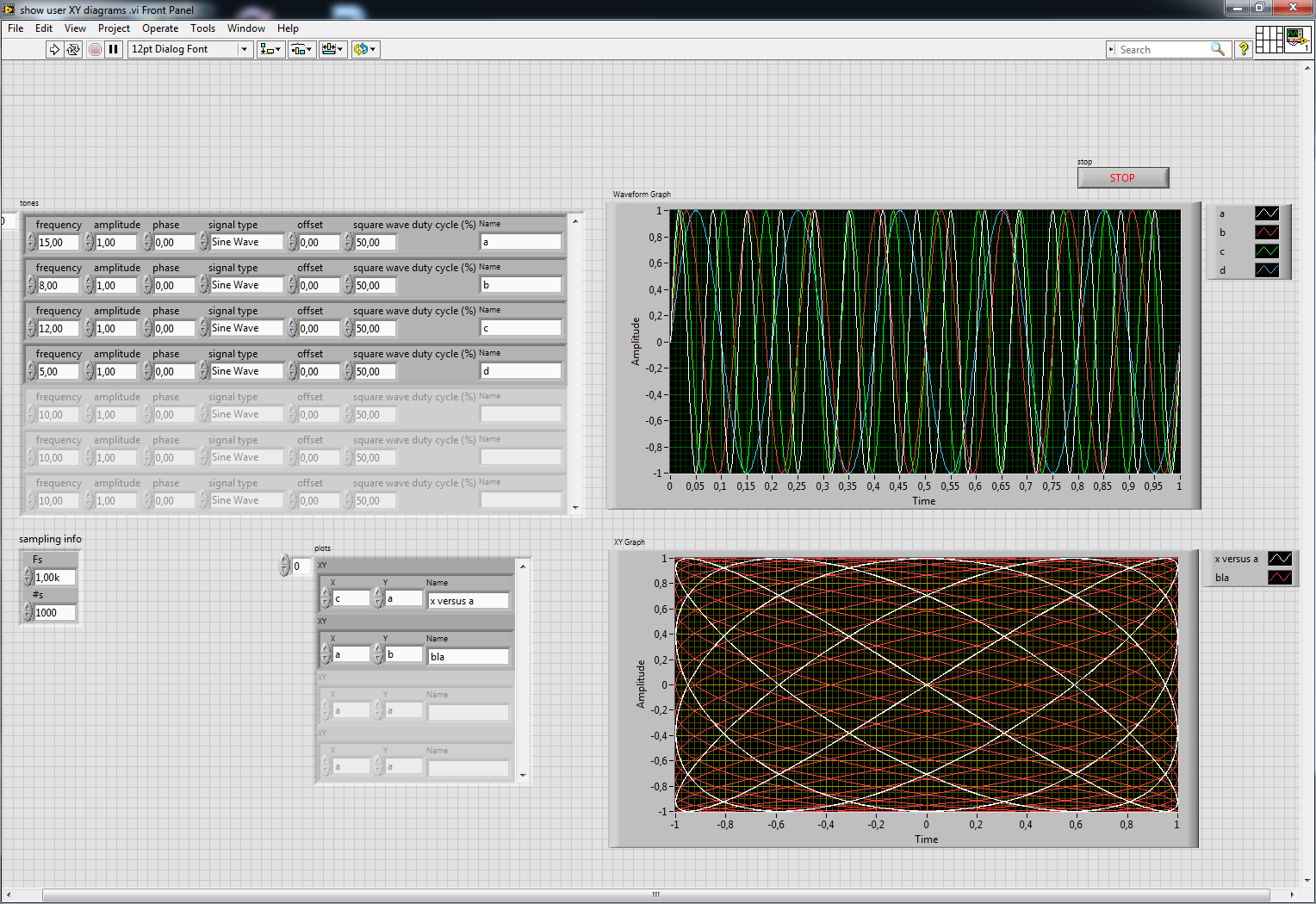- Subscribe to RSS Feed
- Mark Topic as New
- Mark Topic as Read
- Float this Topic for Current User
- Bookmark
- Subscribe
- Mute
- Printer Friendly Page
waveform graph problem
Solved!06-02-2017 02:42 AM
- Mark as New
- Bookmark
- Subscribe
- Mute
- Subscribe to RSS Feed
- Permalink
- Report to a Moderator
hi,
i need to display a 16 channel in single graph with channel vs channel 2 or Channel 3 vs channel 6 like any channel vs any channel as x and y plot and user should select which plot sould be seen anybody have idea for this
Solved! Go to Solution.
06-02-2017 03:37 AM
- Mark as New
- Bookmark
- Subscribe
- Mute
- Subscribe to RSS Feed
- Permalink
- Report to a Moderator
Hello,
in your request, you mentioned that you have a problem.
could you then please upload your VI so that we could go through the problem together?
James
06-02-2017 04:45 AM
- Mark as New
- Bookmark
- Subscribe
- Mute
- Subscribe to RSS Feed
- Permalink
- Report to a Moderator
@dineshmeena wrote:
hi,
i need to display a 16 channel in single graph with channel vs channel 2 or Channel 3 vs channel 6 like any channel vs any channel as x and y plot and user should select which plot sould be seen anybody have idea for this
Presumably at the moment you have sets of 1D arrays of data values. Place these into a cluster then an array, such that you have a 1D array of clusters of arrays of doubles (or whatever representation).
When you choose the sets to plot, index your array with the two values chosen to get two clusters each containing a 1D array of points. Then unbundle and bundle the two together to form one cluster with 2 1D arrays. Wire this to an X-Y graph.
06-02-2017 04:49 AM
- Mark as New
- Bookmark
- Subscribe
- Mute
- Subscribe to RSS Feed
- Permalink
- Report to a Moderator
nice that you finally found the right forum to post questions.
since you are new to labview (i am guessing) please have a look at the training resource suggestions on mentioned top of the discussion forum
https://forums.ni.com/t5/forums/replypage/board-id/170/
if you have SSP then the online training is highly recommended.
another way is, just play with the xy graph/chart, read the context help (ctrl+h and hovering over things) and the full help, and have a look at the examples coming with labview (Help -> Find Examples).
for further questions, please be more specific with what you have, what you want and what your problem is.
regards
If Tetris has taught me anything, it's errors pile up and accomplishments disappear.
06-02-2017 07:02 AM - edited 06-02-2017 07:10 AM
- Mark as New
- Bookmark
- Subscribe
- Mute
- Subscribe to RSS Feed
- Permalink
- Report to a Moderator
here is a quick example .. uses the event structure.. not perfect but gives an idea
you have to change the tones and then the plots to see values on the XY Graph
Uses property nodes to change/update plotnames and the selection text ring etc.
EDIT: Updated the vi, the XY names are now generated ... hope I didn't do all the homework during my coffeebreak 😄
Henrik
LV since v3.1
“ground” is a convenient fantasy
'˙˙˙˙uıɐƃɐ lɐıp puɐ °06 ǝuoɥd ɹnoʎ uɹnʇ ǝsɐǝld 'ʎɹɐuıƃɐɯı sı pǝlɐıp ǝʌɐɥ noʎ ɹǝqɯnu ǝɥʇ'
06-03-2017 05:36 AM
- Mark as New
- Bookmark
- Subscribe
- Mute
- Subscribe to RSS Feed
- Permalink
- Report to a Moderator
hi sir,
Here i have attached a png file to this. I want to create a Load, deflection and strain curve plot, the first 4 channel is for load and next four is for deflection and remaining eight is for strain, now here i have to make a list of table with checkbox which allows user to see a specific plot in a curve either it is channel 1 with Channel 2 or channel 1 with channel 16, whatever, we should display a graph that we swap it which axis we want either channel 1 in x-axis or y axis we should see that that's all
06-03-2017 05:50 AM
- Mark as New
- Bookmark
- Subscribe
- Mute
- Subscribe to RSS Feed
- Permalink
- Report to a Moderator
Thanks a lot good idea
06-03-2017 08:29 AM
- Mark as New
- Bookmark
- Subscribe
- Mute
- Subscribe to RSS Feed
- Permalink
- Report to a Moderator
Hi henrik,
The VI you send me works great but i need to select only a particular channel that i need to display in a graph like a .png i just send to you and also i need to display a plot name for x axis and y axis with respect to changes in the plot values
06-04-2017 03:09 AM
- Mark as New
- Bookmark
- Subscribe
- Mute
- Subscribe to RSS Feed
- Permalink
- Report to a Moderator
I'm writing here in response to a PM and the most recent posts to this thread.
I'm not sure what you're looking for in your image that Henrik's solution doesn't provide. His solution is very similar to my earlier suggestion - form an array of arrays (Henrik used an array of waveforms generated by the Basic Signal Generator) and then index them, and bundle to form a valid input for an XY Graph.
What parts of his solution didn't work for you? Can you be more specific as to what you wanted that his solution didn't provide - it seems to me like all of the things you wanted are included in his code.
You should in particular pay attention to the part in the 'plots: Value Change' case, where the lower graph is updated (XY Graph). There, you can see the automatic indexing of his Plots input - your case will only have one pair, so you don't need a For loop in the simplest case, followed by explicit indexing of the array of waveforms (the brown wire, passed into the for loop from above). He uses the values of the X and Y arrays (you'll just have single X and Y values) to pick out two individual waveforms, then after forming a Plot Label using waveform attributes; these are like a collection of meta-data you can attach to a waveform - you can see him doing this in the first case, '"tones", "sampling info": Value Change'.
After that he takes only the Y component of the waveform (i.e. the data values - the other parts of a waveform are t0 and dt) using Get Waveform Components and uses the Bundle node to place them in a cluster. This is then wired (using autoindexing in his application - no need to worry about that in yours if you don't use a For loop) to the XY Graph directly.
06-04-2017 11:43 PM
- Mark as New
- Bookmark
- Subscribe
- Mute
- Subscribe to RSS Feed
- Permalink
- Report to a Moderator
Hi james,
This is it,if you know what to do reply me that create DAQmx read.vi is used to interface with the NI USB 6211 is it correct or need some modification and, of course, it wasn't completed yet.