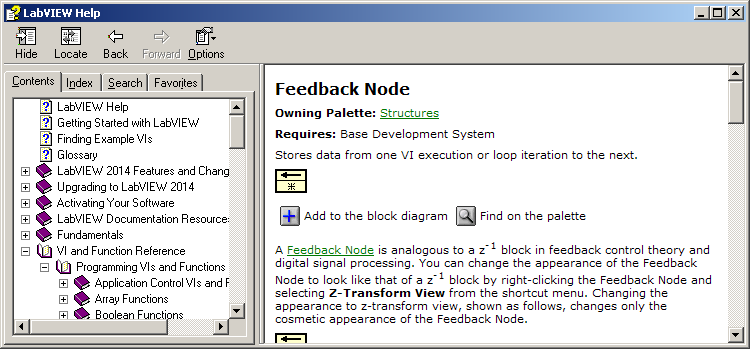- Subscribe to RSS Feed
- Mark Topic as New
- Mark Topic as Read
- Float this Topic for Current User
- Bookmark
- Subscribe
- Mute
- Printer Friendly Page
- « Previous
-
- 1
- 2
- Next »
Configure Watchdog in Veristand
10-03-2014 06:19 AM
- Mark as New
- Bookmark
- Subscribe
- Mute
- Subscribe to RSS Feed
- Permalink
- Report to a Moderator
Thanks Inertia. I'm going to work on trying to implement this today and I'll post an update with results.
10-03-2014 07:15 AM
- Mark as New
- Bookmark
- Subscribe
- Mute
- Subscribe to RSS Feed
- Permalink
- Report to a Moderator
Hello again Inertia,
I've not used the object you have wired to the left side of the not wire loop and I couldn't locate it in the palettes. Could you help me out with it's name.
Thanks again.
Michael
10-03-2014 08:17 AM
- Mark as New
- Bookmark
- Subscribe
- Mute
- Subscribe to RSS Feed
- Permalink
- Report to a Moderator
Look in Structures palette. It is a feedback node that delays data coming out 1 iteration so you get the node's input data one iteration after it went into the node. You can accomplish the same functionality with a shift register on the edges of the while loop.
10-03-2014 12:08 PM
- Mark as New
- Bookmark
- Subscribe
- Mute
- Subscribe to RSS Feed
- Permalink
- Report to a Moderator
Thank you. I was able to find the object. I think I have it working but I'm not certain how to test it fully. It doesn't trip if I disconnect the ethernet cable to the cRIO or if I simply close the workspace. I also tried the fault manager and set the value of the control above the fault level, however, when watching the control on the workspace screen, it still toggles (as intended) from my fault value of 10 to -1. If you have any thoughts on how I could fully test this (I'm planning to let the laptop battery die to see if that trips the fault also) I'm all ears.
I'm attaching a couple screen shots of the alarm and the procedure. Maybe I have something configured wrong here.
Thanks again for all your help with this. I'm learning a ton!
10-03-2014 12:14 PM
- Mark as New
- Bookmark
- Subscribe
- Mute
- Subscribe to RSS Feed
- Permalink
- Report to a Moderator
Your procedure needs an alarm step to reset and exit the procedure (if you want it to self-rearm). I would probably add a 1 or 2 second dwell to the procedure as well so the alarm can't fire at a high rate.
To test, simply delete your workspace object off your screen, then the value is no longer toggling and your error should fire and pop up the VeriStand error dialog. You can also graph your watchdog user variable to make sure it is or is not toggling.
10-06-2014 05:43 AM - edited 10-06-2014 05:48 AM
- Mark as New
- Bookmark
- Subscribe
- Mute
- Subscribe to RSS Feed
- Permalink
- Report to a Moderator
Hello again.
I wasn't able to get the alarm functions to work. When I deleted the workspace object, the value was either 1 or -1 and never outside the limits of the alarm. Actually, even when I set the limits of the alarm to less than 1 and -1, it still did not trip when I deleted the object which leads me to believe I am still configuring something incorrectly with the alarms.
What I did instead was still use the custom control but watched for a value change in a task of the sequence file. When I deleted the object from the workspace, the sequence file triggered the fault. I'm assuming (and we all know what kind of trouble that can get me into 🙂 because the sequence file continued executing on the cRIO when the workspace and profile editor crashed on the PC early last week, that the fault detection in the sequence file will also continue working during the same crash. I didn't have time to test this from a Veristand or system crash failure mode yet but I'll post another reply when I do.
Thanks again for your help in finding a solution.
01-23-2024 08:12 AM
- Mark as New
- Bookmark
- Subscribe
- Mute
- Subscribe to RSS Feed
- Permalink
- Report to a Moderator
Wie kann ich genau eine Verzögerungszeit einstellen. Ich habe genau wie beschrieben gemacht, aber bei mir blink nur der Watchdog_High.
Köönten Sie mir bitte helfen?
- « Previous
-
- 1
- 2
- Next »