- Subscribe to RSS Feed
- Mark Topic as New
- Mark Topic as Read
- Float this Topic for Current User
- Bookmark
- Subscribe
- Mute
- Printer Friendly Page
OAuth not working anymore
06-18-2013 05:33 AM
- Mark as New
- Bookmark
- Subscribe
- Mute
- Subscribe to RSS Feed
- Permalink
- Report to a Moderator
Hi Milan,
thank you! You are the hero of the day! I will test the new version later. But, is it possible to make it compatible to LV 2010? What is the reason it is not supported?
Best,
Sebastian Trella
06-18-2013 06:06 AM
- Mark as New
- Bookmark
- Subscribe
- Mute
- Subscribe to RSS Feed
- Permalink
- Report to a Moderator
Unfortunately it is not running. I get two errors: Open Twitter produces:
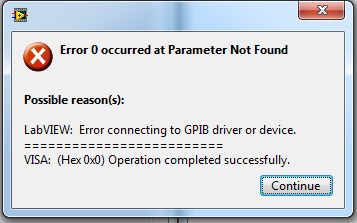
and Post Tweet produces:
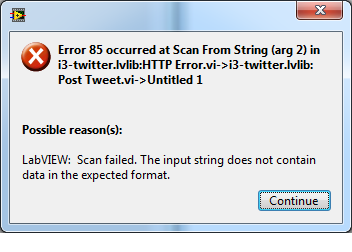
The first error is a show stopper. The second already happened to me in the version before and seems to be no bigger problem.
I have attached the VI I used for testing. It would be nice if you could take a look at it.
Br,
Sebastian
06-18-2013 07:17 AM
- Mark as New
- Bookmark
- Subscribe
- Mute
- Subscribe to RSS Feed
- Permalink
- Report to a Moderator
Hi Sebastian,
I took the sample VI that you provided me, used the consumer key and consumer secret for my application and I was able to post a message with the VI. Have you gone through the whole process in the Getting Started Guide for creating a Twitter developer account and application to receive your consumer key and consumer secret from Twitter?
An important step is Step Number 5 that configures your application for Read and Write Access to a Twitter account.
Milan
06-18-2013 07:25 AM
- Mark as New
- Bookmark
- Subscribe
- Mute
- Subscribe to RSS Feed
- Permalink
- Report to a Moderator
There is no reason that I can think of that would prevent running the Twitter VIs in LabVIEW 2010 and I believe the Toolkit should work with LabVIEW 2009 and up while v1.1 of the Twitter API allows non-SSL support. Once the Twitter API requires SSL support then only LabVIEW 2010 and up will be usable. The reason that it is currently unsupported is that I have not ported the VIs to LabVIEW 2009 / LabVIEW 2010 or have done testing on them in those environments.
Milan
06-18-2013 07:34 AM
- Mark as New
- Bookmark
- Subscribe
- Mute
- Subscribe to RSS Feed
- Permalink
- Report to a Moderator
Hi Milan,
i have created a Twitter dev account and application. This has been working for quite some time. When doing the trick "JoeLesker" ist mentioning above, i can even tweet with the old package version. The new one is not working with the same credentials.
Best,
Sebastian
06-18-2013 07:53 AM
- Mark as New
- Bookmark
- Subscribe
- Mute
- Subscribe to RSS Feed
- Permalink
- Report to a Moderator
Hi Sebastian,
The updated Toolkit has a new Workflow that should make the sign-in process simpler for the user and it is possible that something is preventing it from behaving correctly. Can you run the same example you provided me with the newest version of the toolkit (posted yesterday) and enable highlight execution in <LabVIEW>\vi.lib\LVH\i3 OAuth\Browser Workflow Authentication.vi
Hopefully you will be able to see at what point an error occurs. In addition, what platform are you using (Windows, Mac, Linux) and which version of LabVIEW are you using (the example provided appears to be LabVIEW 2012)?
Edit: In addition, when performing this test leave the Access Credentials blank so you are required to perform the login process to retrieve access tokens
Milan
06-18-2013 08:00 AM
- Mark as New
- Bookmark
- Subscribe
- Mute
- Subscribe to RSS Feed
- Permalink
- Report to a Moderator
I will try this later when the current project is finished. I will use the old version with the new API for now. I will try the new version in Highlight mode when everything is done here and I can find the time for more testing in about 20 days. Sorry that i cannot investigate on this error further, but time is running out and I need a running version now.
Thanks for your help so far!
Best,
Sebastian Trella
06-18-2013 08:02 AM
- Mark as New
- Bookmark
- Subscribe
- Mute
- Subscribe to RSS Feed
- Permalink
- Report to a Moderator
Maybe i can find the time to test already in 10 days on my machine at home.
06-18-2013 08:04 AM
- Mark as New
- Bookmark
- Subscribe
- Mute
- Subscribe to RSS Feed
- Permalink
- Report to a Moderator
Hi Sebastian,
I am curious about the error to try and help future users. Can you do two things:
1. Try and disable the firewall on your computer and see if the error still occurs (I am assuming Windows 7 or Windows XP where firewalls are enabled by defualt)
2. If you still get an error, can you send me the consumer key and consumer secret for your application in a private message so I can see if I can post with them?
Milan
06-18-2013 08:05 AM
- Mark as New
- Bookmark
- Subscribe
- Mute
- Subscribe to RSS Feed
- Permalink
- Report to a Moderator
My Firewall is disabled. I can connect to Twitter using the old toolkit.
I will send my credentials to you via private message.
