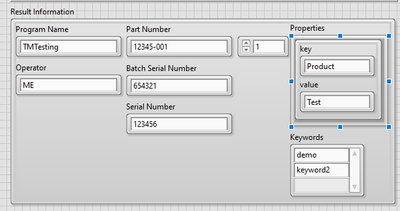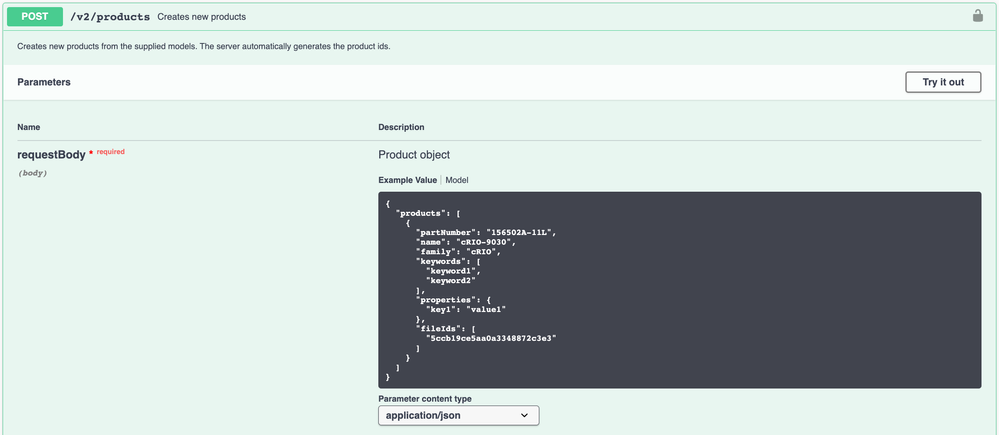- Subscribe to RSS Feed
- Mark Topic as New
- Mark Topic as Read
- Float this Topic for Current User
- Bookmark
- Subscribe
- Mute
- Printer Friendly Page
Add Product Information using LabVIEW API
Solved!05-27-2022 09:21 PM
- Mark as New
- Bookmark
- Subscribe
- Mute
- Subscribe to RSS Feed
- Permalink
- Report to a Moderator
I am trying to figure out how to add the Product in the Test Monitor.
I see this page, but I must have missed where they explain how to update the Product. https://forums.ni.com/t5/SystemLink/Adding-Product-and-Serial-Number-Info-to-Results/m-p/4201085
All the examples seem to have the Product and Part number the same.
I found this page: https://www.ni.com/docs/en-US/bundle/systemlink/page/systemlink-properties.html
The property seems to be have two options:
| Product | nitmProduct | Type of device under test | Test Monitor | cRIO-9030 |
Both options provide the same result.
Test Monitor Results:
Solved! Go to Solution.
05-28-2022 12:56 PM
- Mark as New
- Bookmark
- Subscribe
- Mute
- Subscribe to RSS Feed
- Permalink
- Report to a Moderator
Doing some more reading on the forum, I guess I cannot use the Product field as I intended.
According to this, the Product field is filled in automatically by systemlink, based on the part number: https://forums.ni.com/t5/SystemLink/Filling-correctly-the-Test-Result-Header-Test-Monitor-Tab/m-p/40...
I was planning to use the Product as a "family" of part numbers.
For example, we might have a family of Widgets, which have part numbers 12345-001, 12345-002
And another family of Gadgets, which have part numbers 11111-001, 11111-002.
I was thinking that I could specify the Product to equal Widgets.
I think instead, I will need to create a custom property "Family", and use the value of either Widgets or Gadgets.
05-31-2022 08:26 AM
- Mark as New
- Bookmark
- Subscribe
- Mute
- Subscribe to RSS Feed
- Permalink
- Report to a Moderator
While we don't have a native LabVIEW API for adding and updating Products, you can use the HTTP primitives in LabVIEW to call the /nitestmonitor/v2/products API to specify the name, family, and custom properties for a part number.
You can find more information about the additional SystemLink HTTP APIs by clicking on the ? on the top right hand of any SystemLink web page and selecting HTTP API. It will default to showing you the main API for that page, but you can use the drop-down to select other APIs.
05-31-2022 08:29 AM
- Mark as New
- Bookmark
- Subscribe
- Mute
- Subscribe to RSS Feed
- Permalink
- Report to a Moderator
Here is a link to a LabVIEW example that uses the LV HTTP primitives to make calls to the SystemLink HTTPs for querying assets. You should be able to do something similar for the Test Monitor Products API.
https://github.com/ni/systemlink-labview-examples/tree/master/Asset%20Management
05-31-2022 11:44 AM
- Mark as New
- Bookmark
- Subscribe
- Mute
- Subscribe to RSS Feed
- Permalink
- Report to a Moderator
Got it.
I was able to update the products via this method, thank you.