- Document History
- Subscribe to RSS Feed
- Mark as New
- Mark as Read
- Bookmark
- Subscribe
- Printer Friendly Page
- Report to a Moderator
- Subscribe to RSS Feed
- Mark as New
- Mark as Read
- Bookmark
- Subscribe
- Printer Friendly Page
- Report to a Moderator
Title:
Bosch BME280 LabVIEW API - Pressure, Temperature, Humidity Sensor
LabVIEW Version:
LabVIEW 2013 Student Edition
Description:
Bosch BME280 is a sensor for humidity, pressure and temperature measurements.
BME280 uses I2C protocol to transfer calibration coefficient and uncalibrated data from internal memory registers.
Read the Bosch BME280 datasheet included in the code for more information and specifications.
Instructions on how to use Code:
- Open.vi - Create a new I2C Reference for BMx280 sensor. Set the I2C parameters using I2C User Configuration typdef. The two address available for this type of sensor are 0x76 (default) and 0x77 (alternative).
- Config.vi - Sets the oversampling method and the filter coefficient for temperature, pressure and humidity measurement. Use Skip Measurement to disable the measurement. Set also the standby time between two consecutive measurements. Use BMx280 Setting typedef for all parameters.
- Start.vi - Transitions the sensor from sleep to running state to begin the measurement.
- Read.vi - Reads 8 bytes RAW data from sensor ADC register. The data must be calibrated using sensor calibration data and specific routines. The calibration routines are available in Windows DLL to be operated under host computer.
- Stop.vi - Stops the measurement and set the sensor in sleep mode.
- Close.vi - Clears the sensor reference. Before clearing, this VI can abort the measurement if necessary, and releases any resources the reference reserved.
Wiring Diagram and Project Tree:
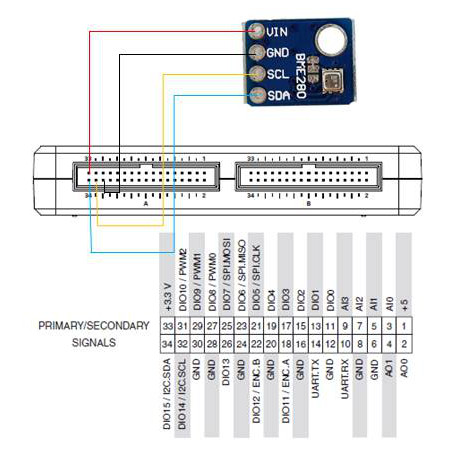
Attach Code
- Mark as Read
- Mark as New
- Bookmark
- Permalink
- Report to a Moderator
This is a very nice example. Any chance that the password protected VIs can be unprotected ? It spoils the true understanding of the code (and driver) if parts of the code is hidden.
/søren
- Mark as Read
- Mark as New
- Bookmark
- Permalink
- Report to a Moderator
Trying to use this sensor with the beaglebone black. I would also appreciate removing the password protection, since I cannot run the VIs as is and will likely have to adapt some things for my device.
Patrick
- Mark as Read
- Mark as New
- Bookmark
- Permalink
- Report to a Moderator
Patrtick,
I posted a similar request a few wees back. In the meantime I have done some reverse engineering on the NI password protected code and if you would like a copy of the BME280 driver I made, I will be happy to send it to you. Pls. send your email to vendersgade@gmail.com. I have tested the code on both RasPi and BBB and it works just fine. The only reason I did not yet post it, is that its prototype code and clearly in need of a bit of cleaning.
/søren
- Mark as Read
- Mark as New
- Bookmark
- Permalink
- Report to a Moderator
Hi all,
sorry, I have been away for a little. I'll publish an unprotected version soon.
Regards.
GVorraro
- Mark as Read
- Mark as New
- Bookmark
- Permalink
- Report to a Moderator
Hi,
It's possibile to use this sensor with a DAQmx (NI X Series Multifunction Data Acquisition - 6341) ?
If yes
GVorraro ha scritto:
Title:
Bosch BME280 LabVIEW API - Pressure, Temperature, Humidity Sensor
LabVIEW Version:
LabVIEW 2013 Student Edition
Description:
Bosch BME280 is a sensor for humidity, pressure and temperature measurements.
BME280 uses I2C protocol to transfer calibration coefficient and uncalibrated data from internal memory registers.
Read the Bosch BME280 datasheet included in the code for more information and specifications.
Instructions on how to use Code:
- Open.vi - Create a new I2C Reference for BMx280 sensor. Set the I2C parameters using I2C User Configuration typdef. The two address available for this type of sensor are 0x76 (default) and 0x77 (alternative).
- Config.vi - Sets the oversampling method and the filter coefficient for temperature, pressure and humidity measurement. Use Skip Measurement to disable the measurement. Set also the standby time between two consecutive measurements. Use BMx280 Setting typedef for all parameters.
- Start.vi - Transitions the sensor from sleep to running state to begin the measurement.
- Read.vi - Reads 8 bytes RAW data from sensor ADC register. The data must be calibrated using sensor calibration data and specific routines. The calibration routines are available in Windows DLL to be operated under host computer.
- Stop.vi - Stops the measurement and set the sensor in sleep mode.
- Close.vi - Clears the sensor reference. Before clearing, this VI can abort the measurement if necessary, and releases any resources the reference reserved.
Wiring Diagram and Project Tree:
Attach Code
can you help me, please?
Fatlind
- Mark as Read
- Mark as New
- Bookmark
- Permalink
- Report to a Moderator
Any luck with the 6341? I am interested in doing the same thing.
- Mark as Read
- Mark as New
- Bookmark
- Permalink
- Report to a Moderator
Hi, did you publish an unprotected version that I can use for the BME280?
- Mark as Read
- Mark as New
- Bookmark
- Permalink
- Report to a Moderator
Is there and unlocked version LabView to communicate with BME280? I want to communicate with BME280 with different NI hardware.
