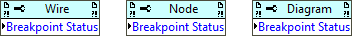- Subscribe to RSS Feed
- Mark Topic as New
- Mark Topic as Read
- Float this Topic for Current User
- Bookmark
- Subscribe
- Mute
- Printer Friendly Page
Breakpoint
Solved!06-26-2018 07:41 AM
- Mark as New
- Bookmark
- Subscribe
- Mute
- Subscribe to RSS Feed
- Permalink
- Report to a Moderator
I have for quite a while longed for a keyboard shortcut to activate/deactivate a breakpoint in LabVIEW.
Recently I have started to look into quick-drop scripting, but it seems that even with these tools it is not possible. Can somebody in here come up with an idea on how to achieve this?
Thanks
Martin
Solved! Go to Solution.
06-26-2018 08:10 AM
- Mark as New
- Bookmark
- Subscribe
- Mute
- Subscribe to RSS Feed
- Permalink
- Report to a Moderator
I'm not sure whether it is possible to do via scripting, but what could help, is this shortcut menu plugin from AristosQueue - https://forums.ni.com/t5/LabVIEW-Shortcut-Menu-Plug-Ins/Popout-Breakpoint-Menus-llb-move-bkpt-menus-....
When breakpoint menu is on top level, it is much handy to use it.
Even if there would be keyboard shortcut to set breakpoint, you'll need to do mouse click, to select node -> and then press shortcut (thus, 2 actions). With this plugin, you'll do right-click at node -> select menu without need to go to submenus (thus, also 2 actions).
06-26-2018 08:48 AM
- Mark as New
- Bookmark
- Subscribe
- Mute
- Subscribe to RSS Feed
- Permalink
- Report to a Moderator
I recommend AutoHotKey + Keyboard shortcuts + mapping to extra mouse button = 1 action! 😄
Certified TestStand Architect
Certified LabVIEW Architect
06-26-2018 10:18 AM
- Mark as New
- Bookmark
- Subscribe
- Mute
- Subscribe to RSS Feed
- Permalink
- Report to a Moderator
You would use the Breakpoint Status property on a wire, node, or diagram to enable, disable, or clear a breakpoint.
06-27-2018 04:22 AM - edited 06-27-2018 04:24 AM
- Mark as New
- Bookmark
- Subscribe
- Mute
- Subscribe to RSS Feed
- Permalink
- Report to a Moderator
Thanks for all answers.
This is what I came up with in the end - Since B for Break, P for Point, and S for Stop was all taken I set H for Halt as default key