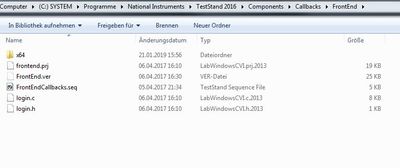- Subscribe to RSS Feed
- Mark Topic as New
- Mark Topic as Read
- Float this Topic for Current User
- Bookmark
- Subscribe
- Mute
- Printer Friendly Page
frontend.dll is missing
Solved!01-21-2019 11:42 AM
- Mark as New
- Bookmark
- Subscribe
- Mute
- Subscribe to RSS Feed
- Permalink
- Report to a Moderator
Teststand could not login anymore due to missing frontend dll. It pops a file explorer to find the file but it is not present in the directory. Complete deletion of TS 2016 SP1 folder and reinstallation of 64 bit does not fix the problem and I am not running any custom frontend sequence
Solved! Go to Solution.
- Tags:
- teststand
01-22-2019 03:15 AM
- Mark as New
- Bookmark
- Subscribe
- Mute
- Subscribe to RSS Feed
- Permalink
- Report to a Moderator
I had the same behaviour on a PC. The reason was that the user added some extra directories at the top of the list of the search directories
Make sure that you add directories at the bottom of the list of search directories. The top of the search directories list should be in the default state, as in the screen below
Hope it helps
01-22-2019 04:44 AM
- Mark as New
- Bookmark
- Subscribe
- Mute
- Subscribe to RSS Feed
- Permalink
- Report to a Moderator
Great. It works now...
The default state of directories were messed up with new directories on top
02-01-2020 02:43 PM
- Mark as New
- Bookmark
- Subscribe
- Mute
- Subscribe to RSS Feed
- Permalink
- Report to a Moderator
I was unable to change the search directories options as I have disabled icons.Please suggest me another way to get rid of frontend.dll missing error. Find the attached for the reference
08-07-2020 05:53 AM
- Mark as New
- Bookmark
- Subscribe
- Mute
- Subscribe to RSS Feed
- Permalink
- Report to a Moderator
replace the files in the directory with the working system files
01-10-2022 03:51 PM
- Mark as New
- Bookmark
- Subscribe
- Mute
- Subscribe to RSS Feed
- Permalink
- Report to a Moderator
can you describe a step by step on how you did this? Im not sure i follow