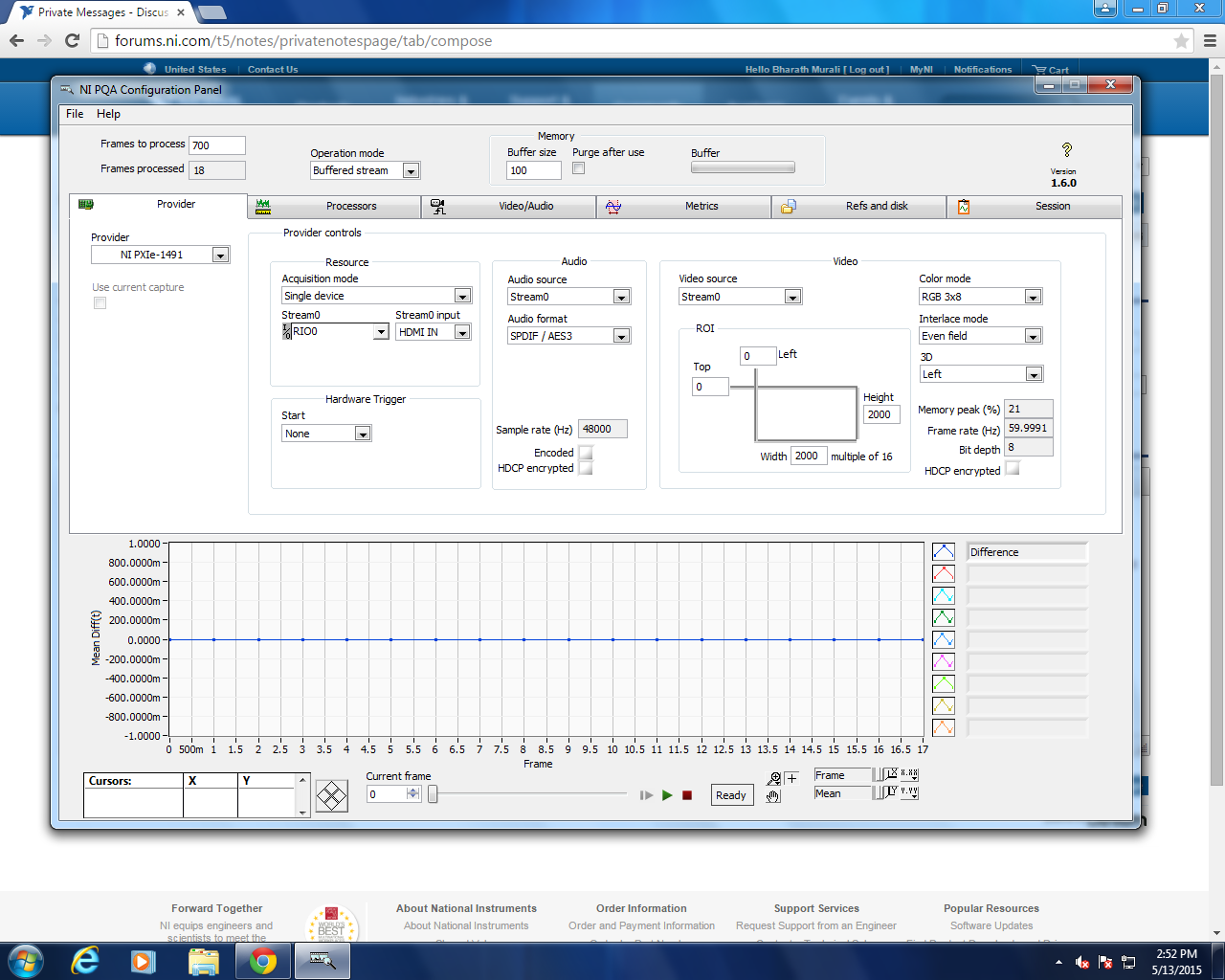- Subscribe to RSS Feed
- Mark Topic as New
- Mark Topic as Read
- Float this Topic for Current User
- Bookmark
- Subscribe
- Mute
- Printer Friendly Page
How frame drop test is executed using PQA in TestStand ?
02-06-2013 03:23 AM
- Mark as New
- Bookmark
- Subscribe
- Mute
- Subscribe to RSS Feed
- Permalink
- Report to a Moderator
Can someone shed some light on the frame drop test which is executed using PQA in TestStand ? Also, what is the use of reference stream and trigger in the frame drop test ?
According to the manual, the Dropped Frame processor computes the difference in pixels between consecutive frames. So, in this scenario, how does the processor compare the framedrop of the test stream with reference stream (if any).
Thanks
02-07-2013 11:38 AM
- Mark as New
- Bookmark
- Subscribe
- Mute
- Subscribe to RSS Feed
- Permalink
- Report to a Moderator
Hello Enigma123
The Dropped Frames processor returns a metric that is the average of the absolute difference between each pixel in a frame compared to its following frame. Depending on scene transitions or a known video playback performance, you can use this processor to determine if you are missing frames. For example, imagine two 3x3 images
2 2 2 1 1 1
2 2 2 & 1 1 1
2 2 2 1 1 1
The average difference between these frames is 1. A media reference stream is not used with this processor when it runs. However, and I always recommend doing this for unreferenced tests, a data reference can be created from a reference stream to compare with future tests results. The data reference is a calcuated set of metrics that corresponds with a given PQA acquisition/processes or a set thereof.
Here is the process I would take for unreferenced tests.
- Take a reference video that you know plays back properly.
- Set that you wish to create a data reference, acquire that video/audio stream and perform and activate the desired processors.
- Now, select that you would like to use that data reference for future acquisitions.
- Perform new acquisitions using the same processors and observe the new results stream
- You will see your results stream now centred at zero according to the following calculation (Test Results - Reference Results) / Reference Results [Relative Difference]
- If you see any major deviations, this is a probably cause for a concern, in our case, for dropped frames
Let's continue this discussion in the following location:
PQA Help
http://forums.ni.com/t5/NI-VideoMASTER-and-NI/PQA-Help/m-p/2305242/
Thank you.
Greg S.
05-13-2015 05:15 PM
- Mark as New
- Bookmark
- Subscribe
- Mute
- Subscribe to RSS Feed
- Permalink
- Report to a Moderator
Hi Greg,
I am Bharath. I work with Qualcomm . We have a NI PXIe 1491 HDMI & Mobile Analyzer.
I had a question regarding Dropped Frames Processor. I am trying to keep the NI PXIe 1491 as the provider and I am playing a mp4 video on a device(mobile). When I try to capture the video as reference that is played in the device as data stream I see that captured data is showing a mean of 0. I am attaching the snapshot of what I am talking about.
Is this the expected behavior of the capture???
Thanks
Bharath
05-13-2015 05:42 PM
- Mark as New
- Bookmark
- Subscribe
- Mute
- Subscribe to RSS Feed
- Permalink
- Report to a Moderator
Hi Bharath.
If I understand your question correctly, you are asking a similar question to one that Greg answered here: http://forums.ni.com/t5/NI-VideoMASTER-and-NI/PQA-Help/td-p/1675602/page/2. See Greg's posts on 2/16/2013.
I am taking data stream refrence and when I play the clip again, I should get a zero difference if I start from the same point ?
Yes. In general, If you perform an acquisition alongside a processor and create a data reference, then reacquire that identical signal with that processor using your data reference, your metric results should be approximately zero at each step. If the metric results are not zero, then you're likely experiencing some kind of issue.
Greg's later post on the same page also walks through an example of the different types of results you can get with the Dropped Frames processor, what the results indicate, and how to set it up.
Let me know if that doesn't answer your question.
Kelsey Johnson
MI Application Software Product Support Engineer
National Instruments
05-13-2015 07:43 PM
- Mark as New
- Bookmark
- Subscribe
- Mute
- Subscribe to RSS Feed
- Permalink
- Report to a Moderator
Sorry If I had not given the complete information.
Actually I am playing a video in mobile device which is connected to NI PXI e 1491 through HDMI cable. So I play a video in the mobile and want to capture 350 frames and save it as reference. So ideally when I first capture it I should see that frame difference is not 0 as I am calculating the metric on the video without any reference.
I was just wondering if I should see a behavior where the mean difference is 0.
Thanks
Bharath
05-14-2015 11:28 AM
- Mark as New
- Bookmark
- Subscribe
- Mute
- Subscribe to RSS Feed
- Permalink
- Report to a Moderator
Bharath,
You are correct that the Difference should not be 0 on the first capture (with no reference enabled), as long as the frames of the video are different.
The non-referenced Difference metric for Dropped Frames is a calculation of the difference between frames, so it should only be 0 if all of the frames are identical.
Does your video appear correctly on the Video/Audio tab?
05-14-2015 06:26 PM
- Mark as New
- Bookmark
- Subscribe
- Mute
- Subscribe to RSS Feed
- Permalink
- Report to a Moderator
Hi K_Joy,
I dont see the video in the audio/video tab when I play. I initally suspected that the issue was with HDMI connection but I tried to connect an HDMI to our test device and we did not see any issue with HDMI connection.
Thanks
Bharath
05-14-2015 06:55 PM
- Mark as New
- Bookmark
- Subscribe
- Mute
- Subscribe to RSS Feed
- Permalink
- Report to a Moderator
My video frames are all different. so if I am playing it I should not see a mean value of zero. I am also not able to see the video in audio/video tab.
Thanks
Bharath
05-15-2015 05:18 PM
- Mark as New
- Bookmark
- Subscribe
- Mute
- Subscribe to RSS Feed
- Permalink
- Report to a Moderator
If you're not seeing the video, that would be the first problem to address.
The fact that you're getting results at all means that it must be capturing frames. The frames are just blank, or not showing the video image. It makes sense that the metric results are not as expected if the video isn't showing up, although it is odd that it is capturing at all (and not giving an acquisition error) if it can't get the video data.
On the Video/Audio tab, what do you actually see in the image display?
You may have already tried this, but if you connect your HDMI cable to a monitor or TV rather than to the PXIe-1491, do you see the expected video? What if you connect the PXIe-1491's HDMI output (passthrough) to a TV or monitor?
What format is the video output from your mobile device? If the mobile output is not true HDMI, that might explain the problem; the PXIe-1491 requires that the video input strictly adhere to the HDMI standard. (Most problems with out-of-spec video result in errors in PQA, however.)
If the mobile output is MHL, you will need an actual MHL to HDMI converter, rather than a passive microUSB to HDMI cable-- the passive cables require both the mobile device and the sink (TV/monitor) to be MHL-enabled, which the PXIe-1491's HDMI input is not. Although, again, I would expect you to get an error in PQA if that were the problem.
05-15-2015 06:23 PM
- Mark as New
- Bookmark
- Subscribe
- Mute
- Subscribe to RSS Feed
- Permalink
- Report to a Moderator
On the Video/Audio tab, what do you actually see in the image display?
I dont see any video playing. Its a black frame to be seen.
You may have already tried this, but if you connect your HDMI cable to a monitor or TV rather than to the PXIe-1491, do you see the expected video? What if you connect the PXIe-1491's HDMI output (passthrough) to a TV or monitor?
I have tried to play the video and also I see the video playing in TV when I play in the device using HDMI Cable.
What format is the video output from your mobile device? If the mobile output is not true HDMI, that might explain the problem; the PXIe-1491 requires that the video input strictly adhere to the HDMI standard. (Most problems with out-of-spec video result in errors in PQA, however.)
I need to check that point.
Thanks
Bharath