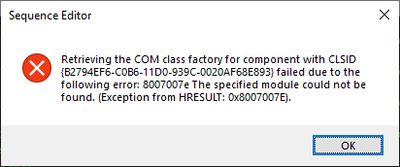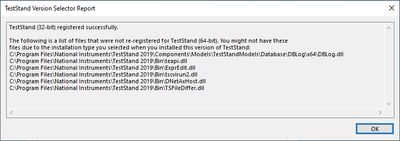- Subscribe to RSS Feed
- Mark Topic as New
- Mark Topic as Read
- Float this Topic for Current User
- Bookmark
- Subscribe
- Mute
- Printer Friendly Page
Error Launching TestStand after installing 2020 64 Bit
02-23-2021 05:39 AM
- Mark as New
- Bookmark
- Subscribe
- Mute
- Subscribe to RSS Feed
- Permalink
- Report to a Moderator
I am unsure where to go from here:
When try to launch TestStand 2019 or 2020 i get the following error:
Help says to open Version Selector and make 2019 Active. I attempt to do that and get the following error.
I tried repairing the installation of 2019 and 2020 with no success.
I even went to the point of removing and reinstalling with no success.
I figured there was an issue with the DLL Registration I first tried registering them with RegSVR32.exe and an error saying it could not Load the DLL.
I then tried to add it to the GAC thinking maybe it was a .net DLL and got an error indicating that there was no assembly Manifest.
At this point I have tried everything I can think of Can anyone provide further suggestions?
02-23-2021 05:51 AM - edited 02-23-2021 05:52 AM
- Mark as New
- Bookmark
- Subscribe
- Mute
- Subscribe to RSS Feed
- Permalink
- Report to a Moderator
You may have already done this but thought will ask anyway. Did you restart your PC after installing TestStand? It does a few things on restart and I have had issues before for not doing that.
02-23-2021 05:53 AM
- Mark as New
- Bookmark
- Subscribe
- Mute
- Subscribe to RSS Feed
- Permalink
- Report to a Moderator
Yes I spent the entire day yesterday working on this Restarted after every repair uninstall and reinstall. This issue consistently remains.