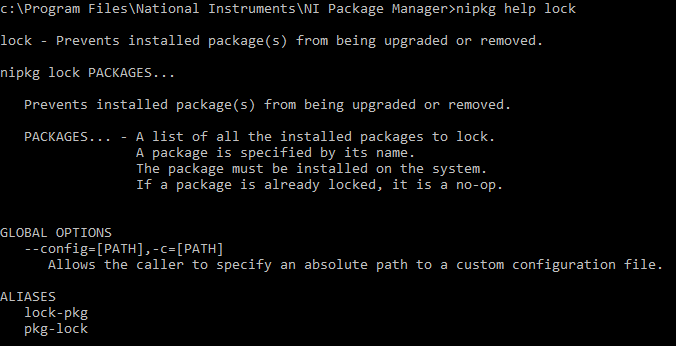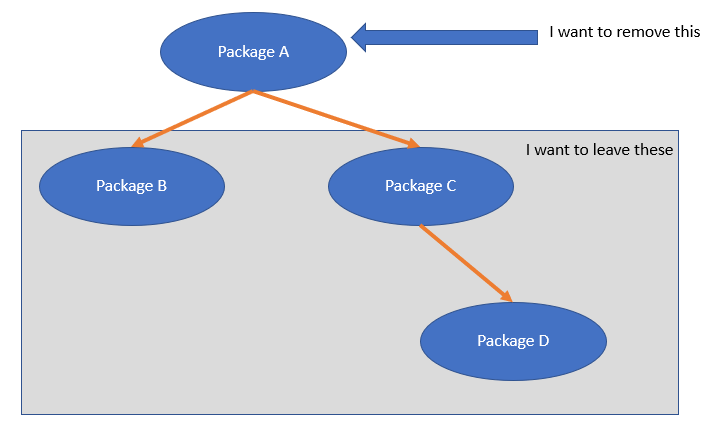- Subscribe to RSS Feed
- Mark Topic as New
- Mark Topic as Read
- Float this Topic for Current User
- Bookmark
- Subscribe
- Mute
- Printer Friendly Page
I want to uninstall a package and NOT uninstall its dependencies.
08-24-2019 09:56 PM
- Mark as New
- Bookmark
- Subscribe
- Mute
- Subscribe to RSS Feed
- Permalink
- Report to a Moderator
i'm trying to automate a build process where I have to programmatically install and uninstall packages during a hierarchical build. When calling "remove" there doesn't seem to be an option to remove ONLY a given package. NI Package manager will remove all dependencies as well if those dependencies are not used by another package on the system.
You may ask "why would you want the dependencies of a package to remain if the dependent package is removed and there are no other callers of a dependency package?" That's a complicated answer, but for now just treat it as a requirement. I'm hoping there's an option to remove only the package I specifically say to remove and not remove the dependencies.
any help would be appreciated.
08-26-2019 09:28 AM
- Mark as New
- Bookmark
- Subscribe
- Mute
- Subscribe to RSS Feed
- Permalink
- Report to a Moderator
I would try looking into the lock operation for NIPKG Command Line Interface.
Bill Eisenhower
Certified LabVIEW & TestStand Developer
08-26-2019 09:31 AM
- Mark as New
- Bookmark
- Subscribe
- Mute
- Subscribe to RSS Feed
- Permalink
- Report to a Moderator
Hi Chris,
That's a complicated answer, but for now just treat it as a requirement.
I would be interested in hearing the complicated answer. If you don't want to post it here, let me now and we can set up a quick chat.
In general, we never want to leave a system in a broken state where package dependencies are left unsatisfied. That runs counter to the benefits that we are trying to achieve by moving to a packaged experience across the platform. That being said, I'm always interested in hearing more about our user's specific use cases to see how we can accommodate.
Thanks.
Aaron Peña
Product Owner, Package and License Management
National Instruments
08-29-2019 08:04 PM - edited 08-29-2019 08:04 PM
- Mark as New
- Bookmark
- Subscribe
- Mute
- Subscribe to RSS Feed
- Permalink
- Report to a Moderator
Hey Aaron,
I'm not sure how removing a dependent package but leaving dependencies in place breaks a system. There may be some confusion. Here's a diagram of what I'm lookin for.
In this case, Package B, C and D should NOT be broken. All of their dependencies are still satisfied.
08-30-2019 11:04 AM
- Mark as New
- Bookmark
- Subscribe
- Mute
- Subscribe to RSS Feed
- Permalink
- Report to a Moderator
Hey Chris,
Ah okay. Apologies, I definitely misunderstood your original post. Thanks for the clarification.
I'll take a note and add this to our backlog. Could you also crosslink or create an idea for this in our new NI Package Management Idea Exchange?
Thanks.
- Aaron
04-27-2020 03:04 PM
- Mark as New
- Bookmark
- Subscribe
- Mute
- Subscribe to RSS Feed
- Permalink
- Report to a Moderator
I am having the same issue. I have PKG A, B, C and D installed. PKG B, C, D list PKG A as a dependency >= to version 1.0.0-x.
PKG A has been updated several versions and is now at version 1.0.0-X+Y. I found an issue with 1.0.0-X+Y and want to revert to 1.0.0-X+(Y-1).
I cannot do that without forcing PKGs B, C, D to be removed also.
This is a problem. I am forced to re-build PKG A with reverted code to be identical to 1.0.0-X+(Y-1) but it will look like 1.0.0-X+(Y+1) instead.
04-28-2020 08:10 PM - edited 04-28-2020 08:11 PM
- Mark as New
- Bookmark
- Subscribe
- Mute
- Subscribe to RSS Feed
- Permalink
- Report to a Moderator
@DGriffithjr wrote:
I am having the same issue. I have PKG A, B, C and D installed. PKG B, C, D list PKG A as a dependency >= to version 1.0.0-x.
PKG A has been updated several versions and is now at version 1.0.0-X+Y. I found an issue with 1.0.0-X+Y and want to revert to 1.0.0-X+(Y-1).
I cannot do that without forcing PKGs B, C, D to be removed also.
This is a problem. I am forced to re-build PKG A with reverted code to be identical to 1.0.0-X+(Y-1) but it will look like 1.0.0-X+(Y+1) instead.
I think this is a different request. Using specific numbers as an example, it sounds like you have pkg_a 1.0.0.105 installed, and you want to downgrade it to pkg_a of version 1.0.0.104. The NIPM GUI doesn't allow you to downgrade, but you can do this from the NIPM CLI. The command would be something like:
nipkg.exe install pkg_a=1.0.0.104 --allow-downgrade
The key is to use the "--allow-downgrade" flag, and to specify the exact version that you want. Since the other packages depend on pkg_a of perhaps >= 1.0.0.0, then this downgrade is allowed because the dependencies are still satisfied.
Cheers,
- Wes