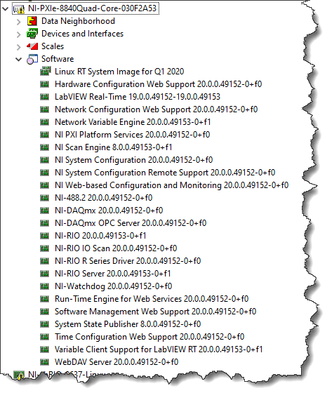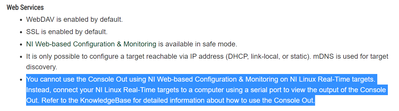- Subscribe to RSS Feed
- Mark Topic as New
- Mark Topic as Read
- Float this Topic for Current User
- Bookmark
- Subscribe
- Mute
- Printer Friendly Page
How to monitor Console Output of NI Linux RT for PXI at the Host PC?
08-25-2020 11:17 PM
- Mark as New
- Bookmark
- Subscribe
- Mute
- Subscribe to RSS Feed
- Permalink
- Report to a Moderator
I am using PXIe system with NI Linux RTOS. Compared to the previous system which was on the Pharlap ETS, I don't know how to monitor the console output.
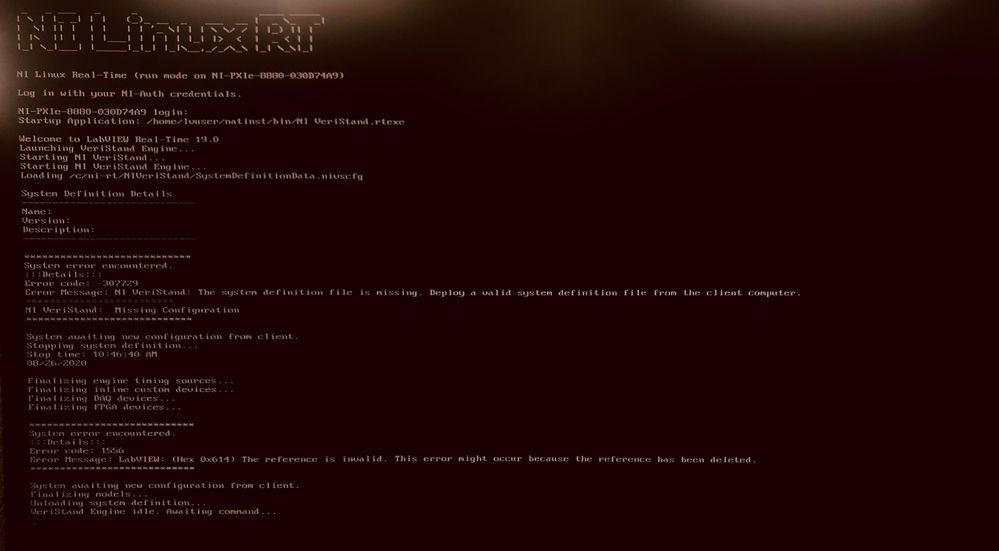
Even though I install 'Hardware Configuration Web Support' and 'NI Web-based Configuration and Monitoring', the web configuration at the target right-click was disable on NI-MAX.
NI Linux RTOS for PXI doesn't support web-based configuration and console out features? If yes, how can we monitor the console output of NI Linux RTOS for PXI at the Host PC?
* I am using it as a VeriStand Target, so I should monitor the deploy status in real-time.
08-25-2020 11:19 PM - edited 08-25-2020 11:20 PM
- Mark as New
- Bookmark
- Subscribe
- Mute
- Subscribe to RSS Feed
- Permalink
- Report to a Moderator
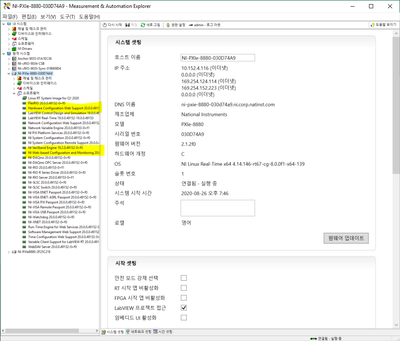
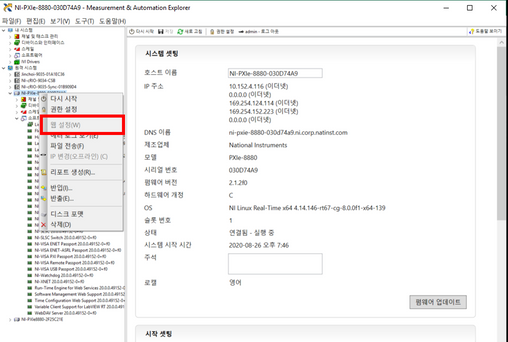
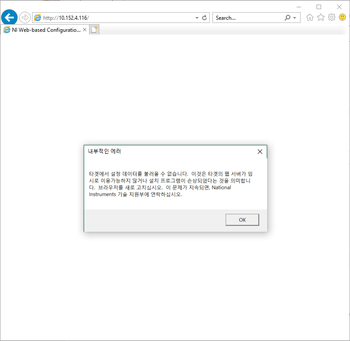
NI Internal Error at the explorer like this....
"Unable to retrieve setup data from the target. This means that the target's web server is temporarily unavailable or the installer is corrupted. Please refresh your browser. If this problem persists, contact National Instruments Technical Support."
08-26-2020 09:10 AM
- Mark as New
- Bookmark
- Subscribe
- Mute
- Subscribe to RSS Feed
- Permalink
- Report to a Moderator
Hello @kreative_24h,
Looking at your screenshots, it appears you have a monitor plugged into the display port to view output from the command line. You can also enable Console Out and connect to the controller through the network with a terminal program (PuTTY is very popular and free). This will give you the ability to interact with the Linux OS through the command interface.
For the web interface, the only easy way I have found to access it is to open Internet Explorer, because you need SilverLight, and enter the IP address (http://...) for the controller. The option is disabled in MAX.
08-26-2020 10:32 AM
- Mark as New
- Bookmark
- Subscribe
- Mute
- Subscribe to RSS Feed
- Permalink
- Report to a Moderator
Hi.
I know Putty as well and I have used it to interaction with linux rt target. However, I am not sure that we can check the status like when VeriStand SDF deploying or rebooting the target by using Putty. Those status is automatically generated and showed up through the display instead of Putty.
Do you know any configuration or command on Putty to show those status information?
08-26-2020 10:37 AM
- Mark as New
- Bookmark
- Subscribe
- Mute
- Subscribe to RSS Feed
- Permalink
- Report to a Moderator
Also for the web interface, I think you missed the error screenshot above.
Even though I installed NI web configuration SW into the target and used http:// address through silverlight explorer, the error was occurred.
Please refer to the error information on my self reply.
Have you ever try and check that it worked?
08-26-2020 01:52 PM
- Mark as New
- Bookmark
- Subscribe
- Mute
- Subscribe to RSS Feed
- Permalink
- Report to a Moderator
The web interface, using IE, works on the system I am connecting to. Attached is a screenshot of the software installed on the controller. I do not have any Veristand components installed.
08-26-2020 09:46 PM
- Mark as New
- Bookmark
- Subscribe
- Mute
- Subscribe to RSS Feed
- Permalink
- Report to a Moderator
Thanks for your answer.
It seems that there is no remarkable difference between your test system and mine. Only one thing is whether VeriStand RT Engine is installed or not. I am not sure but VeriStand RT Engine startup can affect this situation.
08-27-2020 02:56 AM
- Mark as New
- Bookmark
- Subscribe
- Mute
- Subscribe to RSS Feed
- Permalink
- Report to a Moderator
After I reinstall and reboot the system, It worked well.
However, also I found that NI Linux Real-Time system doesn't offer the Console Out feature of Web-based configuration... Maybe I need to find another way to see the console output of NI Linux RT PXI running with Veristand.
Real-Time Module on NI Linux Real-Time Targets
08-31-2020 02:50 AM
- Mark as New
- Bookmark
- Subscribe
- Mute
- Subscribe to RSS Feed
- Permalink
- Report to a Moderator
Putty
cat /dev/vcs
content of the memory of the default screen...
J.
CLA, CTA
07-15-2021 01:51 PM
- Mark as New
- Bookmark
- Subscribe
- Mute
- Subscribe to RSS Feed
- Permalink
- Report to a Moderator
putty cat /dev/vcs only seems to display the Console output from the active screen, however it doesn't fully display the continuous output. Any other ways to replicate the NI RT console display on Host PC?