- Subscribe to RSS Feed
- Mark Topic as New
- Mark Topic as Read
- Float this Topic for Current User
- Bookmark
- Subscribe
- Mute
- Printer Friendly Page
NI System Configuration API
05-22-2012 04:09 PM
- Mark as New
- Bookmark
- Subscribe
- Mute
- Subscribe to RSS Feed
- Permalink
- Report to a Moderator
Thanks for the request. We are currently working on adding support for that and hope to be able to provide progress information in our August release of NI System Configuration. Stay tuned. ![]()
05-23-2012 09:09 AM
- Mark as New
- Bookmark
- Subscribe
- Mute
- Subscribe to RSS Feed
- Permalink
- Report to a Moderator
Excellent news! Looking forward to the August release. By the way, why is this API locked? If it was unlocked, I could add the functionality myself.
05-23-2012 09:24 AM
- Mark as New
- Bookmark
- Subscribe
- Mute
- Subscribe to RSS Feed
- Permalink
- Report to a Moderator
I would never recommend changing the contents of an NI provided VI. That will only create a world of hurt when we role out new versions. Instead, I would suggest creating wrappers around our VI's if you want to add additional functionality. Besides most of our VI's just make a call to some DLL, so seeing inside wouldn't help much.
07-03-2012 02:39 AM
- Mark as New
- Bookmark
- Subscribe
- Mute
- Subscribe to RSS Feed
- Permalink
- Report to a Moderator
Is it possible to set user passwords and user rights of the Web Interface of a real-time target programmatically via the system configuration API? For better understanding, I'm referring to this page of the Silverlight web interface:
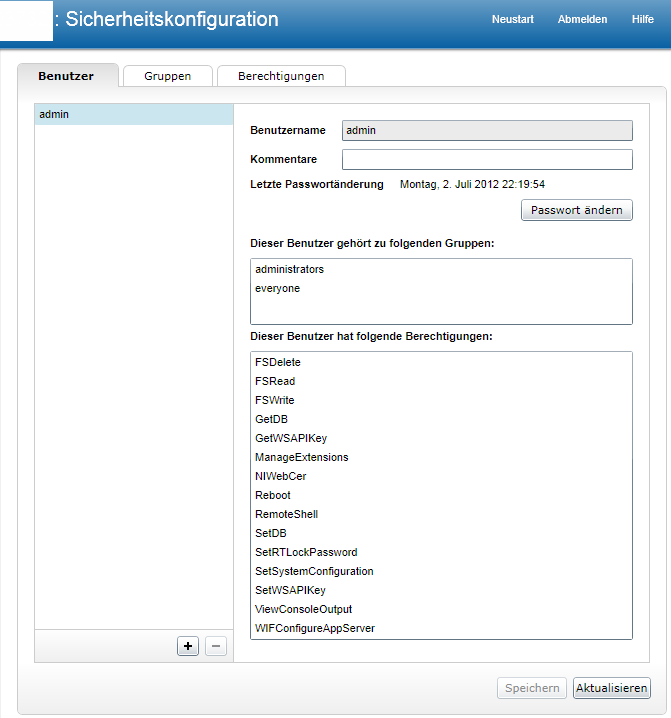
Background of my question:
The WIF is nice, but it gives everyone access to my target and to all files on the target via its fileserver. That is something I do like. Of course I could input a password for the admin level and set the user rights for "everyone" manually, but this takes about 5 minutes. That's ok for a few targets, but in my case we are talking about many targets, always with the same programm and system image. It would be wonderful if I could set these things programmatically during the system replication process.
07-03-2012 08:35 AM
- Mark as New
- Bookmark
- Subscribe
- Mute
- Subscribe to RSS Feed
- Permalink
- Report to a Moderator
You have to set it up manually on the first system using WIF. But once you've done that, you can use NI System Configuration API's get/set system image VIs to replicate the system. This API automatically includes deploying the usernames and passwords, in a secure manner. I think the previous release worked reasonably well, but we paid extra attention to making this work solidly in this summer's release. When you get it, check out the new options for those methods.
07-03-2012 08:44 AM
- Mark as New
- Bookmark
- Subscribe
- Mute
- Subscribe to RSS Feed
- Permalink
- Report to a Moderator
That's good news. Is this already included in version 5.1 of the API (i.e. LabVIEW 2011 SP1) or is this a new feature of LabVIEW 2012?
Currently I'm doing a lot of tweaking by renaming webservice-out-files, that the final user should not be able to call (i.e. the fileviewer).
Jens
07-03-2012 09:05 AM
- Mark as New
- Bookmark
- Subscribe
- Mute
- Subscribe to RSS Feed
- Permalink
- Report to a Moderator
As Dan mentioned, the current version (5.1) does include support for Set/Get Image and setting an image should copy over the security settings that were set using the WIF. The only trick is that the source system needs to be in a normal running mode when you get the image.
The next version (5.3) is do to release around NI Week this year, so be looking for it in the coming months. We have made a lot of improvements to Get/Set image to make it faster and give you some additional options when using an image to upgrade an existing system that is in the field.
Note that NI System Configuration 5.3 will support LabVIEW 2009 and higher.
07-03-2012 09:12 AM
- Mark as New
- Bookmark
- Subscribe
- Mute
- Subscribe to RSS Feed
- Permalink
- Report to a Moderator
Thanks for your answer. I will try again to get an image of my RT-target with all WIF-security-settings. Usually I disable most or all options for the user "everyone", the and the admin gets a password. I thought I already trieds this...
Looking forward to the next release. Especially upgrading an existing system sounds very interesting!
Jens
07-03-2012 12:42 PM
- Mark as New
- Bookmark
- Subscribe
- Mute
- Subscribe to RSS Feed
- Permalink
- Report to a Moderator
Sorry, not working! I got an image from a running target and it includes a previously unkown file (nisyscfg.niauth.bin)
When I try to send this image to another "brand-new" target (only the IP-address has been set) with the following VI:
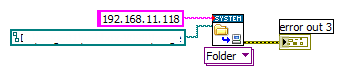
I get an error "-2147220309", Possible Reason: NI System Configuration: (Hex 0x800404AB) Failure to send command.
Applying the retrived image to the original target (after reformatting the target) works, but I also get an error "-2147467259", "NI System Configuration: (Hex 0x80004005) Miscellaneous operation failure."
Passwords und groups settings of the WIF-silverlight-page have not been set!
So I will stick to the RT Apply Image....
Jens
08-10-2012 09:11 AM
- Mark as New
- Bookmark
- Subscribe
- Mute
- Subscribe to RSS Feed
- Permalink
- Report to a Moderator
The newly released version of NI System Configuration includes all the latest fixes and is even newer than the one included on the Driver DVD. Its version is 5.3.2. You can download it from:
http://joule.ni.com/nidu/cds/view/p/id/3336/lang/en
Dan
