- Subscribe to RSS Feed
- Mark Topic as New
- Mark Topic as Read
- Float this Topic for Current User
- Bookmark
- Subscribe
- Mute
- Printer Friendly Page
NI Cloud Dashboard Service Discussion
08-20-2014 12:04 PM
- Mark as New
- Bookmark
- Subscribe
- Mute
- Subscribe to RSS Feed
- Permalink
- Report to a Moderator
Hey Chris,
trying to test your example: What do you mean by "Default data folder" on the myRIO?
I changed the path value and now I can deploy the source code withou any problems.
But an error is encountered stating that the file was not found.
Here ist the changed path (also copied the file to that location):
Still have no idea why my code won't compile...
Kind regards
Niels Göran
08-20-2014 12:44 PM
- Mark as New
- Bookmark
- Subscribe
- Mute
- Subscribe to RSS Feed
- Permalink
- Report to a Moderator
The file should be on the myRIO at /home/lvuser/natinst/LabVIEW Data/keyFile.txt
Here is a document describing how to transfer files to the myRIO
http://digital.ni.com/public.nsf/allkb/4EBE45E8A816B19386257B6C0071D025
http://chrislarson.me
08-21-2014 08:41 AM
- Mark as New
- Bookmark
- Subscribe
- Mute
- Subscribe to RSS Feed
- Permalink
- Report to a Moderator
Hey Chris,
got your example working now.
I had to also install "NI Sysem Configurator 5.6.0" as well...
Feature Requests:
- Disable device notification email per device
Especially during testing I'm flooded with emails when I restart the device.. Since I know which device is going to show up, I would like to disable the email notification just for that device
- Allow modification of the device name or correlate key name with device.. (I assume, each device should use an unique key anyway...)
Still no luck with my own source code...
Could you try to deploy my source code on your myRIO ?
Thanks!
Kind regards
Niels Göran
08-21-2014 10:15 AM
- Mark as New
- Bookmark
- Subscribe
- Mute
- Subscribe to RSS Feed
- Permalink
- Report to a Moderator
Hi Niels,
1. Below is the way to turn off email notifications
Click on your user name on the top right corner which will take you to the page where you can turn off the
notifcations using a toggle.

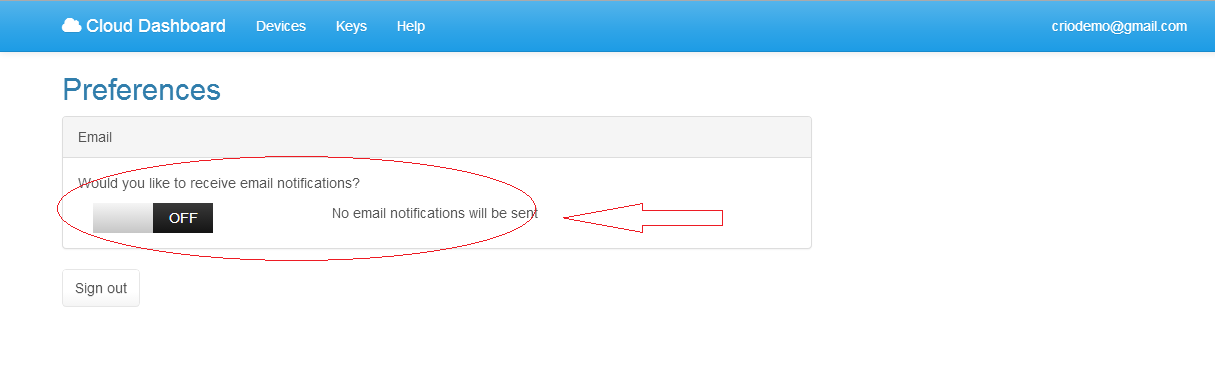
2. You can always update a key name (to something correlating with the device) in the keys tab.
Below are the steps to do the same
- click on the "Keys" tabs
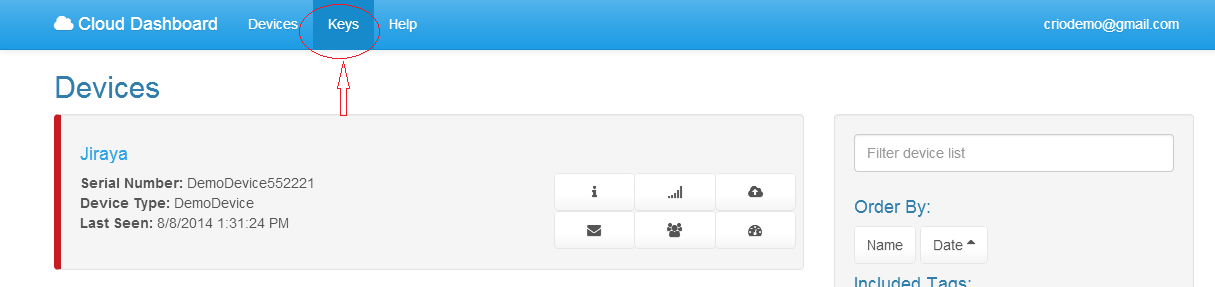
- click on the gears tool associated with the key and update the name or permissions


Do you want to be able to change the name of the device by an API call from the VI, or in the portal? Can you tell us the use case so we can get a sense of how important this feature would be?
Thanks,
Revanth
08-21-2014 01:33 PM
- Mark as New
- Bookmark
- Subscribe
- Mute
- Subscribe to RSS Feed
- Permalink
- Report to a Moderator
Dear Revanth,
thank you very much for your answer. Especially the notification toggle is helpful.
Regarding the feature requests:
From the portal, I'm able to change the name of the key, whihc doesn't equal the name of the device.
In the LabVIEW program I can use different names for different devices with the same key.
I would prefer a one key = one device (=fixed name of the device via the key) principle.
That way, you could interchange systems (from one hardware setup to a second hardware setup) by interchanging the key.
For example a temperature logging system with the myRIO:
On a USB memory stick, there is the key file.
I have multiple temperature loggers. If one fails, I just remove the memory stick, replace the device and insert the memory stick again and the new data logger (containing general software) will become the measurement node that just failed. That way I wouldn't have to change the ID within the source code and devices would be identified via the key and not the name.
Hope that helps. If not, please ask again about the specific part in question...
Thank you very much for offering Cloud Dashboard as a new tool in the LabVIEW "toolkit" to simply creating web-connected devices !!
Regards
Niels Göran
08-21-2014 05:45 PM
- Mark as New
- Bookmark
- Subscribe
- Mute
- Subscribe to RSS Feed
- Permalink
- Report to a Moderator
Dear Chris,
I modified your example and I'm still able to deploy it. Whatever went wrong there with my source code...
In your example code, there are certain error removal VIs, especially regarding the error 554003.
What is the exact purpose of these or why are these errors disregarded?
During testing the Cloud Dashboard, I repeatedly ran into error, that appear to be related to timing.
For example, the VI runs fine, when Execution Highlighting is enabled, but encountered error 59 quite often, when executed normally.
Another frequent error is shown below:
Could you explain this a little more or even better, give some advice on how to avoid timing error (probably caused by HTTP connection over the internet ?) ?
For everyone interested I attached my example code:
A simple LabVIEW program for the myRIO using its 4 built-in LED as relais simulators (as well as driving 4 digital outputs active low accordingly) and offering 4 corresponding triggers. This example is used with a SainSmart 8 Channel Relay Board (http://www.sainsmart.com/8-channel-dc-5v-relay-module-for-arduino-pic-arm-dsp-avr-msp430-ttl-logic.h...).
Key needs to be named "keyFile.txt" and be placed in the data directory as described by Chris.
Thank you for all your support and the good work!
Regards
Niels Göran
08-22-2014 02:43 PM
- Mark as New
- Bookmark
- Subscribe
- Mute
- Subscribe to RSS Feed
- Permalink
- Report to a Moderator
I wasn't able to get your example running, without first deploying my example. It seems your Main.vi has a references to a Cloud Dashboard VI that is broken. If I first load my Cloud Dashboard.vi and run and then load your Main.vi and run it, then it works.
Error 554003 happens if the program tries to create a new event/control/trigger, but it already exists.
Error 59 occurs on the myRIO when an HTTP call fails, usually due to network failure, such as not being connected over WiFi, or probably in this case making an HTTP call while another HTTP call is still in process.
The timing errors occur because it takes 200ms (on average) for an HTTP call. I am working on ways to minimize this by combining multiple calls into a single call and also exploring other protocols.
Hope that helps,
Chris
http://chrislarson.me
09-03-2014 06:31 AM
- Mark as New
- Bookmark
- Subscribe
- Mute
- Subscribe to RSS Feed
- Permalink
- Report to a Moderator
Quick comment .... I installed clouddashboard in 2013 SP1 and 2014, but the example that ships with the package isn't working. triggers are ok, but the graph on the page isn't updating.
I get 'Data published successfully.' from the HTTP vi's used in:
CDB_Client\Feeds\PublishAiData.vi >> infoParameter\Update.vi
Data that is translated into string is the same data as the graph in the demo vi.
W.
09-03-2014 10:04 AM
- Mark as New
- Bookmark
- Subscribe
- Mute
- Subscribe to RSS Feed
- Permalink
- Report to a Moderator
We were performing maintenance on the server. It is working now. Just refresh the web page before trying it again.
Thanks,
Chris
http://chrislarson.me
09-04-2014 02:31 AM
- Mark as New
- Bookmark
- Subscribe
- Mute
- Subscribe to RSS Feed
- Permalink
- Report to a Moderator
Thx Chris. Works very nice.
