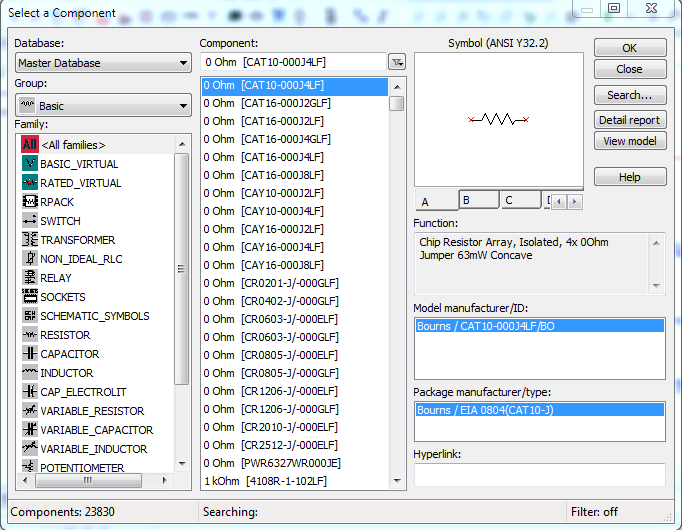- Subscribe to RSS Feed
- Mark Topic as New
- Mark Topic as Read
- Float this Topic for Current User
- Bookmark
- Subscribe
- Mute
- Printer Friendly Page
Cannot find resistance in Multisim for DSDB
Solved!04-29-2019 10:02 PM
- Mark as New
- Bookmark
- Subscribe
- Mute
- Subscribe to RSS Feed
- Permalink
- Report to a Moderator
Hi all
I am using Multisim 14.1 Education Edition and DSDB and I want to build a circuit according to the this documents in multisim. However, I cannot find components like Resistance,PNP, VCC and so on. How can I fix this problem?
The software list is shown as below:
- LabVIEW2015
- Multisim 14.1 Education Edition.
- National Instruments Digital Systems Development Board
- LabVIEW 2015 SP1 FPGA Module Xilinx Tools Vivado 2014.4
Solved! Go to Solution.
05-02-2019
02:23 AM
- last edited on
10-08-2025
06:21 PM
by
![]() Content Cleaner
Content Cleaner
- Mark as New
- Bookmark
- Subscribe
- Mute
- Subscribe to RSS Feed
- Permalink
- Report to a Moderator
05-04-2019 07:51 PM
- Mark as New
- Bookmark
- Subscribe
- Mute
- Subscribe to RSS Feed
- Permalink
- Report to a Moderator
Hi Carmen
Thanks for your reply.
According to the documents I mentioned before, components like tesisrors should exist. So I want to figure out what is wrong with my operation. Thanks again for your help!
Best regards
05-06-2019
04:54 AM
- last edited on
10-08-2025
06:22 PM
by
![]() Content Cleaner
Content Cleaner
- Mark as New
- Bookmark
- Subscribe
- Mute
- Subscribe to RSS Feed
- Permalink
- Report to a Moderator
Hi Zoe,
Just wondering whether your project is created using
- Open a new blank design.
- Select Place»New PLD subcircuit
or
- In Multisim, select File»New.
- Click the PLD Design… the click the Create button.
From this tutorial , when you create a PLD Design, the components shown (PLD mode) is similar to your screenshot.
Best regards,
Carmen
05-06-2019 10:44 PM
- Mark as New
- Bookmark
- Subscribe
- Mute
- Subscribe to RSS Feed
- Permalink
- Report to a Moderator
Hi Carmen
Thanks for your reply!I figured out what went wrong with my operation. :) There are two mode in the tutorial, and I mixed the Simulation Schematic and the PLD Schematic.
Have a nice day!