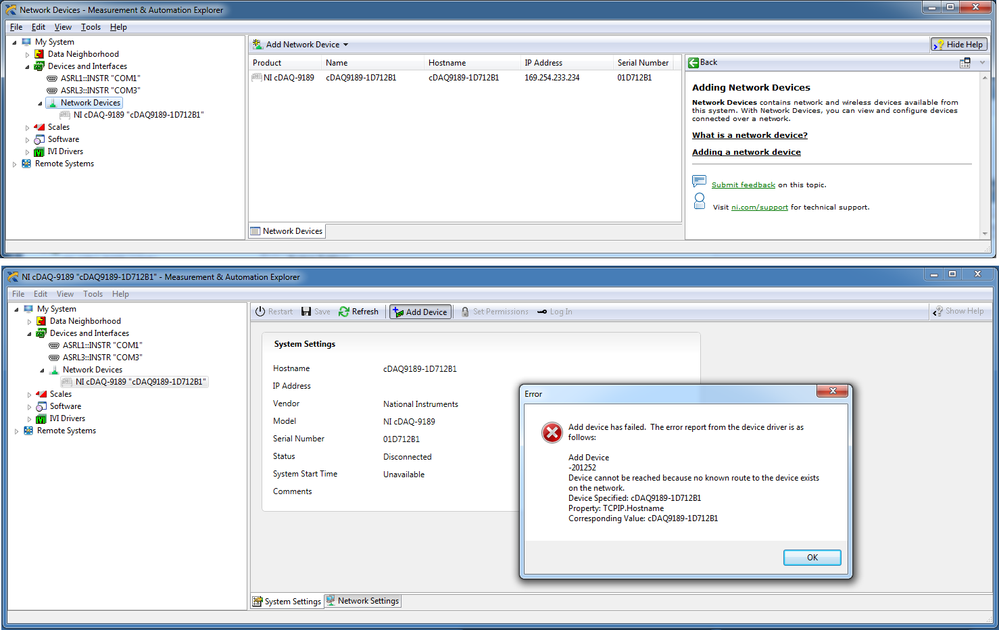- Subscribe to RSS Feed
- Mark Topic as New
- Mark Topic as Read
- Float this Topic for Current User
- Bookmark
- Subscribe
- Mute
- Printer Friendly Page
Problem adding cDAQ-9189 in MAX
09-13-2018
01:14 PM
- last edited on
10-20-2025
02:40 PM
by
![]() Content Cleaner
Content Cleaner
- Mark as New
- Bookmark
- Subscribe
- Mute
- Subscribe to RSS Feed
- Permalink
- Report to a Moderator
I am having problems adding my cDAQ-9189 chassis to MAX.
The chassis shows up in MAX, but when I click on Add Device I get error -201252 as shown below in the picture. I also tried a search in MAX of network devices and nothing shows up. I tried to add the chassis manually by entering the IP address and get "The device you requested could not be found on the network"
The PC I am using is running Windows 7 and is not connected to the internet. The chassis is directly connected to the PC via ethernet cable.
I have disabled Windows firewall and have no anti-virus software running.
I have enabled DHCP in networking on the PC, but have also tried using a static IP on the same subnet - neither work.
I am able to PING the chassis and I get a response back.
I read through and tried suggestions found here:
https://knowledge.ni.com/KnowledgeArticleDetails?id=kA03q000000YGv1CAG&l=en-US
Anyone have any ideas?
Thanks,
09-13-2018 02:59 PM
- Mark as New
- Bookmark
- Subscribe
- Mute
- Subscribe to RSS Feed
- Permalink
- Report to a Moderator
You do have NI-DAQmx installed?
.
09-13-2018 03:19 PM
- Mark as New
- Bookmark
- Subscribe
- Mute
- Subscribe to RSS Feed
- Permalink
- Report to a Moderator
Yes. Version 18.1
09-14-2018 09:08 AM
- Mark as New
- Bookmark
- Subscribe
- Mute
- Subscribe to RSS Feed
- Permalink
- Report to a Moderator
Have tried using USB connection?
09-17-2018 07:19 AM
- Mark as New
- Bookmark
- Subscribe
- Mute
- Subscribe to RSS Feed
- Permalink
- Report to a Moderator
The 9189 chassis does not have a USB connection, only ethernet.
09-17-2018 09:50 AM
- Mark as New
- Bookmark
- Subscribe
- Mute
- Subscribe to RSS Feed
- Permalink
- Report to a Moderator
Are you using a switch between the the cDAQ chassis and the PC?
https://www.networkworld.com/article/2219416/lan-wan/do-you-need-a-crossover-cable-.html
09-17-2018 11:25 AM
- Mark as New
- Bookmark
- Subscribe
- Mute
- Subscribe to RSS Feed
- Permalink
- Report to a Moderator
I have tried using a cross-over cable directly connected to the PC.
I have also tried using a ethernet switch.
Neither worked.
09-17-2018 12:28 PM
- Mark as New
- Bookmark
- Subscribe
- Mute
- Subscribe to RSS Feed
- Permalink
- Report to a Moderator
@p0rter2000 wrote:
I have tried using a cross-over cable directly connected to the PC.
I have also tried using a ethernet switch.
Neither worked.
It looks like crossover cable is a no-no when connecting directly and they want you to use 169.254.1.0 to 169.254.254.255
09-17-2018 02:05 PM
- Mark as New
- Bookmark
- Subscribe
- Mute
- Subscribe to RSS Feed
- Permalink
- Report to a Moderator
Right. Just using a regular cable now. I am able to PING it.
09-17-2018 03:34 PM
- Mark as New
- Bookmark
- Subscribe
- Mute
- Subscribe to RSS Feed
- Permalink
- Report to a Moderator
I would try it on another PC.
Did you buy it new from NI?
If it still doesn't work, then I'd be calling NI.