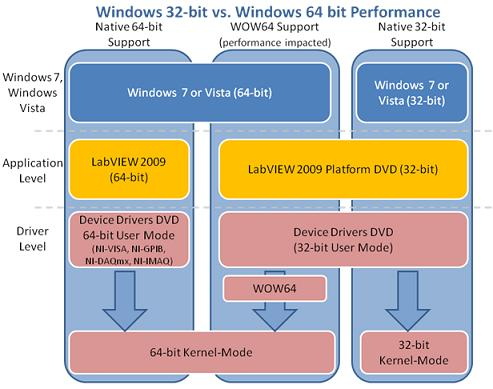- Subscribe to RSS Feed
- Mark Topic as New
- Mark Topic as Read
- Float this Topic for Current User
- Bookmark
- Subscribe
- Mute
- Printer Friendly Page
How to install parallel Traditional DAQ and DAQ mx in Windows 7
Solved!07-20-2012 03:48 AM - edited 07-20-2012 03:57 AM
- Mark as New
- Bookmark
- Subscribe
- Mute
- Subscribe to RSS Feed
- Permalink
- Report to a Moderator
Resolved with Traditional NI-DAQ (Legacy) 7.5 for Windows 2000/XP/Vista/7 - BETA and DAQmx Version 9.2.2
Adding Traditional Support for an existing System with installed mx drivers.
You need both unpacked installation package folders.
Install Traditional Driver 7.5 Beta, maybe you need to do this by selecting Compatibility Mode as for a Vista Installation.
Go to your NIDAQmx Installer Directory --> Products NI-DAQ_INF_files --> infInstaller.msi.
Right click --> Uninstall.
Go to your Traditional 7.5 Beta Installer Directory --> Products NI-DAQ_INF_files --> infInstaller.msi
Double click --> Install and proceed with click Next, Next, Finish.
Check in Windows Device Manager if Driver Date is now 9/19/2007
and Driver Version 1.0.0.16384 or similar 1.0.xxx.
Restart your System.
Check in MAX if your Device is shown in MX-Tree and Traditional.
This worked for me for a NI DAQ PCI 6025 e card.
I used WES 7 Standard SP1 32bit / x86. I have confimation that it should work on any Windows 7 32bit as well.
Solved! Go to Solution.
10-15-2012 09:20 AM
- Mark as New
- Bookmark
- Subscribe
- Mute
- Subscribe to RSS Feed
- Permalink
- Report to a Moderator
Thank you very much!
08-01-2013 01:15 PM
- Mark as New
- Bookmark
- Subscribe
- Mute
- Subscribe to RSS Feed
- Permalink
- Report to a Moderator
08-02-2013 02:36 AM - edited 08-02-2013 02:37 AM
- Mark as New
- Bookmark
- Subscribe
- Mute
- Subscribe to RSS Feed
- Permalink
- Report to a Moderator
As far as I know there is only support for 32bit in 7.5 Beta Traditional.
Maybe 32bit on WOW 64 is a solution but I dont know how to set up this.
This graphic shows the middle column what I mean. maybe this is a help to get to the point of working this issue.
Best regards
Thomas
08-02-2013 02:44 AM
- Mark as New
- Bookmark
- Subscribe
- Mute
- Subscribe to RSS Feed
- Permalink
- Report to a Moderator
I got it running the same way even under Windows8 embedded 32bit, woohoo!
best regards
Thomas
08-02-2013 06:02 AM
- Mark as New
- Bookmark
- Subscribe
- Mute
- Subscribe to RSS Feed
- Permalink
- Report to a Moderator
08-16-2013 07:28 AM
- Mark as New
- Bookmark
- Subscribe
- Mute
- Subscribe to RSS Feed
- Permalink
- Report to a Moderator
Worked as well with DAQmx 9.7.5.
Before I did "Go to your Traditional 7.5 Beta Installer Directory --> Products NI-DAQ_INF_files --> infInstaller.msi" I just deinstalled the Driver of the PCI-Card in Windows Device Manager manually - just to be sure.
Everything else as described above.
06-28-2022 12:53 PM - edited 06-28-2022 12:56 PM
- Mark as New
- Bookmark
- Subscribe
- Mute
- Subscribe to RSS Feed
- Permalink
- Report to a Moderator
I need Know what is the drivers for intaller NI DAQ Legacy 7.5 for windows 7 somebody help me ?
best reagards
06-28-2022 03:30 PM
- Mark as New
- Bookmark
- Subscribe
- Mute
- Subscribe to RSS Feed
- Permalink
- Report to a Moderator
NI did a Release of Tradional Driver 7.5 as Installer for x86 / 32 bit. But it is not available anymore to download. With this Release it was not necessary anymore to do the „.inf“ trick. I have one copy of it in my company repository. I try to share it some how on a web drive.
It works for Windows 7 / Windows 8 and even with Windows 10 32 bit. I use it with Windows 10 IoT Enterprise 2019 32 Bit for our company measurement pc.
best regards
Thomas
06-29-2022 10:25 AM
- Mark as New
- Bookmark
- Subscribe
- Mute
- Subscribe to RSS Feed
- Permalink
- Report to a Moderator
I did find a 7.5 Beta, not sure what is in it-
http://download.ni.com/#support/daq/pc/ni-daq/traditional/
-AK2DM
"It’s the questions that drive us.”
~~~~~~~~~~~~~~~~~~~~~~~~~~