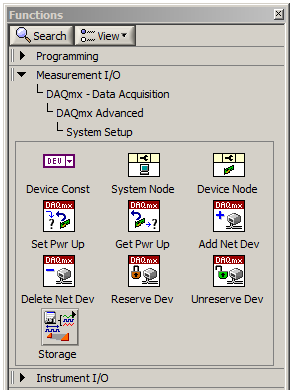- Subscribe to RSS Feed
- Mark Topic as New
- Mark Topic as Read
- Float this Topic for Current User
- Bookmark
- Subscribe
- Mute
- Printer Friendly Page
How do I 'Reserve' an Ethernet based cDAQ chassis in software without using MAX?
Solved!09-15-2010 01:19 PM
- Mark as New
- Bookmark
- Subscribe
- Mute
- Subscribe to RSS Feed
- Permalink
- Report to a Moderator
I am using a cDAQ 9188 with the Ethernet interface. It works quite well, but the setup is a bit more than what I like for the end users. Users first make go into MAX and make establish a connection. After that, users must 'Reserve' the chassis to ensure access to it. This isn't a problem except I have yet to find a way to do it within G code. I would rather not include in my documentation a series of steps demanding that the user go into MAX everytime they want to turn on the system. I would rather it be comparable to a USB DAQ experience where it just works.
Any examples out there or suggests on Properties, Methods, or VIs to use for my situation?
Solved! Go to Solution.
09-15-2010
01:23 PM
- last edited on
10-13-2025
08:20 AM
by
![]() Content Cleaner
Content Cleaner
- Mark as New
- Bookmark
- Subscribe
- Mute
- Subscribe to RSS Feed
- Permalink
- Report to a Moderator
As a note:
http://www.ni.com/gettingstarted/setuphardware/dataacquisition/compactdaq.htm
See section: Configuring NI-DAQmx for NI CompactDAQ Ethernet Chassis
I want to do that, but in software. without openning MAX.
09-15-2010 02:44 PM
- Mark as New
- Bookmark
- Subscribe
- Mute
- Subscribe to RSS Feed
- Permalink
- Report to a Moderator
You'll want to use the DAQmx Reserve Network Device.vi, under Measurement I/O -> DAQmx - Data Acquisition -> DAQmx Advanced -> System Setup.
- Tags:
- ethernet-cdaq
09-15-2010 03:14 PM
- Mark as New
- Bookmark
- Subscribe
- Mute
- Subscribe to RSS Feed
- Permalink
- Report to a Moderator
There are also shipping examples that show these functions in action in the Example Finder.
Hardware Input and Output » DAQmx » Configuration » Network DAQ - Basic Configuration or Network DAQ - Advanced Configuration if you also want to add the chassis programmatically.
Principal Test Engineer | National Instruments
Certified LabVIEW Architect
Certified TestStand Architect
09-15-2010 03:19 PM
- Mark as New
- Bookmark
- Subscribe
- Mute
- Subscribe to RSS Feed
- Permalink
- Report to a Moderator
Thank you both. I searched and managed to miss these things some how.
It looks like I'd need DAQmx 9.2 as well as Silverlight to run those actions, am I correct? That is, it doesn't depend upon the version of LabView (except for significantly old versions, I suppose).
This will help make my system much more user friendly. Thank you.
09-15-2010 03:31 PM - edited 09-15-2010 03:31 PM
- Mark as New
- Bookmark
- Subscribe
- Mute
- Subscribe to RSS Feed
- Permalink
- Report to a Moderator
Yes, you need DAQmx 9.2 for the programmatic add/reserve (with the VIs). You need DAQmx 9.2 at a minimum in order to use the cDAQ-9188 anyway.
It's not dependent on version of LabVIEW (aside from being a version of LabVIEW supported by DAQmx 9.2, of course).
You do not need Silverlight to use the VIs, though; you only need Silverlight for configuring the device from within MAX, or via the web interface.
05-26-2015 01:23 PM
- Mark as New
- Bookmark
- Subscribe
- Mute
- Subscribe to RSS Feed
- Permalink
- Report to a Moderator
Is there any way to do this from C#?
05-27-2015 09:56 AM
- Mark as New
- Bookmark
- Subscribe
- Mute
- Subscribe to RSS Feed
- Permalink
- Report to a Moderator
Hi raphaelb,
Check out the AddNetworkDevice and ReserveNetworkDevice methods in Measurement Studio. The help document should have more information on those.
Also, this post was marked resolved almost 5 years ago! If you have more questions about this I suggest you make a new post in the Measurement Studio Thread.