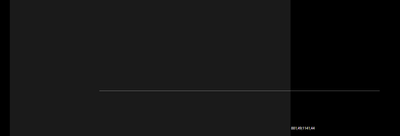- Subscribe to RSS Feed
- Mark Topic as New
- Mark Topic as Read
- Float this Topic for Current User
- Bookmark
- Subscribe
- Mute
- Printer Friendly Page
WPF graph cursor HorizontalCrosshairLength property
Solved!10-08-2020 07:15 AM
- Mark as New
- Bookmark
- Subscribe
- Mute
- Subscribe to RSS Feed
- Permalink
- Report to a Moderator
Hi,
In my aplication I use Cursor and RangeCursor on wpf ni:Graph.
I want to bind Cursor HorizontalCrosshairlength property to RangeCursor HorizontalRange property. When I change RangeCursor horizontal size I must set to HorizontalCrosshairlength to the same size. But datatypes are different.
I attached screenshot and sample project.
I hope someone can help me with this.
Best Regards.
Hakan
Solved! Go to Solution.
10-09-2020 11:16 AM
- Mark as New
- Bookmark
- Subscribe
- Mute
- Subscribe to RSS Feed
- Permalink
- Report to a Moderator
Yes, the range cursor uses data values for the filled area, while the single-point cursor uses relative values for the crosshair.
Instead of using two cursors, it would be easier to customize the display of the range cursor to add crosshairs:
public class CrosshairRangeCursor : RangeCursor {
private static readonly Range<double> FullRelativeRange = Range.Create( 0.0, 1.0 );
private readonly RenderTargetOptions _crosshairOptions;
public CrosshairRangeCursor( ) {
_crosshairOptions = new RenderTargetOptions( this,
RenderTargetOption.CreateValue( RenderTargetOptionsProperty.Stroke, Brushes.Red ),
RenderTargetOption.CreateBinding( RenderTargetOptionsProperty.StrokeThickness, CrosshairThicknessProperty ) );
}
protected override void RenderGraphCore( RenderArgs args ) {
base.RenderGraphCore( args );
Range<double> horizontalRelativeRange = GetRelativeHorizontalRange( ) ?? FullRelativeRange;
Range<double> verticalRelativeRange = GetRelativeVerticalRange( ) ?? FullRelativeRange;
Size pointSize = new Size( 10.0, 10.0 );
Point relativeCenter = new Point(
Center( horizontalRelativeRange ),
Center( verticalRelativeRange ) );
args.RenderTarget.DrawShape( _crosshairOptions, relativeCenter, PointShape.Ellipse, pointSize );
double relativeLength = horizontalRelativeRange.Maximum - relativeCenter.X;
args.RenderTarget.DrawConstantLine( _crosshairOptions, Orientation.Horizontal, relativeCenter, +relativeLength, pointSize.Width / 2.0, 0.0 );
args.RenderTarget.DrawConstantLine( _crosshairOptions, Orientation.Horizontal, relativeCenter, -relativeLength, pointSize.Width / 2.0, 0.0 );
}
private static double Center( Range<double> range )
=> (range.Maximum + range.Minimum) / 2.0;
}10-12-2020 01:18 AM - edited 10-12-2020 01:48 AM
- Mark as New
- Bookmark
- Subscribe
- Mute
- Subscribe to RSS Feed
- Permalink
- Report to a Moderator
Thanks for your help,
the crosshairs should be dragged up and down when left-clicking with the mouse and I need to get or set the crosshair y-axis value. I guess these features of the cursor crosshair do not exist here.
Best Regards,
Hakan.
10-12-2020 10:29 AM
- Mark as New
- Bookmark
- Subscribe
- Mute
- Subscribe to RSS Feed
- Permalink
- Report to a Moderator
Ah, that makes sense! Definitely no need to re-implement cursor interaction. To have the single-point cursor follow the range cursor, just need to update settings whenever the range cursor changes position:
public MainWindow( ) {
InitializeComponent( );
rangeCursor1.PositionChanged += OnRangeCursorPositionChanged;
}
private void OnRangeCursorPositionChanged( object sender, EventArgs e ) {
// Update the crosshair cursor to fit the new horizontal range.
Range<double> relativeRange = rangeCursor1.GetRelativeHorizontalRange( ) ?? FullRelativeRange;
Point relativePosition = cursor1.GetRelativePosition( );
relativePosition.X = Center( relativeRange );
cursor1.SetRelativePosition( relativePosition );
cursor1.HorizontalCrosshairLength = relativeRange.Maximum - relativePosition.X;
}
(Note: this uses helpers defined in the previous code example, and the Label values need to change to x:Name values in the XAML in order to access the components by name.)
10-13-2020 02:02 AM
- Mark as New
- Bookmark
- Subscribe
- Mute
- Subscribe to RSS Feed
- Permalink
- Report to a Moderator
Thanks Paul. This works fine.
11-18-2020 07:29 AM
- Mark as New
- Bookmark
- Subscribe
- Mute
- Subscribe to RSS Feed
- Permalink
- Report to a Moderator
Hi Paul, There is a problem in that horizantal cursor. The single-point cursor should be dragged up and down when left-clicking with the mouse. But it cannot be moved left and right. I attached two image. I marked point on first image . When I pressed on that point, the single-point cursor move left and right which we dont want this behaviour. You can see this situation in the second photo. Our cursor code is below.
Thanks for your help.
<ni:Cursor x:Name="ThresholdChannel1"
VerticalCrosshairLength="0"
Foreground="White"
SnapToData="False"
TargetSize="0,0"
Visibility="{Binding Channel1Visibility }"
ValueVisibility="Collapsed" VerticalCursor="SizeNS" Cursor="SizeNS" InteractionMode="Mouse">
<ni:Cursor.CrosshairBrush>
<SolidColorBrush Color="White" Opacity="0.5"/>
</ni:Cursor.CrosshairBrush>
</ni:Cursor>