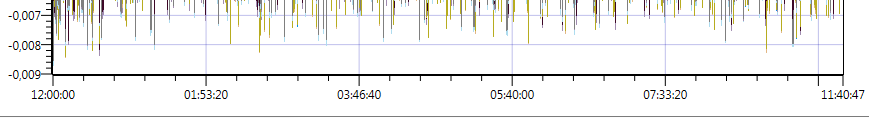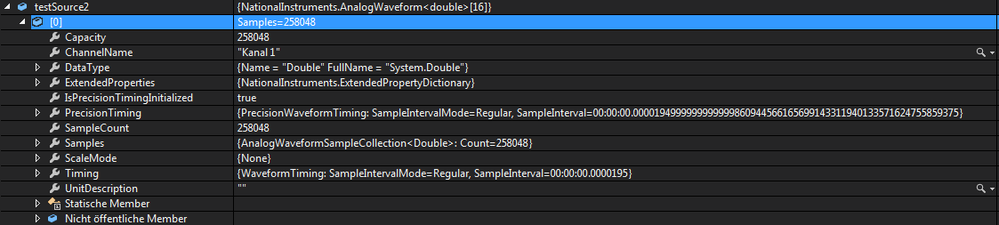- Subscribe to RSS Feed
- Mark Topic as New
- Mark Topic as Read
- Float this Topic for Current User
- Bookmark
- Subscribe
- Mute
- Printer Friendly Page
[WPF]Graph with DateTimeAxis, show correctly indexed Data
Solved!05-14-2018 02:22 AM - edited 05-14-2018 02:26 AM
- Mark as New
- Bookmark
- Subscribe
- Mute
- Subscribe to RSS Feed
- Permalink
- Report to a Moderator
So my problem is that when i load waveform data for my graph over databinding i want to show the xaxis as zero starting timeline. I had this done in (early testing) if i remember correctly by setting
graph1.PreferIndexData = true;
Now in my final program i cant get it to work right. My axis looks like this:
It makes no sense to me. I configured the DateTimeFormat like
// Remove old SampleCount axis and replace it // with a DateTimeAxis. AxisDateTime newAxis = new AxisDateTime(); newAxis.Orientation = Orientation.Horizontal; newAxis.Adjuster = RangeAdjuster.None; newAxis.MajorDivisions = new RangeLabeledDivisions { LabelPresenter = new GeneralValueFormatter("hh:mm:ss") }; newAxis.Name = "xAxis"; graph1.PreferIndexData = true; graph1.Axes.RemoveAt(1); graph1.Axes.Add(newAxis);
and the original measurement was like a few seconds long. At first i thought my timing data in the TDMS file was corruptet but i checked it and it seems fine.
So now i hit a wall. I got no clue where i could check for errors anymore so it would be nice if someone had a good suggestion.
Greetings
Rizardus
Solved! Go to Solution.
05-14-2018 11:12 AM
- Mark as New
- Bookmark
- Subscribe
- Mute
- Subscribe to RSS Feed
- Permalink
- Report to a Moderator
I believe the issue is you have configured DateTime values to display with just hours, minutes, and seconds ("hh:mm:ss") — but those values are still from a full date (just with the day, month, and year hidden), not TimeSpan values. Using PreferIndexData will disable the use of all timing information on the waveform, so the values will be plotted against “0, 1, 2, ...” index values (converted to DateTime values by the AxisDateTime).
To display relative time, you can use a custom value formatter (similar to the one from this question😞
public sealed class RelativeTimeFormatter : GeneralValueFormatter {
public PrecisionDateTime? ZeroValue { get; set; }
protected override string FormatCore<TData>( TData value, ValuePresenterArgs args ) {
var time = value as PrecisionDateTime?;
if( !time.HasValue )
return base.FormatCore( value, args );
// Get the first time value specified for all waveforms
// or retrieve the last start value observed by the graph.
var zeroValue = ZeroValue ?? (PrecisionDateTime)args.Data["Zero Value"];
// Determine the time from Zero.
PrecisionTimeSpan difference = time.Value - zeroValue;
// Format result.
string result = difference.ToString(Format ?? @"hh\:mm\:ss\.ffff");
return result;
}
}
This custom formatter assumes an AxisDouble (to provide the zero value), and assumes normal timing data (so PreferIndexData should not be set), though it could be adapted for other cases.
05-15-2018 02:04 AM
- Mark as New
- Bookmark
- Subscribe
- Mute
- Subscribe to RSS Feed
- Permalink
- Report to a Moderator
Oh ok i searched the forum but somehow i didnt find that old post. It works like a charm. Thank you very much paul.
Greetings
rizardus