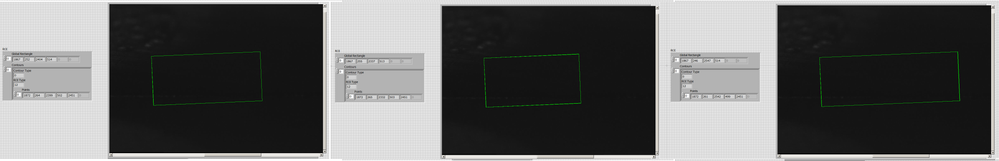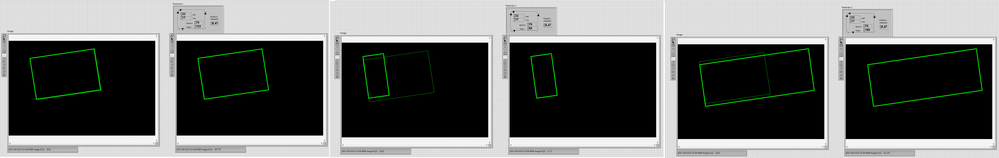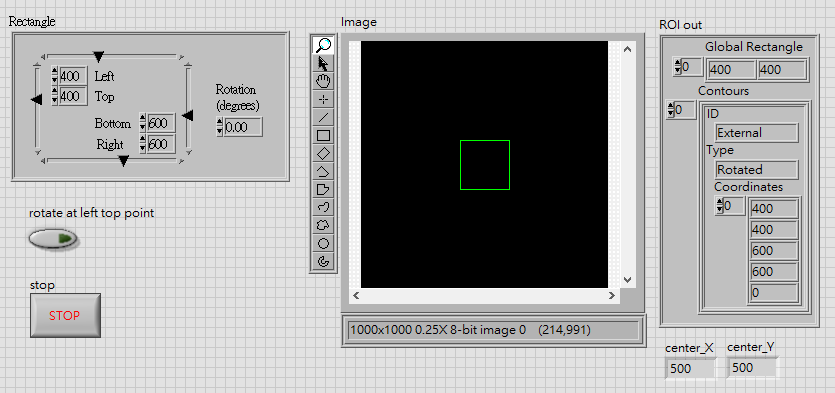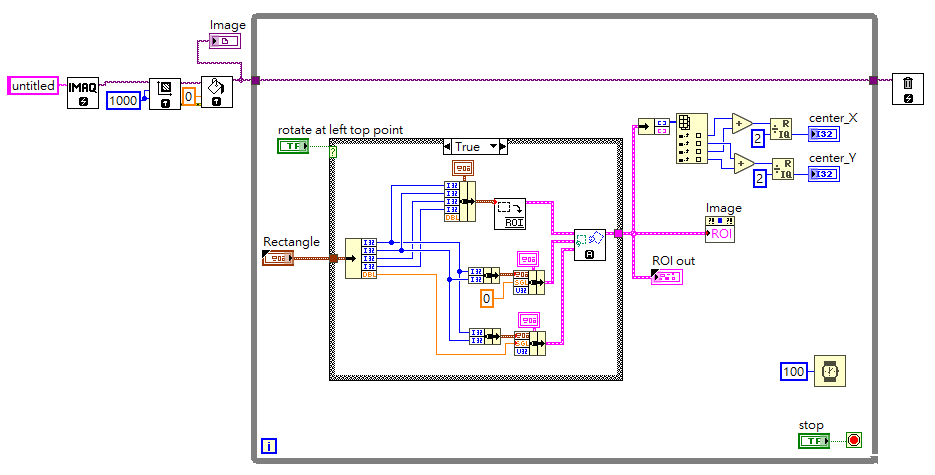ni.com is currently undergoing scheduled maintenance.
Some services may be unavailable at this time. Please contact us for help or try again later.
- Subscribe to RSS Feed
- Mark Topic as New
- Mark Topic as Read
- Float this Topic for Current User
- Bookmark
- Subscribe
- Mute
- Printer Friendly Page
Problem with ROI rotated rectangle
Solved!08-27-2020 11:37 PM
- Mark as New
- Bookmark
- Subscribe
- Mute
- Subscribe to RSS Feed
- Permalink
- Report to a Moderator
I have a ROI rotated rectangle with LEFT TOP coordinates and the rotation angle fixed. i am looking to put in the ROI input and change the RIGHT of different length as the image I attached ( image 1).
I tried using the IMAQ Convert ROI to Rectangle function and changed the short length of RIGHT (image 2) but it ran out of my expectations, It is deviated from the original ROI position and the length is also wrong when I enter the RIGHT value of half or 3/2 of the original value.
Can anyone help me how the rotated rectangle ROI works and how to solve the above problem.
Thank all
Solved! Go to Solution.
09-02-2020 02:03 AM
- Mark as New
- Bookmark
- Subscribe
- Mute
- Subscribe to RSS Feed
- Permalink
- Report to a Moderator
You have to modify ROI. You can use "IMAQ transform ROI" function to change the rotation center from the center of rectangle to left top point of rectangle.
09-02-2020 09:33 PM
- Mark as New
- Bookmark
- Subscribe
- Mute
- Subscribe to RSS Feed
- Permalink
- Report to a Moderator
You can revert labview 2019 to 2018 ? Thank you your comment
09-02-2020 09:44 PM
- Mark as New
- Bookmark
- Subscribe
- Mute
- Subscribe to RSS Feed
- Permalink
- Report to a Moderator
The attachment has been saved for LV2018.
09-02-2020 09:54 PM
- Mark as New
- Bookmark
- Subscribe
- Mute
- Subscribe to RSS Feed
- Permalink
- Report to a Moderator
Thank you very much. Change the rotation center from the center of rectangle to left top point of rectangle is the crux of this problem. It really works