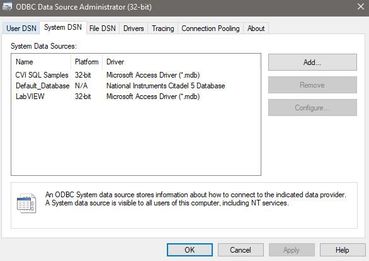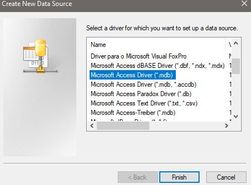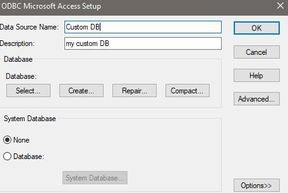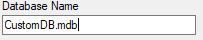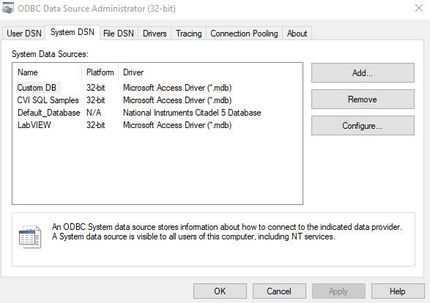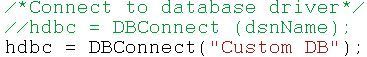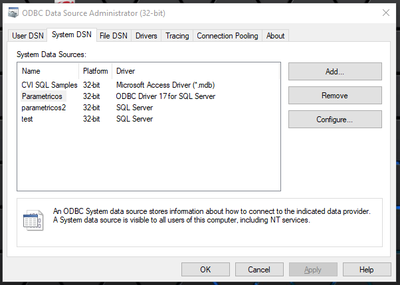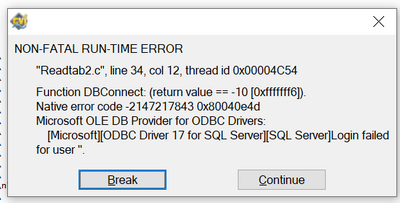ni.com is currently undergoing scheduled maintenance.
Some services may be unavailable at this time. Please contact us for help or try again later.
- Subscribe to RSS Feed
- Mark Topic as New
- Mark Topic as Read
- Float this Topic for Current User
- Bookmark
- Subscribe
- Mute
- Printer Friendly Page
SQL connection problem
Solved!04-08-2018 04:10 AM
- Mark as New
- Bookmark
- Subscribe
- Mute
- Subscribe to RSS Feed
- Permalink
- Report to a Moderator
I'm making some database functions using CVI SQL toolkit 2.3 (on Windows 7 & LW/CVI 2013)
The sample files (weather, flowchart......) are all working.
I tried to create my own mdb file, but the table and data are directed to samples.mdb of the sample files.
I specified the path in DBCreateTableFromMap, but not successful.
Please advise.
Solved! Go to Solution.
04-09-2018 12:53 PM
- Mark as New
- Bookmark
- Subscribe
- Mute
- Subscribe to RSS Feed
- Permalink
- Report to a Moderator
Hey Hong Kong,
A couple of questions and points:
- Could you provide more background on what exactly you're trying to do, and how you're trying to accomplish it? i.e. provide a copy of your database and code.
- DBCreateTableFromMap() takes an integer mapHandle as the first argument, and then a char tableName as the second argument. You shouldn't be passing any paths into this function as arguments.
- Can you connect to your custom database using the DBConnect() function? If the database is an OBDC data source, you can use the DSN flag. Refer to the 'connect.cws' example for this implementation (Help >> Find Examples >> search 'sql')
Bdog
04-09-2018 09:29 PM
- Mark as New
- Bookmark
- Subscribe
- Mute
- Subscribe to RSS Feed
- Permalink
- Report to a Moderator
Hi,
We just want to make a custom database file. All functions are working (DBConnect, DBBeginMap, DBMapColumnToxxxx, DBCreateTableFromMap......).
The only questions is, the data is automatically saved to sample.mdb (the sample file of CVI SQL toolkit under the folder C:\......\CVI\Samples\sql), instead of our target file.
May be there are some settings in Windows ODBC but we have no idea.
Please advise.
04-10-2018 09:53 AM
- Mark as New
- Bookmark
- Subscribe
- Mute
- Subscribe to RSS Feed
- Permalink
- Report to a Moderator
Hi Hong_Kong,
Thanks for providing that context. The first step is to register your database. I copy and pasted the default 'samples.mdb' file into another location and renamed it:
Now, we have to register the database in the Microsoft ODBC manager. For this, in my Windows search I searched for 'ODBC Data Source Administrator' and opened 'ODBC Data Sources (32-bit)'. I then navigate to the 'System DSN' tab.
Here, we have our registered Data Source Names (DSN). The 'CVI SQL Samples' should look familiar because that's what CVI has been calling. To register our database, click on 'Add' and select the 'Microsoft Access Driver (*.mdb)' option:
Click 'Finish', and enter a Name and Description as shown below. The Name is how you will reference this DB in CVI and any other code.
Click 'Create' and enter a name for your custom .mdb file.
Click 'OK' and now you should see your database appear under the 'System Data Sources':
Now just connect to it from your code by replacing "CVI SQL Samples" with "Custom DB":
In your code specifically, you can replace the DB name in line 26 where you use CopyString().
Hope this helps,
Bdog
04-10-2018 11:53 PM
- Mark as New
- Bookmark
- Subscribe
- Mute
- Subscribe to RSS Feed
- Permalink
- Report to a Moderator
Hi Bdog,
Got it! Thank you so much.
A note for other users:
In Windows 7, the Administrative Tools shows only the 64-bit ODBC. The 32-bit ODBC is located here:
- The 32-bit version of the Odbcad32.exe file is located in the %systemdrive%\Windows\SysWoW64 folder.
- The 64-bit version of the Odbcad32.exe file is located in the %systemdrive%\Windows\System32 folder.
08-25-2023 04:52 PM - edited 08-25-2023 04:53 PM
- Mark as New
- Bookmark
- Subscribe
- Mute
- Subscribe to RSS Feed
- Permalink
- Report to a Moderator

Somebody reach the connection between SQL "No Access" and CVI, Currently i try to do the connection using SQL & CVI by ODBC?
08-25-2023 05:05 PM
- Mark as New
- Bookmark
- Subscribe
- Mute
- Subscribe to RSS Feed
- Permalink
- Report to a Moderator
Hello I try to connecto to SQL Using a ODBC driver on Labwindows cvi , but i get the following error, I declared the connection but it doesn't work. I was worked on the example that cvi provides. if i perform a data source test it works properly.
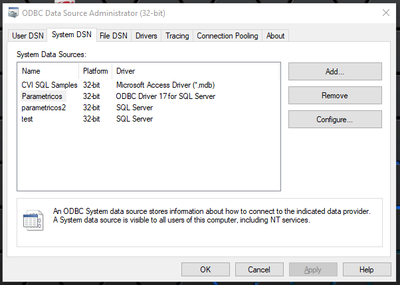
08-29-2023 02:11 AM
- Mark as New
- Bookmark
- Subscribe
- Mute
- Subscribe to RSS Feed
- Permalink
- Report to a Moderator
The error message seems pretty clear. The database requires a login but there is no login configured. Either configure it in the ODBC DSN (no recommended) or provide the correct username and password to the DB Connect() function call.