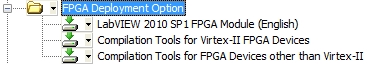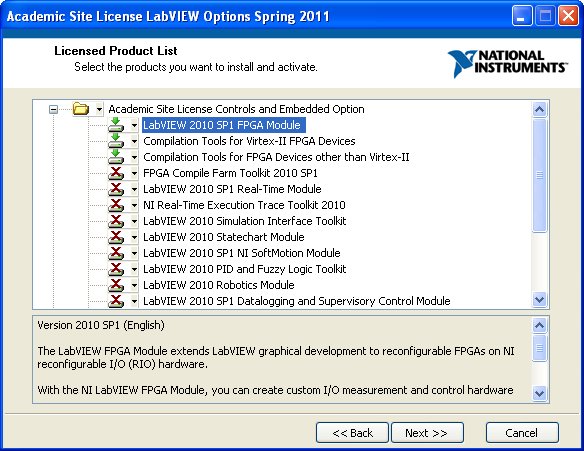- Subscribe to RSS Feed
- Mark Topic as New
- Mark Topic as Read
- Float this Topic for Current User
- Bookmark
- Subscribe
- Mute
- Printer Friendly Page
xilinx 10.1 vs 11.5 LabVIEW 2010 FPGA
Solved!05-11-2011 05:34 PM
- Mark as New
- Bookmark
- Subscribe
- Mute
- Subscribe to RSS Feed
- Permalink
- Report to a Moderator
I am using LabVIEW 2010, a PXI-8186 controller running LabVIEW Real-Time, and a PXI-7853R FPGA Target. There seems to be an issue with compiling the FPGA code. Without going into all of that detail, as others within the company have taken that route without success, I have another path that I would like to test.
LabVIEW 2010 defaults to the xilinx 11.5 compiler. Is there a way to tell, force, LabVIEW 2010 to use the xilink 10.1 compile rather than the 11.5 (old versus new compiler)? I do not need a why are you doing that answer. I want to test it to see if there is something in the new compiler that is causing the issues.
Thank you for any help,
Bill
Solved! Go to Solution.
05-12-2011 03:29 AM
- Mark as New
- Bookmark
- Subscribe
- Mute
- Subscribe to RSS Feed
- Permalink
- Report to a Moderator
Hey Bill,
LV 2010 does not default to the 11.5 Compilation Tools, it depends on the FPGA you are using.
The 7853R is using a Virtex V which results in using the 11.5 Tools. The 10.1 will only be used if the target is a Virtex II FPGA.
Christian
05-19-2011 03:15 PM
- Mark as New
- Bookmark
- Subscribe
- Mute
- Subscribe to RSS Feed
- Permalink
- Report to a Moderator
Christian, you seem to be suggesting that one can have two versions of the Xilinx compiler installed. That does not seem to be the case for me. I have upgraded steadily since 8 up to 2010 SP1 and the latter version installs the Xilinx 11.5 compiler, apparently either uninstalling the older version or being unable to find it. I need 10.1 for the 7513R I am targeting. Any idea where I can find it and what is the best way to install it so that it works within LV 2010 SP1?
The strange thing is that the VI still compiles (apparently) fine in LV 2009 SP1. So somehow that version of LV has a Xilinx compiler associated with it and there is another one for LV 2010...
Any advice appreciated.
05-19-2011 03:33 PM
- Mark as New
- Bookmark
- Subscribe
- Mute
- Subscribe to RSS Feed
- Permalink
- Report to a Moderator
On my C drive, there is a folder named NIFPGA . Under that folder, there is a programs folder. You should see folders Xilinx10_1 and Xilinx11_5 under the programs folder. My NI software was installed by someone who has admin privileges so I do not know if the FPGA software is an additional installation option or not.
My problem was related to the fact that the people who developed this code were using an older FPGA board that used version 10_1. We are using the PXI-7853R which uses version 11_5, The code executes the Sine Wave Generator function which hangs the build under version 11_5. I have discovered that there are a few other functions that also hang the build. We are working with NI to resolve this issue, I am also looking into developing my own version of the Sine Wave Generator that will work until NI fixes the code that they supply.
05-19-2011 04:05 PM
- Mark as New
- Bookmark
- Subscribe
- Mute
- Subscribe to RSS Feed
- Permalink
- Report to a Moderator
Well, I have three NIFPGA folders on my C: drive:
- NIFPGA
-NIFGPA85
-NIFGPA2009
I suppose the 2009 one is the one that has Xilinx 10.1 compiler.
I am on the phone with a NI engineer to try and solve this issue... Stay tuned.
05-19-2011 07:36 PM - edited 05-19-2011 07:37 PM
- Mark as New
- Bookmark
- Subscribe
- Mute
- Subscribe to RSS Feed
- Permalink
- Report to a Moderator
The NIFPGA folder does have a 10.1 and a 11.5 subfolder in it, so both versions seems available to LV 2010.
The diagnostics was that I had to repair the NI LabVIEW FPGA Xilinx Tools (both 10.1 and 11.5).
That took 3 hrs of my computer's time, but that did not solve anything at all...
05-20-2011 03:01 AM
- Mark as New
- Bookmark
- Subscribe
- Mute
- Subscribe to RSS Feed
- Permalink
- Report to a Moderator
Hi All,
Since Xilinx has depricated targets that LV FPGA still supports (Virtex-II) we started to support multiple versions of the Xilinx Tools with LabVIEW FPGA 2010.
Actually you see that when installing LV FPGA 2010:
So for Virtex-II we use Xilinx Tools 10.1 and for all others (Virtex-IV, Spartan-III, ...) we currently use 11.5. Therby LV decides which one to use in the background.
Thanks,
Christian
05-20-2011 11:53 AM
- Mark as New
- Bookmark
- Subscribe
- Mute
- Subscribe to RSS Feed
- Permalink
- Report to a Moderator
Here is what I did FIRST: put in the installation DVD (Controls and Embedded System Software) and that's what I got to eventually:
Then I selected the first item and chose to install it. The following pop-up menu followed:
I pressed Yes and ended up here:
To be on the safe side, I even selected the Farm Toolkit. Installed, rebooted. It failed.
The second attempt (guided by NI) was to repair my installation. For this (Windows XP), I used "Add or Remove Programs" and in NI Software I selected the following:
Repaired (~3hrs) then rebooted. Still does not work. I am waiting for a call back from NI...
05-23-2011 04:19 PM
- Mark as New
- Bookmark
- Subscribe
- Mute
- Subscribe to RSS Feed
- Permalink
- Report to a Moderator
Good Afternoon X-),
This looks like this is the same topic that you have posted at this thread. It looks like you are having difficulty trying to use an R-Series card that needs Xilinx Tools 10.1. The specific FPGA chip should automatically look to the needed version of Xilinx Tools. Therefore, it is fine to have two versions installed on your computer.
So, in order to troubleshoot this, what happens if you uninstall Xilinx Tools 11.4 and then try to compile to your FPGA target on the card that looks to the Xilinx Tools 10.1. Also, are there any new updates on your progress with the engineer at National Instruments?
I hope you have a great rest of the day!
-Cody C
05-23-2011 04:28 PM
- Mark as New
- Bookmark
- Subscribe
- Mute
- Subscribe to RSS Feed
- Permalink
- Report to a Moderator
Let me clarify: the computer hooked up to the board I want to program has no problem handling the two compiler versions.
The problem is with my development computer, which for whatever reason appears to have both versions installed but in a corrupt way, AS FAR AS Labview 2010 is concerned. The code compiles fine under 2009 SP1.
I am waiting for some feedback from NI but I am not holding my breath...