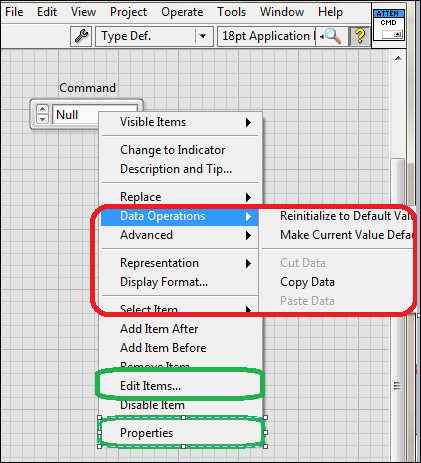- Subscribe to RSS Feed
- Mark Topic as New
- Mark Topic as Read
- Float this Topic for Current User
- Bookmark
- Subscribe
- Mute
- Printer Friendly Page
typedef won't update
Solved!02-21-2013 09:56 AM
- Mark as New
- Bookmark
- Subscribe
- Mute
- Subscribe to RSS Feed
- Permalink
- Report to a Moderator
I have a state machine (which has always worked), and I wanted to add an extra state. But when I try to update the enum typedef, I can't. If I open the typedef, right-clicking produces only a limited menu with no edit option. If I right-click on the control and "edit", it's clearly not updating the typedef because when I choose "update from typedef", the changes go away. I know I've done this before and I didn't have this problem. What am I doing wrong?
Solved! Go to Solution.
02-21-2013 10:27 AM
- Mark as New
- Bookmark
- Subscribe
- Mute
- Subscribe to RSS Feed
- Permalink
- Report to a Moderator
@HC_ocean wrote:
I have a state machine (which has always worked), and I wanted to add an extra state. But when I try to update the enum typedef, I can't. If I open the typedef, right-clicking produces only a limited menu with no edit option. If I right-click on the control and "edit", it's clearly not updating the typedef because when I choose "update from typedef", the changes go away. I know I've done this before and I didn't have this problem. What am I doing wrong?
To update the Typedef you open it, make the change and then go to FIle -> Apply Changes and save the modifications.
Ben64
02-21-2013 10:35 AM
- Mark as New
- Bookmark
- Subscribe
- Mute
- Subscribe to RSS Feed
- Permalink
- Report to a Moderator
But I can't make the change. If I open the typedef, I just get a grey popup with the list in it. Right-clicking on the list just has five options (2nd greyed out). They are ""Reinitialise to default value", "CutData", "Copy Data", "Paste Data" and "Description and tip". I've looked in the menu options, and I can't see any way to update the ctl file.
02-21-2013 10:41 AM
- Mark as New
- Bookmark
- Subscribe
- Mute
- Subscribe to RSS Feed
- Permalink
- Report to a Moderator
@HC_ocean wrote:
But I can't make the change. If I open the typedef, I just get a grey popup with the list in it. Right-clicking on the list just has five options (2nd greyed out). They are ""Reinitialise to default value", "CutData", "Copy Data", "Paste Data" and "Description and tip". I've looked in the menu options, and I can't see any way to update the ctl file.
Are you sure something that you are running ins't using the typedef? I get this menu by placing an enum in a while loop and running it.
(Mid-Level minion.)
My support system ensures that I don't look totally incompetent.
Proud to say that I've progressed beyond knowing just enough to be dangerous. I now know enough to know that I have no clue about anything at all.
Humble author of the CLAD Nugget.
02-21-2013 10:48 AM
- Mark as New
- Bookmark
- Subscribe
- Mute
- Subscribe to RSS Feed
- Permalink
- Report to a Moderator
That sounds a lot like you are in the Right-Click menu shown in red rather than either of the green menu options witch would open the items editor.
You don't want to operate on the data, you want to change the data type's items property.
"Should be" isn't "Is" -Jay
02-21-2013 10:53 AM
- Mark as New
- Bookmark
- Subscribe
- Mute
- Subscribe to RSS Feed
- Permalink
- Report to a Moderator
It was that I had another VI open (but hidden) that also uses the same typedef. Sorry to be a muppet. I've "saved as" the new typedef, and I'm just trying to work out how to attach the new ctl file to the control.
02-21-2013 11:21 AM
- Mark as New
- Bookmark
- Subscribe
- Mute
- Subscribe to RSS Feed
- Permalink
- Report to a Moderator
@HC_ocean wrote:
It was that I had another VI open (but hidden) that also uses the same typedef. Sorry to be a muppet. I've "saved as" the new typedef, and I'm just trying to work out how to attach the new ctl file to the control.
Find the old control and replace with the new one. Use Ctrl+F to launch the object finder and have all callers in memory
"Should be" isn't "Is" -Jay