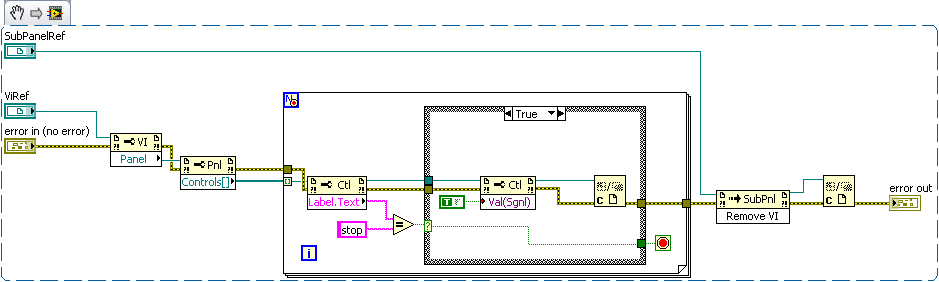- Subscribe to RSS Feed
- Mark Topic as New
- Mark Topic as Read
- Float this Topic for Current User
- Bookmark
- Subscribe
- Mute
- Printer Friendly Page
stopping a subpanel vi
Solved!02-16-2010 01:47 PM
- Mark as New
- Bookmark
- Subscribe
- Mute
- Subscribe to RSS Feed
- Permalink
- Report to a Moderator
I have a program consisting of a main vi that calls one of three different subpanels depending on an entered number. I can exit the subpanel just fine and proceed to use a different one with a different number, but I also want to stop the whole program with one button. I can use a global variable with a while loop, but I have an event structure with a timout of 10 mimutes that I can't change. How do I trigger the event structure from the top level vi?
I have attached a snippet (I hope!) that shows what I want to do. I can't post the real code. The code as written stops, waiting on input from the "exit" button. I want to be able to use the "stop" button in the while loop to trigger the event structure. I can't get a global to do this.
Tay
Solved! Go to Solution.
02-16-2010 01:51 PM
- Mark as New
- Bookmark
- Subscribe
- Mute
- Subscribe to RSS Feed
- Permalink
- Report to a Moderator
Idea only.
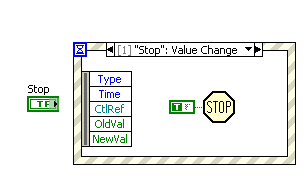
While evaluating my code please have in mind that I am a LV novice. Therefore sometimes my code might violate some coding rules that I have to learn about myself. But how else could I do that... 🙂
02-16-2010 01:58 PM
- Mark as New
- Bookmark
- Subscribe
- Mute
- Subscribe to RSS Feed
- Permalink
- Report to a Moderator
Giedrius.S wrote:Idea only.
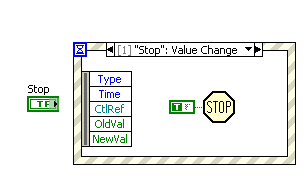
Psssttt...
You may want to pull that image down before Ed Dickens (Author of "Using teh Stop Function to stop your application in LabVIEW is a lot like using a tree to stop your car....") sees it.
Re: how to stop...
I suggset youread Ton's Nugget on Dynamic Event registration. Dynamic Event Registration lets you st-up an event in one VI that get triggered by a control in anothe VI. It take a little learning but once you get used to it, you'll like it.
Ben
02-16-2010 02:32 PM
- Mark as New
- Bookmark
- Subscribe
- Mute
- Subscribe to RSS Feed
- Permalink
- Report to a Moderator
02-16-2010 02:58 PM
- Mark as New
- Bookmark
- Subscribe
- Mute
- Subscribe to RSS Feed
- Permalink
- Report to a Moderator
This would work too. Thanks for the input!
Tay