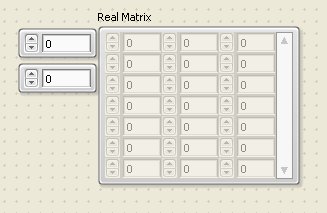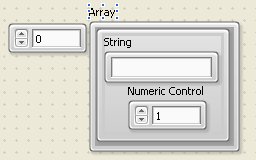- Subscribe to RSS Feed
- Mark Topic as New
- Mark Topic as Read
- Float this Topic for Current User
- Bookmark
- Subscribe
- Mute
- Printer Friendly Page
silver style array
Solved!08-18-2011 03:30 PM
- Mark as New
- Bookmark
- Subscribe
- Mute
- Subscribe to RSS Feed
- Permalink
- Report to a Moderator
I kind of like the new silver style but I do not like the new array style.
For instance here is the default layout for a 1D DBL array:
What is that void around the numeric control? It looks like it is floating above the array object...
Wouldn't have been easy to use a style similar to the matrix object? (but limited to 1D):
Solved! Go to Solution.
08-18-2011 04:37 PM - edited 08-18-2011 04:38 PM
- Mark as New
- Bookmark
- Subscribe
- Mute
- Subscribe to RSS Feed
- Permalink
- Report to a Moderator
There is also a frameless numeric control, which is much better for using inside an array. In fact there is also a Numeric Array in the array controls which has this already set.
08-18-2011 04:50 PM
- Mark as New
- Bookmark
- Subscribe
- Mute
- Subscribe to RSS Feed
- Permalink
- Report to a Moderator
Correct, but I guess I meant that this is a general issue. Example:
Things tend to "float" above the underlying ones, and there is no way to get rid of these annoying gaps to the right and at the bottom (AFAIK)...
04-04-2014 12:08 PM
- Mark as New
- Bookmark
- Subscribe
- Mute
- Subscribe to RSS Feed
- Permalink
- Report to a Moderator
I am adding this remark, which belongs to the gray area between a stylistic feature and a design bug:
There is a 2-PIXEL SHIFT between the index display and the silver style array frame:
Of course, this is easily corrected by Edit>> Customize Control and shifting the index:
but why do we have to do that?