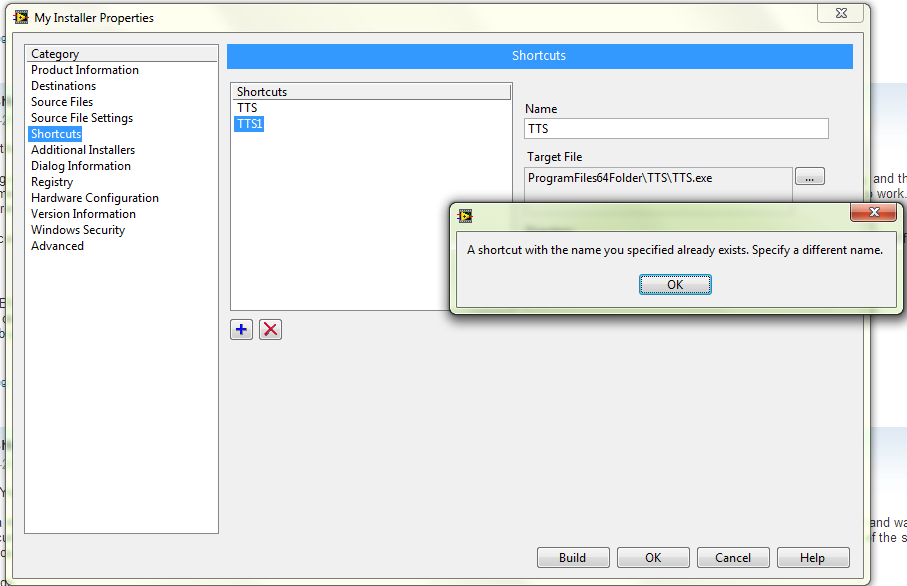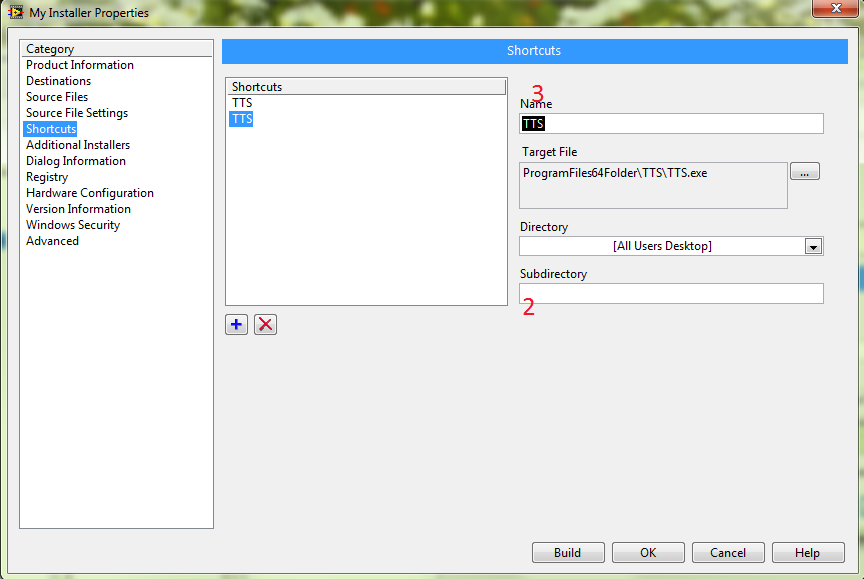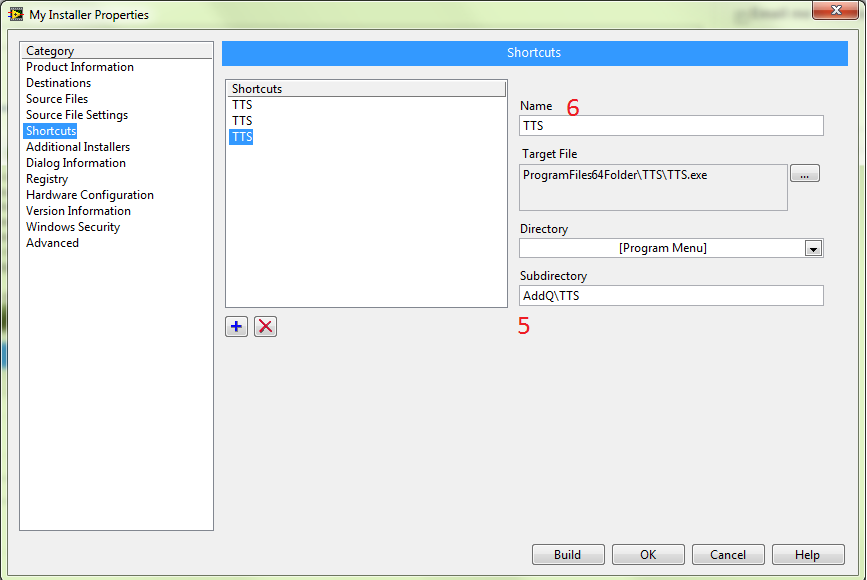- Subscribe to RSS Feed
- Mark Topic as New
- Mark Topic as Read
- Float this Topic for Current User
- Bookmark
- Subscribe
- Mute
- Printer Friendly Page
shortcut settings bug in installer setup?
05-17-2012 08:39 PM
- Mark as New
- Bookmark
- Subscribe
- Mute
- Subscribe to RSS Feed
- Permalink
- Report to a Moderator
Has anyone else run across this? I'm trying to make two shortcuts in my installer. One will be in program menu under a subdirectory. The other would be in all user's desktop (no subdirectory). No matter how I input the settings, the installer changes them once I navigate away. It will swap my subdirectory I input in the program menu shortcut with the desktop one.
05-18-2012 01:48 PM
- Mark as New
- Bookmark
- Subscribe
- Mute
- Subscribe to RSS Feed
- Permalink
- Report to a Moderator
Hi,
I haven't been able to reproduce this issue. What version of LabVIEW are you using?
10-30-2012 02:29 PM - edited 10-30-2012 02:31 PM
- Mark as New
- Bookmark
- Subscribe
- Mute
- Subscribe to RSS Feed
- Permalink
- Report to a Moderator
Yeah that happened to me also. LV2011 SP1.
Adding a 2nd shortcut with the same name (ofcourse i want the same name on both my desktop and startmenu shortcut) gives an error of it already existing, and then if i change e.g. the start menu's directory to place the shortcut it changes the other shortcut. A real mess and i had to recreate the shortcut and call it something else to get it to work.
Also, renaming one of the shortcuts didn't clear the error, it kept complaing "there's already a shortcut with that name"
Shortcuts shouldn't be unique by name, although a warning would be in place if you create several shortcut in the same place! (you already have a shortcut to that file on the desktop)
/Y
10-31-2012 11:45 PM
- Mark as New
- Bookmark
- Subscribe
- Mute
- Subscribe to RSS Feed
- Permalink
- Report to a Moderator
Hello Yamaeda,
I am a little confused by what you are saying. I attempted to recreate the error you were seeing and was not able to reproduce it. I used LabVIEW 2011 SP1 and was able to produce two shortcuts, with the same name, one in the start menu folder and one on the desktop. The only error which appeared was when I tried to place two shortcuts of the same name on the Desktop or in the start menu folder. Could you please clarify the behavior you are seeing so that I could take a more in depth look at this issue?
Regards,
Izzy O.
Applications Engineer
National Instruments
11-01-2012 03:07 PM
- Mark as New
- Bookmark
- Subscribe
- Mute
- Subscribe to RSS Feed
- Permalink
- Report to a Moderator
Alright, creating a 2nd shortcut, and changing it's name to the same as the 1st creates an error message, which is wrong, since it's quite normal to want 2 shortcuts with the same name to the same program with an installation. 🙂 Else it'd need to be an ID and then an extra field for Shortcut text/name.
Removing the subdirectory from the desktop icon (2) (ofcourse i dont want my desktop shortcuts put in a folder ...) i can then change the name (3) to the same as the 1st shortcut. Mission accomplished, i thought.
4. In LV2011 if i change e.g. the folder of a shortcut, or even clicked the other it completely messed up and changed the folder for the other shortcut, and so on. I eventually deleted the shortcut and made a new one through the above procedure and it worked, so now it's a "hands off, it'll explode if anyone touches it"
5. I managed to reproduce it in LV2012 just now, it worked with those 2, so i added a 3rd shortcut.
6. Add a 3rd shortcut, point it to the program menu, change the name and get the error. Change the subdirectory to e.g. AddQ\TTS and it accepts it, as above. Now i clicked on the 2nd shortcut, the desktop one, which suddenly has the AddQ\TTS-subdirectory. Select, Cut to paste it in the 3rd, and it still lands on the 2nd. and i get error all around.
Feels like a race condition, now i managed to do it correctly twice in a row ...
Regards
/Yamaeda
11-01-2012 03:14 PM
- Mark as New
- Bookmark
- Subscribe
- Mute
- Subscribe to RSS Feed
- Permalink
- Report to a Moderator
I'm glad someone else jumped in on this. Sorry I didn't gave the time to follow through like I should have.
11-05-2012 11:04 AM
- Mark as New
- Bookmark
- Subscribe
- Mute
- Subscribe to RSS Feed
- Permalink
- Report to a Moderator
Hello Yamaeda,
I believe the first error you are encountering makes sense (please correct me because based on the first image I cannot see where you are placing the second shortcut) because you cannot create two shortcuts with the same name in the same location.
Regards,
Izzy O.
Applications Engineer
National Instruments
11-05-2012 12:14 PM
- Mark as New
- Bookmark
- Subscribe
- Mute
- Subscribe to RSS Feed
- Permalink
- Report to a Moderator
Fair enough Izzz, but i dont get a chance to change the other setting. I must change the target before changing the name, that error check should appear when i'm finished, if that explanation makes sense.
However, that was more of a side effect.
/Y
11-07-2012 08:08 AM
- Mark as New
- Bookmark
- Subscribe
- Mute
- Subscribe to RSS Feed
- Permalink
- Report to a Moderator
Hello Yamaeda,
In regards to the first issue, of the error occurring, wouldn’t you prefer it throw an error before you click on the build option? Or are you saying that you want the error to be thrown when you attempt to move from the shortcut category into another category? This would not be ideal because how would it ensure that you would not press the build button, then throw the error there.
As to the second behavior you are seeing I have tried to recreate it and I am having no such luck. I have created three shortcuts in three different locations and when I create the third shortcut the second shortcut’s location does not change. Please inform me if there is a step I am missing or if I am failing to understand the issue that is occurring.
Regards,
Izzy O.
Applications Engineer
National Instruments
11-07-2012 02:58 PM
- Mark as New
- Bookmark
- Subscribe
- Mute
- Subscribe to RSS Feed
- Permalink
- Report to a Moderator
Personally would prefer the error check to happen when i try to move from the category, yes. Since there is no "save changes"/accept-button that might be abit tricky, else the error would ofcourse be thrown there. That's not the main issue. 🙂
No, the location didn't change randomly. Did you make all 3 have the same name? Did you create/get the error before continuing? Did you after that change the location of one of the shortcuts? That's when the wrong shortcut got it's location changed for me (and further changes affected the wrong shortcut). As i also mentioned it wasn't 100% reproducable, but quite annoying.
Another strange thing happened yesterday, when i created a new shortcut it got the same name as the 1st, without adding '1' to it ... i haven't tried to reproduce that, since i wanted the same name anyway. 🙂
/Y