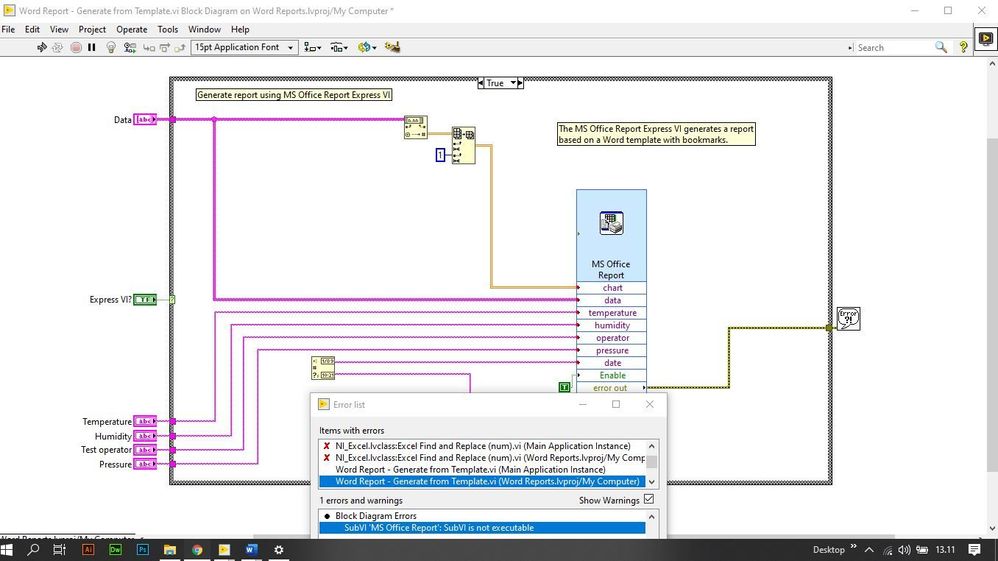- Subscribe to RSS Feed
- Mark Topic as New
- Mark Topic as Read
- Float this Topic for Current User
- Bookmark
- Subscribe
- Mute
- Printer Friendly Page
report generation
Solved!10-06-2019 01:12 AM
- Mark as New
- Bookmark
- Subscribe
- Mute
- Subscribe to RSS Feed
- Permalink
- Report to a Moderator
hello , i've try to use example from labview , at labview/example/reportgeneration/wordsreport/ Generate from template ,
im confusing , how can the example given LabView have errors
Solved! Go to Solution.
10-06-2019 01:59 AM
- Mark as New
- Bookmark
- Subscribe
- Mute
- Subscribe to RSS Feed
- Permalink
- Report to a Moderator
10-06-2019 08:27 AM
- Mark as New
- Bookmark
- Subscribe
- Mute
- Subscribe to RSS Feed
- Permalink
- Report to a Moderator
how to fix broken sub vi ?
10-06-2019 10:40 AM
- Mark as New
- Bookmark
- Subscribe
- Mute
- Subscribe to RSS Feed
- Permalink
- Report to a Moderator
@cbutcher wrote:
Highlight the actual edit-time errors (the lines with the X marks) and then you'll be able to read what the errors are.
At the moment, all we can see is that the selected VI (Word Report - Generate from Template.vi) can't run because one of its subVIs is broken.
Well, read what's wrong with the SubVI and either fix it yourself, or tell the forum and maybe we can help.
I have no idea why the SubVI is broken, so fixing it is for me currently impossible.
10-06-2019 11:02 AM
- Mark as New
- Bookmark
- Subscribe
- Mute
- Subscribe to RSS Feed
- Permalink
- Report to a Moderator
@kucink wrote:
hello , i've try to use example from labview , at labview/example/reportgeneration/wordsreport/ Generate from template ,
im confusing , how can the example given LabView have errors
The Example probably does not have errors -- you are probably doing something "wrong". One thing you are doing wrong is not providing us with enough information. You did name the Example, and when I run this example using LabVIEW 2018 (you didn't tell us which version of LabVIEW you are using) on a Windows 10 PC with Microsoft Office 2013 (you didn't tell us which version of Office, a program not provided by National Instruments, you are using), I get the perfectly nice Report that I've attached (you failed to attach anything, including the Example, with the "broken Run Arrow", that you showed in the (almost useless) picture).
If you had attached the Example, we might at least be able to see what version of LabVIEW you were using ...
Bob Schor
10-09-2019 04:07 AM
- Mark as New
- Bookmark
- Subscribe
- Mute
- Subscribe to RSS Feed
- Permalink
- Report to a Moderator
after reinstalling my labview , the program working correctly .
oh yeah i have another question , the tamplate can work if we place a bookmark inside it , i try it on ms word its working , after i try on ms excell , i cant find bookmark , so can you give me an advice , thanks