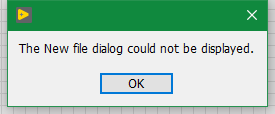- Subscribe to RSS Feed
- Mark Topic as New
- Mark Topic as Read
- Float this Topic for Current User
- Bookmark
- Subscribe
- Mute
- Printer Friendly Page
"The New file dialog could not be displayed.
10-12-2022 11:15 AM
- Mark as New
- Bookmark
- Subscribe
- Mute
- Subscribe to RSS Feed
- Permalink
- Report to a Moderator
I was messing around with scripting a project. I aborted the VI while a new project reference was still open. Now when I select "menu → File → New ..., I get this:
Do I have to do a full repair of LV to fix this?
10-12-2022 02:35 PM
- Mark as New
- Bookmark
- Subscribe
- Mute
- Subscribe to RSS Feed
- Permalink
- Report to a Moderator
Some questions for Inquiring Minds (if we want to try to reproduce this, we better use cloned VMs ...) --
- What Version of LabVIEW (edition and bitness)?
- Can you be a bit more specific of the "steps leading to failure"? A "reproducible failure" is easier to track down than a "random" one ...
Bob Schor
10-12-2022 03:04 PM
- Mark as New
- Bookmark
- Subscribe
- Mute
- Subscribe to RSS Feed
- Permalink
- Report to a Moderator
It was version 19.0.1f3, 32-bit.
I was experimenting with some code that was to create a project. The new project had been created, but not saved yet.
Of course reproducing the problem would require that I fix it first.
When it comes right down to it, I'm not 100% sure that this is when it broke. It's possible that something broke it at an earlier time.
But regardless of what broke it, I still need to fix it.
10-13-2022 01:37 AM
- Mark as New
- Bookmark
- Subscribe
- Mute
- Subscribe to RSS Feed
- Permalink
- Report to a Moderator
Nothing specific, but if memory serves, this should be launched using <LabVIEW>\resource\plugins\lv_new.vi
Maybe you modified something there?
___________________
Try to take over the world!
10-13-2022 06:26 AM
- Mark as New
- Bookmark
- Subscribe
- Mute
- Subscribe to RSS Feed
- Permalink
- Report to a Moderator
@tst wrote:
Nothing specific, but if memory serves, this should be launched using <LabVIEW>\resource\plugins\lv_new.vi
Maybe you modified something there?
Thank you. With that information, I was able to determine that "UDCLogEveryFeatureUsage.vi" was broken because somehow "niceiplib.lvlib" lost track of it. A simple edit of the library fix the problem.