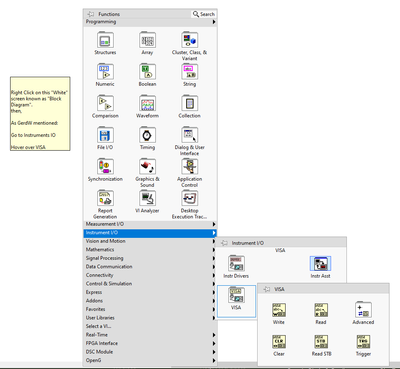- Subscribe to RSS Feed
- Mark Topic as New
- Mark Topic as Read
- Float this Topic for Current User
- Bookmark
- Subscribe
- Mute
- Printer Friendly Page
quick start
Solved!07-22-2021 08:44 AM
- Mark as New
- Bookmark
- Subscribe
- Mute
- Subscribe to RSS Feed
- Permalink
- Report to a Moderator
Hi antonio,
@antonio121 wrote:
Instrument I/O–> VISA –> VISA Write.
I had placed visa interface, and it find instrument, but where are the write option placed?
That is not an "option", but a function. To find this function you need to switch to the block diagram and place the function in there. You already learned about where to find this function: IntrumentIO -> VISA -> VISAWrite…
You really should take all those "Trianing resources" as offered at the top of the LabVIEW board when you miss those basics!
07-22-2021 09:43 AM
- Mark as New
- Bookmark
- Subscribe
- Mute
- Subscribe to RSS Feed
- Permalink
- Report to a Moderator
@GerdW wrote:
To find this function you need to switch to the block diagram and place the function in there. You already learned about where to find this function: IntrumentIO -> VISA -> VISAWrite…
i didn't find visa write on my screenshot, i find VISA RESOURCE .
tapped already anywhere/ just don't understand where VISA WRITE placed.
07-22-2021 10:09 AM - edited 07-22-2021 10:49 AM
- Mark as New
- Bookmark
- Subscribe
- Mute
- Subscribe to RSS Feed
- Permalink
- Report to a Moderator
i find where it placed now
07-22-2021 10:46 AM
- Mark as New
- Bookmark
- Subscribe
- Mute
- Subscribe to RSS Feed
- Permalink
- Report to a Moderator
Hi Antonio,
As GredW mentioned,
07-22-2021 01:24 PM
- Mark as New
- Bookmark
- Subscribe
- Mute
- Subscribe to RSS Feed
- Permalink
- Report to a Moderator
Hi Antonio,
@antonio121 wrote:
i find where it placed now
I said "in the block diagram", but you are still looking in the front panel…
Don't you think it's time for those Training resources to learn the LabVIEW basics?
07-23-2021 01:10 AM
- Mark as New
- Bookmark
- Subscribe
- Mute
- Subscribe to RSS Feed
- Permalink
- Report to a Moderator
The gray striped screen is what is called a front panel, it's where you place your user interface (indicators and controls and such).
The white screen is a block diagram, that is where your code goes (that uses controls and indicators as input and output).
07-23-2021 03:29 AM - edited 07-23-2021 03:33 AM
- Mark as New
- Bookmark
- Subscribe
- Mute
- Subscribe to RSS Feed
- Permalink
- Report to a Moderator
@GerdW wrote:
Hi Antonio,
I said "in the block diagram"…
Training resources to learn the LabVIEW basics?
I already find all thanx. just acidentally was removed block diagram in my first project.
And I find some manuals already, but may be the training resources You known are the better.
Would u like to place the link on it?
07-23-2021 04:58 AM
- Mark as New
- Bookmark
- Subscribe
- Mute
- Subscribe to RSS Feed
- Permalink
- Report to a Moderator
Hi Antonio,
@antonio121 wrote:
And I find some manuals already, but may be the training resources You known are the better.Would u like to place the link on it?
Just open the LabVIEW board and read from the top of the website…
08-02-2021 03:47 AM - edited 08-02-2021 04:02 AM
- Mark as New
- Bookmark
- Subscribe
- Mute
- Subscribe to RSS Feed
- Permalink
- Report to a Moderator
i had created diagram and when used write SCPI command <code>*IDN?</code>
it return instrument serial number.
When i send command
*RST
*CLS
meas:volt:DC? 0.1,0.01
*READ?
I HAD error message that time out expired or end of line not send, and even especially put \n didn't give me properly result - the message was same.
Advice me ,please, what is wrong?
by the way, the random values, generated in diagram, write into file, but without voltage values, but with instr.serial number, (while buffer it was reset by the *RSt command ) same, what i do wrong?
08-02-2021 07:51 AM
- Mark as New
- Bookmark
- Subscribe
- Mute
- Subscribe to RSS Feed
- Permalink
- Report to a Moderator
@antonio121 wrote:
I HAD error message that time out expired or end of line not send, and even especially put \n didn't give me properly result - the message was same.
First of all it is difficult to tell you what is wrong from pictures. Please provide your actual code. For instance, I am guessing that you did not set your string constant to '\' Codes Display prior to putting the \n, but that's only a guess without seeing your actual code.