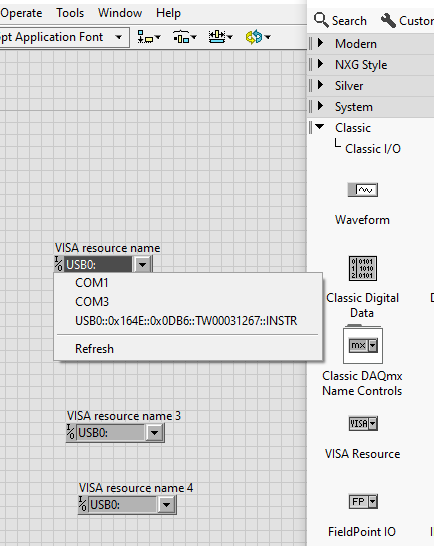- Subscribe to RSS Feed
- Mark Topic as New
- Mark Topic as Read
- Float this Topic for Current User
- Bookmark
- Subscribe
- Mute
- Printer Friendly Page
quick start
Solved!07-21-2021 01:55 AM
- Mark as New
- Bookmark
- Subscribe
- Mute
- Subscribe to RSS Feed
- Permalink
- Report to a Moderator
Hi antonio,
@antonio121 wrote:
that is fit better to my purpose, because the task I need is very simple,
@antonio121 wrote:
I need to solve the following task:
- I suppose to create the commutation board,
- CONTROLLED by MCU to switch measurement tips between the few control points,
- and the digital voltmeter with USB/TCPUCB interface, and it accept the SCPI commands language.
- And I need to make measurements by the program on PC,
- switch input between VOLTAGE and TEMPERATURE and
- read the result and write down to the HDD.
All that is easily done using LabVIEW!
@antonio121 wrote:
there are less complicated products,
I don't consider LabVIEW a "complicated product"…
07-21-2021 09:26 AM
- Mark as New
- Bookmark
- Subscribe
- Mute
- Subscribe to RSS Feed
- Permalink
- Report to a Moderator
@GerdW wrote:
Hi antonio,
@antonio121 wrote:
that is fit better to my purpose, because the task I need is very simple,
@antonio121 wrote:
I need to solve the following task:
- I suppose to create the commutation board,
- CONTROLLED by MCU to switch measurement tips between the few control points,
- and the digital voltmeter with USB/TCPUCB interface, and it accept the SCPI commands language.
- And I need to make measurements by the program on PC,
- switch input between VOLTAGE and TEMPERATURE and
- read the result and write down to the HDD.
All that is easily done using LabVIEW!
@antonio121 wrote:
there are less complicated products,
I don't consider LabVIEW a "complicated product"…
I agree. I'm not sure what "less complicated products" that you're referring to, but LabVIEW is a great product for a task like this.
07-21-2021 09:47 AM
- Mark as New
- Bookmark
- Subscribe
- Mute
- Subscribe to RSS Feed
- Permalink
- Report to a Moderator
@antonio121 wrote:
I mean, that NI had issued few products, not LabVIEW only, so maybe between them there exist something , that is fit better to my purpose, because the task I need is very simple, and there are less complicated products, which can same to solve such a simple task?
What's so complicated about it? I can write a program to retrieve the data you want almost faster than you can type "printf". Well, okay. Faster than *I* can type "printf" 😄
(Mid-Level minion.)
My support system ensures that I don't look totally incompetent.
Proud to say that I've progressed beyond knowing just enough to be dangerous. I now know enough to know that I have no clue about anything at all.
Humble author of the CLAD Nugget.
07-21-2021 09:51 AM
- Mark as New
- Bookmark
- Subscribe
- Mute
- Subscribe to RSS Feed
- Permalink
- Report to a Moderator
@billko wrote:
@antonio121 wrote:
I mean, that NI had issued few products, not LabVIEW only, so maybe between them there exist something , that is fit better to my purpose, because the task I need is very simple, and there are less complicated products, which can same to solve such a simple task?
What's so complicated about it? I can write a program to retrieve the data you want almost faster than you can type "printf". Well, okay. Faster than *I* can type "printf" 😄
🤣
07-21-2021 10:24 AM
- Mark as New
- Bookmark
- Subscribe
- Mute
- Subscribe to RSS Feed
- Permalink
- Report to a Moderator
@billko wrote:
I can write a program to retrieve the data you want almost faster than you can type "printf". 😄
Does it really so fast? I'm just afraid to start Labview, because it's do not looked, like C.
I would be much appreciate, if You agree to place your quick sample of graphic code here - may be i can use it as base later?
07-22-2021 01:22 AM
- Mark as New
- Bookmark
- Subscribe
- Mute
- Subscribe to RSS Feed
- Permalink
- Report to a Moderator
There are plenty of examples provided by NI for things like these.
Open Labview-->Help-->Find Examples...-->Hardware Input and Output-->VISA
07-22-2021 03:43 AM
- Mark as New
- Bookmark
- Subscribe
- Mute
- Subscribe to RSS Feed
- Permalink
- Report to a Moderator
@AeroSoul wrote:
Open Labview-->Help-->
Just i'm afraid, that cannot pick intime.
Because i had downloaded community edition, and it trial period 7 days only, while i had registered on NI site.
So, it's the reason because of i has asked to show me the sample .
07-22-2021 05:22 AM
- Mark as New
- Bookmark
- Subscribe
- Mute
- Subscribe to RSS Feed
- Permalink
- Report to a Moderator
@AeroSoul wrote:
There are plenty of examples provided by NI for things like these.
Open Labview-->Help-->Find Examples...-->Hardware Input and Output-->VISA
yes, i had opened this sample, but it seems not for my case and it seems need to spend some time just to check the simple sample
07-22-2021 05:37 AM
- Mark as New
- Bookmark
- Subscribe
- Mute
- Subscribe to RSS Feed
- Permalink
- Report to a Moderator
I don't really know what you expected. If this is your first time using LabVIEW then of course you'll have to learn how to use it... same as any other programming language.
Examples are just what it says they are... examples. You need to modify them to fit your needs, very rarely can you just use them out of the box for your application.
07-22-2021 08:26 AM
- Mark as New
- Bookmark
- Subscribe
- Mute
- Subscribe to RSS Feed
- Permalink
- Report to a Moderator
@AeroSoul wrote:
If this is your first time using LabVIEW then of course you'll have to learn how to use it... same as any other programming language.
I had some manual, how to do, but may be it used old version interface. I can't to add read/write operation, while in manual ssaid that it placed in menu
Instrument I/O–> VISA –> VISA Write.
I had placed visa interface, and it find instrument, but where are the write option placed?