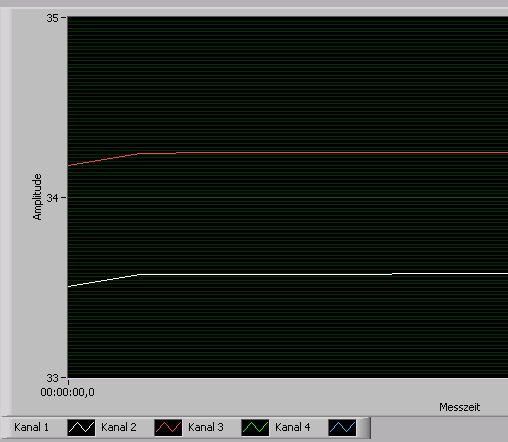- Subscribe to RSS Feed
- Mark Topic as New
- Mark Topic as Read
- Float this Topic for Current User
- Bookmark
- Subscribe
- Mute
- Printer Friendly Page
programmatic horizontal waveformchart legend
02-22-2010 03:07 AM
- Mark as New
- Bookmark
- Subscribe
- Mute
- Subscribe to RSS Feed
- Permalink
- Report to a Moderator
Hello,
As you can see in the picture, I itend to use a horizontal graphic legend.
I've added the plots as a simple 2d array (multiplot).
Whenever I start the VI labview seems to override my settings and reset the legend to vertical alignment.
I've tried several properties, but couldn't find the necessary.
- Tags:
- legend
- waveformchart
02-22-2010 03:12 AM
- Mark as New
- Bookmark
- Subscribe
- Mute
- Subscribe to RSS Feed
- Permalink
- Report to a Moderator
02-22-2010 03:25 AM
- Mark as New
- Bookmark
- Subscribe
- Mute
- Subscribe to RSS Feed
- Permalink
- Report to a Moderator
your solution is working as long everything is static, but i change the number of plots during the run.
when the "number of rows" is set to 1, labview resets even the defaultvalue.
example:
initial situation
| PLOT 1 | PLOT 2 | PLOT 3 |
during run: dynamic set to 1
| PLOT 1 |
during run: dynamic set to 2
| PLOT 1 |
| PLOT 2 |
i'm pretty sure i set the wrong property with legend>numberofrows or have to set an additional one (transpose array?).
02-22-2010 03:38 AM
- Mark as New
- Bookmark
- Subscribe
- Mute
- Subscribe to RSS Feed
- Permalink
- Report to a Moderator
02-23-2010 07:32 AM
- Mark as New
- Bookmark
- Subscribe
- Mute
- Subscribe to RSS Feed
- Permalink
- Report to a Moderator

02-23-2010 07:47 AM - edited 02-23-2010 07:48 AM
- Mark as New
- Bookmark
- Subscribe
- Mute
- Subscribe to RSS Feed
- Permalink
- Report to a Moderator
02-23-2010 07:50 AM
- Mark as New
- Bookmark
- Subscribe
- Mute
- Subscribe to RSS Feed
- Permalink
- Report to a Moderator
sorry, but the image should be a labview snippet (PNG with metainfo) and therefore useable.
i've to apologize if there went something wrong and add the VI just in case.
thx.
02-23-2010 09:43 AM
- Mark as New
- Bookmark
- Subscribe
- Mute
- Subscribe to RSS Feed
- Permalink
- Report to a Moderator
ohmmega wrote:
[...]Whenever I start the VI labview seems to override my settings and reset the legend to vertical alignment.[...]
I cannot reproduce this using your VI using LV 2009f3. What version of LV are you using?
Please note that i deleted the case structure (including the connected property nodes) in the time out case which depends on the custom typedefinition.
Norbert
----------------------------------------------------------------------------------------------------
CEO: What exactly is stopping us from doing this?
Expert: Geometry
Marketing Manager: Just ignore it.
02-23-2010 10:16 AM
- Mark as New
- Bookmark
- Subscribe
- Mute
- Subscribe to RSS Feed
- Permalink
- Report to a Moderator
I do see the behavior with 2009. I did not delete the timeout case. I just disconnected from the type def. When stop is changed to 1 and then back to a greater number, the legend switches to vertical. Not sure if there is a property to set this.
02-23-2010 10:36 AM
- Mark as New
- Bookmark
- Subscribe
- Mute
- Subscribe to RSS Feed
- Permalink
- Report to a Moderator
Dennis Knutson wrote:[...]When stop is changed to 1 and then back to a greater number, the legend switches to vertical.[...]
That is doing the trick. Using this procedure, i can reproduce the issue as well. The issue is now reported in CAR #209689.
hope this helps,
Norbert
----------------------------------------------------------------------------------------------------
CEO: What exactly is stopping us from doing this?
Expert: Geometry
Marketing Manager: Just ignore it.