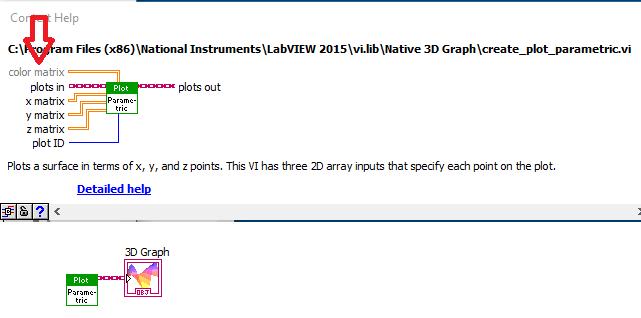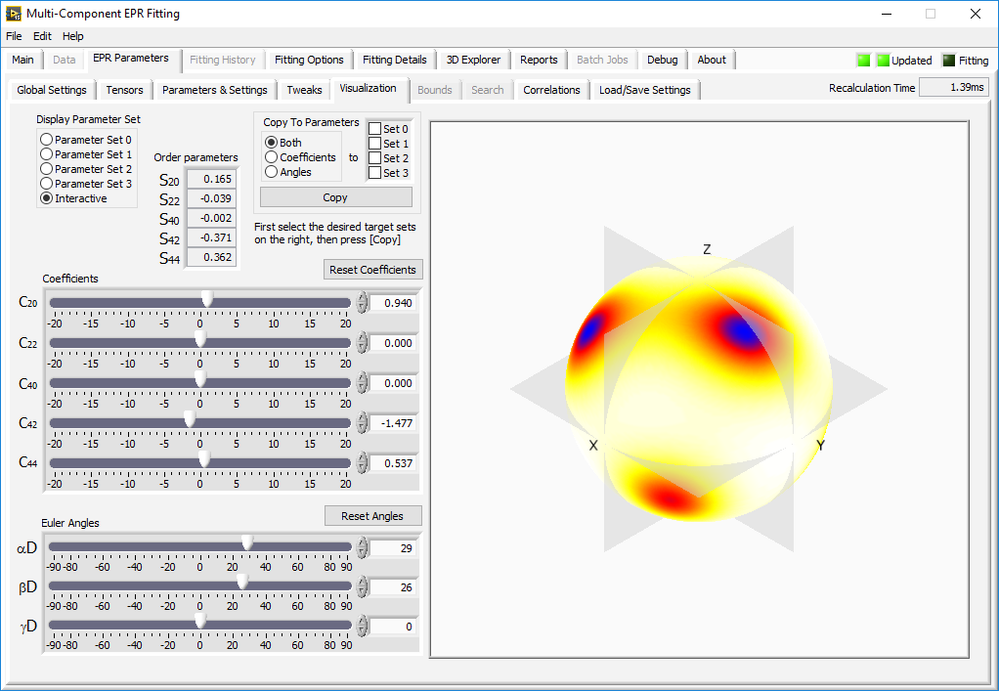- Subscribe to RSS Feed
- Mark Topic as New
- Mark Topic as Read
- Float this Topic for Current User
- Bookmark
- Subscribe
- Mute
- Printer Friendly Page
plotting a 4D graph from a 3D array
11-27-2017 07:52 AM
- Mark as New
- Bookmark
- Subscribe
- Mute
- Subscribe to RSS Feed
- Permalink
- Report to a Moderator
Hi
I currently have a 3D array ( X,Y,Z) . where 2D intensity plane values are stored within a Z value of the array. I would like to plot a stack of these images in 3D in labview. where X,Y are of the intensity coordinates, I is the intensity value and Z is the spacing between corresponding planes. I want like the plot to look something like this:
I have seen previous examples of people doing this with CWgraph3d function on the links below:
https://forums.ni.com/t5/LabVIEW/4d-plot-from-a-3d-array/m-p/1005924
https://forums.ni.com/t5/LabVIEW/Best-3D-visualization/m-p/1441338#M553345
I tried using this function, only to find out that it is only supported with the 32-bit version of Labview and not the 64-bit which I am currently using.
So I have tried playing with the 3D parametric graph vi but so far no luck...
11-28-2017 10:49 AM
- Mark as New
- Bookmark
- Subscribe
- Mute
- Subscribe to RSS Feed
- Permalink
- Report to a Moderator
Not sure if this is exactly what you are looking for but this may be useful:
http://www.ni.com/example/25468/en/
Applications Engineering
National Instruments
http://www.ni.com/en-us/support.html
11-28-2017 11:00 AM
- Mark as New
- Bookmark
- Subscribe
- Mute
- Subscribe to RSS Feed
- Permalink
- Report to a Moderator
@protocoled wrote:
Not sure if this is exactly what you are looking for but this may be useful:
http://www.ni.com/example/25468/en/
Judging by the date that example would be using the Component Works version which the OP said would not work for them.
Ben
11-28-2017 11:06 AM
- Mark as New
- Bookmark
- Subscribe
- Mute
- Subscribe to RSS Feed
- Permalink
- Report to a Moderator
@zak9000 wrote:
I tried using this function, only to find out that it is only supported with the 32-bit version of Labview and not the 64-bit which I am currently using.
Do you have a good reason for using 64bit. You can easily install both and use 32bit LabVIEW for most things.
11-28-2017 04:29 PM
- Mark as New
- Bookmark
- Subscribe
- Mute
- Subscribe to RSS Feed
- Permalink
- Report to a Moderator
Hi
I have some hardware peripheral that is only compatible with the 64-bit version. Anyhow I got it working now , it was simpler than I expected after I realized that the 3d surface graph had an extra node for a colourmap. Attached is an example of how i got it working.
Now I have a stack of intensity based images and was wondering if it would be possibe to interpolate between the images to fill the gaps and also currently my x and y are 1D arrays whereas by z axis is the 2D colour map but i was wondering if it would be possible to have x and z as 1D arrays and y as my 2D colour map. I played around with the graph settings to see if i could change z and y axis on the plot but the option was not there..
11-29-2017 08:04 AM
- Mark as New
- Bookmark
- Subscribe
- Mute
- Subscribe to RSS Feed
- Permalink
- Report to a Moderator
I have little experience with the new non-CW version of the 3D graphs so the following may not apply to the new versions.
It all depends on how you present that data to plot. Interpolation was only valid in a plot and not between plots. So you have to process your data to put in a form that the 3D graph can understand.
If you have enough data points it is possible to "cheat" and let the human eye do the interpolation. Another approach could do 3D binning where values from multiple plots are grouped into a single plot.
Ben
11-29-2017 10:53 AM
- Mark as New
- Bookmark
- Subscribe
- Mute
- Subscribe to RSS Feed
- Permalink
- Report to a Moderator
Unfortunately, the 3D graphs, as far as I know, only allows the Z axis to be intensity. I don't think there are property settings that can change this. To do what you want to do, you will need to create a 3D Picture in LabVIEW which is more complicated. There are a few examples in the example finder that may be useful to look at.
Applications Engineering
National Instruments
http://www.ni.com/en-us/support.html
11-29-2017 01:23 PM
- Mark as New
- Bookmark
- Subscribe
- Mute
- Subscribe to RSS Feed
- Permalink
- Report to a Moderator
@protocoled wrote:
Unfortunately, the 3D graphs, as far as I know, only allows the Z axis to be intensity.
If you place a parametric surface graph on the front panel, you get a tool on the diagram that allows for an (optional) independent color in addition to xyz.
I use it in one of my public programs to graph spherical harmonics. Each surface point has a x, y, z, and color.
11-29-2017 02:45 PM
- Mark as New
- Bookmark
- Subscribe
- Mute
- Subscribe to RSS Feed
- Permalink
- Report to a Moderator
@altenbach wrote:
@protocoled wrote:
Unfortunately, the 3D graphs, as far as I know, only allows the Z axis to be intensity.
If you place a parametric surface graph on the front panel, you get a tool on the diagram that allows for an (optional) independent color in addition to xyz.
I use it in one of my public programs to graph spherical harmonics. Each surface point has a x, y, z, and color.
That is real pretty Christian.
I have not had a project that use 3D graphing lately so I am curious...
About how many data points involved in that image and how is the performance?
Am I correct that the assuming the XYZ matrix is define the surface on which the W values are being plotted?
Like I said, curious,
Ben
11-29-2017 04:51 PM
- Mark as New
- Bookmark
- Subscribe
- Mute
- Subscribe to RSS Feed
- Permalink
- Report to a Moderator
@Ben wrote:
About how many data points involved in that image and how is the performance?
Performance is interactive (recalculations and display) and basically instantaneous. The 2D arrays are 128x128, sufficient for visualization. No results are used in later calculations.
Yes, w is the color and xyz define the sphere.