- Subscribe to RSS Feed
- Mark Topic as New
- Mark Topic as Read
- Float this Topic for Current User
- Bookmark
- Subscribe
- Mute
- Printer Friendly Page
open write and save a txt file
03-21-2013 06:10 AM
- Mark as New
- Bookmark
- Subscribe
- Mute
- Subscribe to RSS Feed
- Permalink
- Report to a Moderator
i'm trying make a vi to open and write in a txt file
my level of LabView is very basic and, i'm looking for help for open (or create) a txt file in a specfication folder, write a value and save this file in a another folder
03-21-2013 07:34 AM
- Mark as New
- Bookmark
- Subscribe
- Mute
- Subscribe to RSS Feed
- Permalink
- Report to a Moderator
Hello Imemendes
Refer to the Write-Read Text File VI in the labview\examples\general\functions\File IO directory for an example of using the Write to Text File function
---------------------------------------------------------------------------------------------
*************************************
---------------------------------------------------------------------------------------------
03-21-2013 07:36 AM
- Mark as New
- Bookmark
- Subscribe
- Mute
- Subscribe to RSS Feed
- Permalink
- Report to a Moderator
Sounds like you should go through some of the online tutorials. Or you could use the LabVIEW Example Finder (Help->Find Examples) and do a search for Write File.
There are only two ways to tell somebody thanks: Kudos and Marked Solutions
Unofficial Forum Rules and Guidelines
"Not that we are sufficient in ourselves to claim anything as coming from us, but our sufficiency is from God" - 2 Corinthians 3:5
03-22-2013 07:15 AM - edited 03-22-2013 07:15 AM
- Mark as New
- Bookmark
- Subscribe
- Mute
- Subscribe to RSS Feed
- Permalink
- Report to a Moderator
i'm grateful by your response
i achieved a solution to my problem but it seem is not enough
now i need to make three graphics but i'm stuck in a string
i read a file with three line, which every line gives me a different values, i want make three different graphics with that, but i need to separate the string, since lab view show me only one line
in the file is like this
0.0
24.1
40.2
in the lab view is like this
0.0 24.1 40.2
i would like if possible your help to separate this string
i upload mine vi to see how i was
03-22-2013 07:43 AM - edited 03-22-2013 08:03 AM
- Mark as New
- Bookmark
- Subscribe
- Mute
- Subscribe to RSS Feed
- Permalink
- Report to a Moderator
Can you upload it in LV 2011 version?
From what i have understood, try something like this to seperate and use your stirng
Thanks
---------------------------------------------------------------------------------------------
*************************************
---------------------------------------------------------------------------------------------
03-22-2013 09:14 AM
- Mark as New
- Bookmark
- Subscribe
- Mute
- Subscribe to RSS Feed
- Permalink
- Report to a Moderator
03-22-2013 09:17 AM
- Mark as New
- Bookmark
- Subscribe
- Mute
- Subscribe to RSS Feed
- Permalink
- Report to a Moderator
sorry i could'nt save in lbv 11
this is my code
my second objective is read the information in file values.txt, then make them appear in three graphics
in first attempt i try to take da string and convert to number by a array (not in the image) then transforming in a cluster e after in graphic but all have de same have the same value, seems it was made like in the image, but made by a more complicate way.
i use de vi that Nghtcrwlr send and i have two problems, first the values appear like integer and i couldn't make the graphics
i try to use the "edit scan string" but i obtained the error " Scan failed. The input string does not contain data in the expected format
using the %f%f%f the same error ocurred
03-22-2013 09:41 AM
- Mark as New
- Bookmark
- Subscribe
- Mute
- Subscribe to RSS Feed
- Permalink
- Report to a Moderator
Now that your format constant is using "\" display, get rid of the extra slashes. It should read "%f\n%f\n%f"
There are only two ways to tell somebody thanks: Kudos and Marked Solutions
Unofficial Forum Rules and Guidelines
"Not that we are sufficient in ourselves to claim anything as coming from us, but our sufficiency is from God" - 2 Corinthians 3:5
03-22-2013 09:54 AM - edited 03-22-2013 10:08 AM
- Mark as New
- Bookmark
- Subscribe
- Mute
- Subscribe to RSS Feed
- Permalink
- Report to a Moderator
03-22-2013 10:24 AM
- Mark as New
- Bookmark
- Subscribe
- Mute
- Subscribe to RSS Feed
- Permalink
- Report to a Moderator
apok there are two differents files
the first "setpoint.txt" that the only problem is the decimal values but i think the problem are the the difference between "." and ","
the second file is "values.txt" this file is in constant actualization and this the base to may graphics
crossrulz i try use this three and always have the same error
%f\n%f\n%f
%f\n%f\n%f
%f/n%f/n%f
![vti[1].png vti[1].png](https://forums.ni.com/t5/image/serverpage/image-id/102662i47A8145EC59A2C55/image-size/original?v=mpbl-1&px=-1)
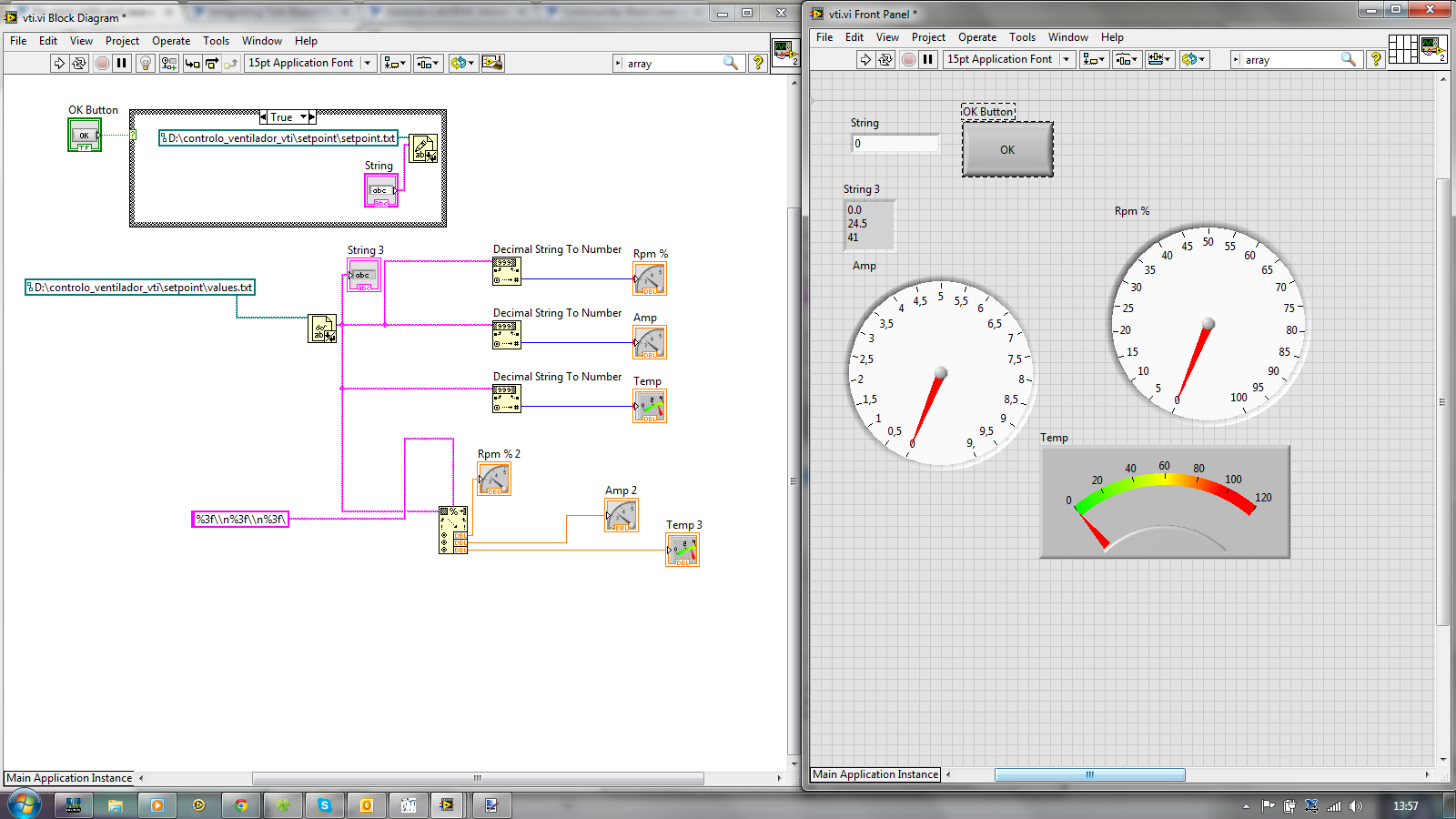
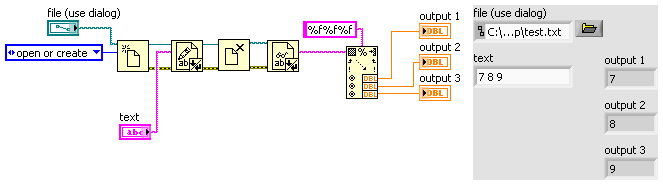
![vti[1].png vti[1].png](https://forums.ni.com/t5/image/serverpage/image-id/102668i536E2F37B3347029/image-size/original?v=mpbl-1&px=-1)
