- Subscribe to RSS Feed
- Mark Topic as New
- Mark Topic as Read
- Float this Topic for Current User
- Bookmark
- Subscribe
- Mute
- Printer Friendly Page
number to string precision
03-18-2006 05:18 PM
- Mark as New
- Bookmark
- Subscribe
- Mute
- Subscribe to RSS Feed
- Permalink
- Report to a Moderator
I find that the "Array to Spreadsheet String" function will truncate the seconds value because it is more than 6 digits long.
I can force extra digits by using a format string of "%.9e" which gives an exponential representation with 9 digits of precision.
This is fine but it pads the last few digits with zeroes if they aren't needed.
Is there any trick I'm ignorant of that will convert a number to a string of >6 digits precision and automatically use the correct number of digits to avoid the extra zeroes? I've hunted through online help and this site with no luck so I expect the short answer is "No." but I figure I should ask.
I'm running Labview 5.1.1 on a Mac under OS9 because NI will not supply an OSX driver for the PCI-GPIB boards that we use throughout our experiment.
I know we're crazy, we need to cough up the cash for a different interface, we just so far have not had enough incentive. Do later versions of Labview perhaps overcome the 6 digit limitation?
Thanks.
03-18-2006 05:26 PM
- Mark as New
- Bookmark
- Subscribe
- Mute
- Subscribe to RSS Feed
- Permalink
- Report to a Moderator
I'm still wondering about the number to string conversion precision thing though...
03-18-2006 06:33 PM
- Mark as New
- Bookmark
- Subscribe
- Mute
- Subscribe to RSS Feed
- Permalink
- Report to a Moderator
03-21-2006 06:03 PM
- Mark as New
- Bookmark
- Subscribe
- Mute
- Subscribe to RSS Feed
- Permalink
- Report to a Moderator
03-21-2006 06:18 PM - edited 03-21-2006 06:18 PM
- Mark as New
- Bookmark
- Subscribe
- Mute
- Subscribe to RSS Feed
- Permalink
- Report to a Moderator
Here is a picture of the block diagram: In the case structure, case 0.. is shown, case ..-1 is not shown but it is just a straight wire from input to output. Same with next case, straight wire from input to output for case not shown "".
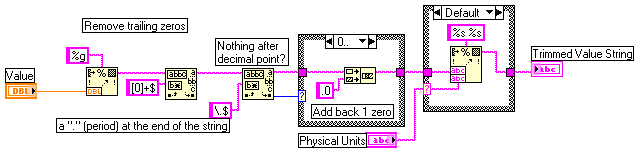
Message Edited by tbob on 03-21-200605:19 PM
Message Edited by tbob on 03-21-200605:22 PM
