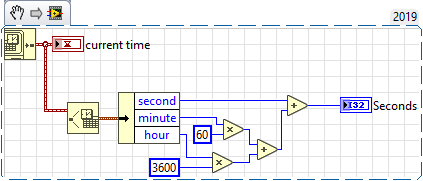- Subscribe to RSS Feed
- Mark Topic as New
- Mark Topic as Read
- Float this Topic for Current User
- Bookmark
- Subscribe
- Mute
- Printer Friendly Page
number of seconds since midnight
Solved!10-10-2019 11:32 AM
- Mark as New
- Bookmark
- Subscribe
- Mute
- Subscribe to RSS Feed
- Permalink
- Report to a Moderator
I am trying to duplicate VB.NET's Microsoft.VisualBasic.DateAndTime.Timer which returns the number of seconds elapsed since midnight.
LabVIEW's timestamp gives number of seconds since midnight of 01/01/1904.
How do I go about getting the number of seconds since midnight of the current day?
Solved! Go to Solution.
10-10-2019 11:41 AM - edited 10-10-2019 11:42 AM
- Mark as New
- Bookmark
- Subscribe
- Mute
- Subscribe to RSS Feed
- Permalink
- Report to a Moderator
(Get Date/Time in Seconds) - (Date/Time to Seconds [for midnight today])
10-10-2019 12:30 PM - edited 10-10-2019 12:30 PM
- Mark as New
- Bookmark
- Subscribe
- Mute
- Subscribe to RSS Feed
- Permalink
- Report to a Moderator
A simple Quotient & Remainder will do the trick...

There are only two ways to tell somebody thanks: Kudos and Marked Solutions
Unofficial Forum Rules and Guidelines
"Not that we are sufficient in ourselves to claim anything as coming from us, but our sufficiency is from God" - 2 Corinthians 3:5
10-10-2019 01:13 PM
- Mark as New
- Bookmark
- Subscribe
- Mute
- Subscribe to RSS Feed
- Permalink
- Report to a Moderator
@crossrulz wrote:
A simple Quotient & Remainder will do the trick...
I would've never thought of that. I would have tried to do it literally, but you what you did was find the number of days since LabVIEW epoch time - and because days were expressed in seconds, the remainder will be in seconds - which, of course, is "today" in seconds.
Nice.
(Mid-Level minion.)
My support system ensures that I don't look totally incompetent.
Proud to say that I've progressed beyond knowing just enough to be dangerous. I now know enough to know that I have no clue about anything at all.
Humble author of the CLAD Nugget.
10-10-2019 01:23 PM
- Mark as New
- Bookmark
- Subscribe
- Mute
- Subscribe to RSS Feed
- Permalink
- Report to a Moderator
@crossrulz wrote:
A simple Quotient & Remainder will do the trick...
That is brilliant!
I would have done something like this:
=== Engineer Ambiguously ===
========================
10-10-2019 01:50 PM
- Mark as New
- Bookmark
- Subscribe
- Mute
- Subscribe to RSS Feed
- Permalink
- Report to a Moderator
Don't I need to input the current midnight using this method?
Unless I am not understanding this.
I want to use the current timestamp to figure out the seconds automatically.
10-10-2019 01:54 PM - edited 10-10-2019 01:55 PM
- Mark as New
- Bookmark
- Subscribe
- Mute
- Subscribe to RSS Feed
- Permalink
- Report to a Moderator
Hi psuedonym,
@psuedonym wrote:
I want to use the current timestamp to figure out the seconds automatically.
Which of the shown solutions doesn't give the expected output?
They all use the current timestamp - or can use it…
10-10-2019 01:57 PM
- Mark as New
- Bookmark
- Subscribe
- Mute
- Subscribe to RSS Feed
- Permalink
- Report to a Moderator
Sorry.
I mean the solution by crossrulz.
I am not understanding how that solution works because it looks like I have to manually enter today's midnight.
???
10-10-2019 02:02 PM
- Mark as New
- Bookmark
- Subscribe
- Mute
- Subscribe to RSS Feed
- Permalink
- Report to a Moderator
Try programming his solution and try to prove how it would not work. If you think you have to manually enter something, then you should be able to offer proof why you would need to.
You don't because the epoch starts at midnight. Every 86400 seconds, a new day starts. So any seconds in excess of a multiple of 86,400 (thus remainder of quotient/remainder) would be the number of seconds since the most recent midnight!
10-10-2019 02:06 PM - edited 10-10-2019 02:10 PM
- Mark as New
- Bookmark
- Subscribe
- Mute
- Subscribe to RSS Feed
- Permalink
- Report to a Moderator
I am trying.
I can't download his snippet and I am using LV 2014.
I cannot find the control that he is using.
Edit: he had his Timestamp as View as Icon.
When I run it, I get 68535.3 seconds .
It is about 3:09 pm
Manually, I calculate it to be 54000+ seconds.