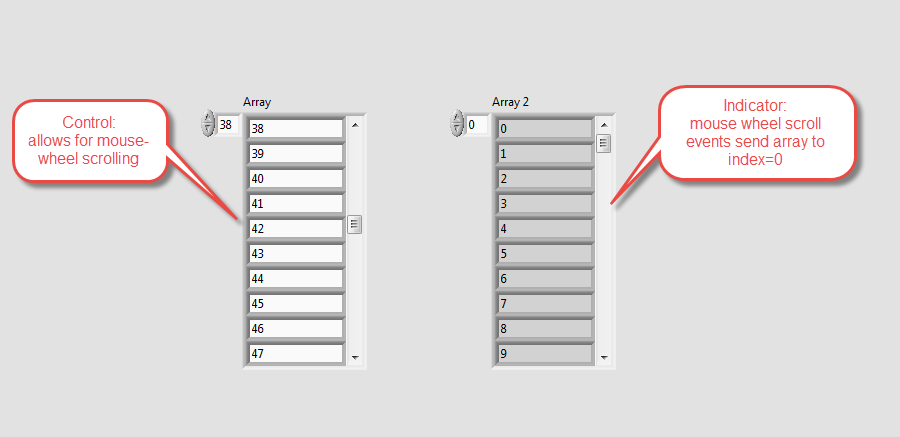- Subscribe to RSS Feed
- Mark Topic as New
- Mark Topic as Read
- Float this Topic for Current User
- Bookmark
- Subscribe
- Mute
- Printer Friendly Page
mouse-scroll array indicators bug? (LAVA x-post)
Solved!12-11-2017 08:48 PM
- Mark as New
- Bookmark
- Subscribe
- Mute
- Subscribe to RSS Feed
- Permalink
- Report to a Moderator
Hello everyone!
I've noticed a behavior in LabVIEW that has me a bit puzzled, and I wanted to know what you guys think.
(See attachments)
I'm currently working in LabVIEW 2017. As the image points out, I am able to use my mouse wheel to scroll control arrays. However, whenever I mouse-wheel over an array indicator.... the indicator goes to index=0. Is this intended behavior?
Since I like to be able to mouse-wheel on arrays in GUIs, I am finding myself creating control arrays... setting to a disabled state... and then updating the controls via property node so that I can effectively have an indicator that has mouse-wheel scrolling capability.
Thoughts? (X-post from LAVA)
https://lavag.org/topic/20377-mouse-scroll-array-indicators-bug
Thanks!
Solved! Go to Solution.
12-11-2017 11:49 PM
- Mark as New
- Bookmark
- Subscribe
- Mute
- Subscribe to RSS Feed
- Permalink
- Report to a Moderator
Seems to me a bug. The mouse wheel functions during edit mode, but not during runtime over the indicator...
12-18-2017 03:25 PM
- Mark as New
- Bookmark
- Subscribe
- Mute
- Subscribe to RSS Feed
- Permalink
- Report to a Moderator
Should I submit a bug report to NI? What's the normal process here?
12-19-2017 08:10 AM
- Mark as New
- Bookmark
- Subscribe
- Mute
- Subscribe to RSS Feed
- Permalink
- Report to a Moderator
Normally someone from NI will see this post, verify the bug, and assign a CAR. They don't have to do that but it sure makes filing bugs easier for the non-NI developers. (which is why I recommended crossposting here) If this doesn't get the attention from NI that you'd like you can file an official bug report which I think is done through a service request.
Unofficial Forum Rules and Guidelines
Get going with G! - LabVIEW Wiki.
17 Part Blog on Automotive CAN bus. - Hooovahh - LabVIEW Overlord
12-19-2017 02:23 PM
- Mark as New
- Bookmark
- Subscribe
- Mute
- Subscribe to RSS Feed
- Permalink
- Report to a Moderator
I looked at your code and I agree that it is a bug with the scrolling system.
I submitted a CAR for the bug and your CAR number is 680417. On Readme documents for future versions you should be able to see if that issue has been addressed.
Thank you for bringing that to our attention!
12-19-2017 02:31 PM
- Mark as New
- Bookmark
- Subscribe
- Mute
- Subscribe to RSS Feed
- Permalink
- Report to a Moderator
Great! Thanks Casey. (And thanks for the direction Hooovahh)
01-27-2020 07:48 AM
- Mark as New
- Bookmark
- Subscribe
- Mute
- Subscribe to RSS Feed
- Permalink
- Report to a Moderator
Hi,
I work with LV 19 and the bug still seems to be here...
Is there a workaround ? What about this CAR, when is it planned to be solved ?
Thanks,