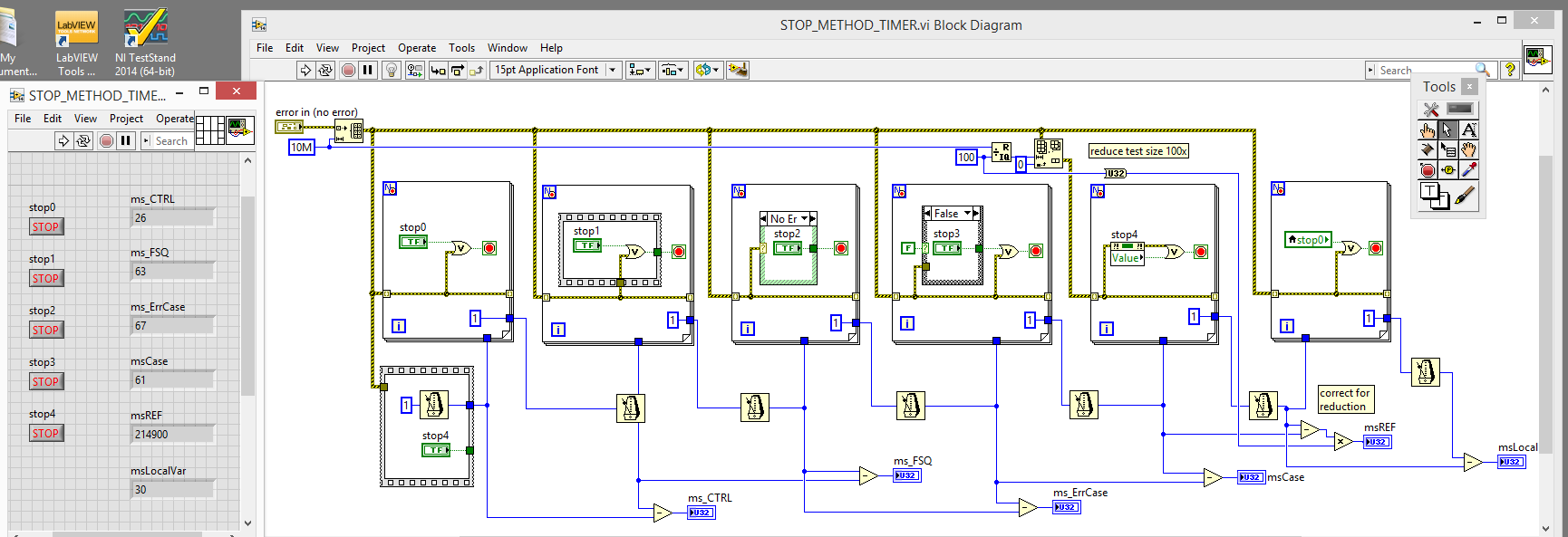- Subscribe to RSS Feed
- Mark Topic as New
- Mark Topic as Read
- Float this Topic for Current User
- Bookmark
- Subscribe
- Mute
- Printer Friendly Page
local vs property node
02-07-2006 04:59 PM
- Mark as New
- Bookmark
- Subscribe
- Mute
- Subscribe to RSS Feed
- Permalink
- Report to a Moderator
Using LV 2012 on Windows 7 64 bit
02-07-2006 05:07 PM
- Mark as New
- Bookmark
- Subscribe
- Mute
- Subscribe to RSS Feed
- Permalink
- Report to a Moderator
If possible, you always want to pass data to/from your front panel controls/indicators with wires. If this won't suffice (parallel loops, e.g.), then you will want to use locals. Try to avoid using the "Value" property unless you must write to your controls/indicators in a subVI. The "Value" property is very slow compared to locals due to threading issues associated with property nodes.
Hope this helps,
-D
02-07-2006
07:45 PM
- last edited on
11-25-2025
07:48 PM
by
![]() Content Cleaner
Content Cleaner
- Mark as New
- Bookmark
- Subscribe
- Mute
- Subscribe to RSS Feed
- Permalink
- Report to a Moderator
02-08-2006
02:20 PM
- last edited on
11-25-2025
07:48 PM
by
![]() Content Cleaner
Content Cleaner
- Mark as New
- Bookmark
- Subscribe
- Mute
- Subscribe to RSS Feed
- Permalink
- Report to a Moderator
Hello all,
To take it one step further, the speed hit comes from the fact that these items run in the UI thread along with all of your other user interface actions (speed), and copies are always made of the data (performance AND speed)! Check out the "LabVIEW Performance and Memory Management" tutorial -- while a little old its concepts are still dead on and it does a great job of explaining the details of these issues. If you need to pass data from/to parallel loops or sub-VIs consider putting the data in some sort of container (like a single element queue), and passing the container around.
Hope this adds just a little more insight!
Message Edited by Travis M. on 02-08-2006 02:21 PM
LabVIEW R&D
National Instruments
01-04-2012 12:43 AM
- Mark as New
- Bookmark
- Subscribe
- Mute
- Subscribe to RSS Feed
- Permalink
- Report to a Moderator
Really good Thread thanks
12-03-2012 04:22 AM
- Mark as New
- Bookmark
- Subscribe
- Mute
- Subscribe to RSS Feed
- Permalink
- Report to a Moderator
Hello travis could you please pour in some more information on Property node concept and whn can it be best used?? Thanks in advance.
04-15-2016 01:20 PM
- Mark as New
- Bookmark
- Subscribe
- Mute
- Subscribe to RSS Feed
- Permalink
- Report to a Moderator
Most of the threads address time penalities writing values, not reading them.
In a new app I am reading the propert value of "STOP", as the node has an error cluster input.
That extra input helps with Data Flow paradigm.
Also I can "OR" the nodes error cluster output and "STOP" to a loop termination.
So what's the cost compared to encalsuplating "STOP" in a sequence or case structure?
04-15-2016 01:28 PM - edited 04-15-2016 01:29 PM
- Mark as New
- Bookmark
- Subscribe
- Mute
- Subscribe to RSS Feed
- Permalink
- Report to a Moderator
You can test it yourself. Oviously the property node is far worse.

04-15-2016 01:38 PM - edited 04-15-2016 03:44 PM
- Mark as New
- Bookmark
- Subscribe
- Mute
- Subscribe to RSS Feed
- Permalink
- Report to a Moderator
@Pappion wrote:Most of the threads address time penalities writing values, not reading them.
Your use of a property node also precludes the use of latch action, which is the typical mechanical action of a stop button. What does the button do? What is the rest of the code architecture?
We cannot really tell without seeing the entire diagram.
If this is a toplevel stop to end the program, I would eliminate it anyway and use an event structure for the panel close event. It is not normal or intuitive to close an program with a special stop button in some poorly defined panel location, but everybody knows the meaning of the [X] in the upper right. You can always discard the event and handle special shutdown code. You could for example enqueue the stop command at the opposite end in that event case.
You can do that in a small parallel loop that just sits there, but enqueues an exit command if the user tries to close the panel.

04-15-2016 04:14 PM
- Mark as New
- Bookmark
- Subscribe
- Mute
- Subscribe to RSS Feed
- Permalink
- Report to a Moderator
They are Test Methods for IP. So no, I can not share the APP.
The Event X close suggestion is useful. I will have to try it some time. Right now, I have no need for it.
I want to avoid using the ABORT button, and do error processing, hence the queue redirection to Exit State.
Anyway I did do my own testing, and feel like I'm goofing off....