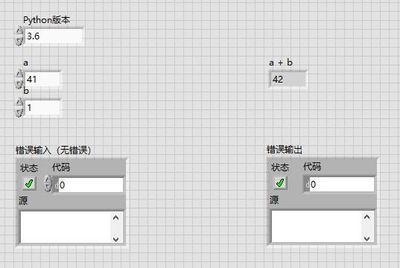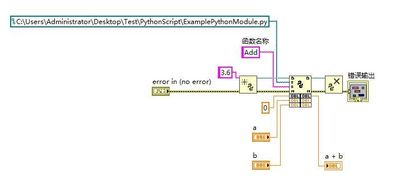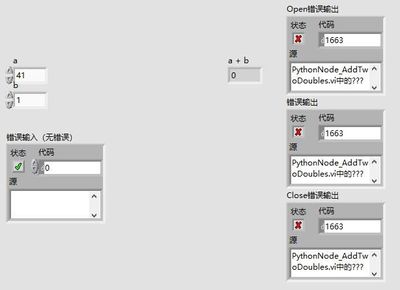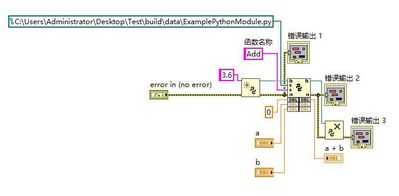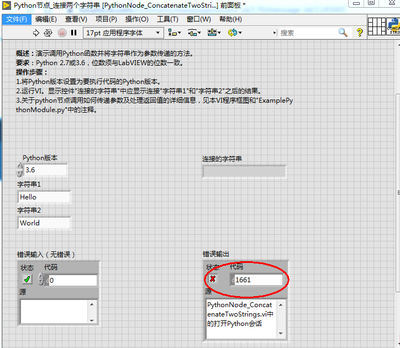- Subscribe to RSS Feed
- Mark Topic as New
- Mark Topic as Read
- Float this Topic for Current User
- Bookmark
- Subscribe
- Mute
- Printer Friendly Page
labviw call python and build applications
Solved!01-13-2020 09:52 PM
- Mark as New
- Bookmark
- Subscribe
- Mute
- Subscribe to RSS Feed
- Permalink
- Report to a Moderator
I'm calling python with labviw,E.g “PythonNode_AddTwoDoubles.vi”.
In vi, it is able to operate normally.
But when I build the application,error 1663 will occur. and .py has been added to the source file.
How should the relevant configuration file?
Solved! Go to Solution.
01-14-2020 03:35 AM
- Mark as New
- Bookmark
- Subscribe
- Mute
- Subscribe to RSS Feed
- Permalink
- Report to a Moderator
I assume the path is wrong. It will end up in the data directory of the executable by default.
Add some path checking and error checking\reporting to the code, and you'll get more feedback.
01-14-2020 07:47 PM
- Mark as New
- Bookmark
- Subscribe
- Mute
- Subscribe to RSS Feed
- Permalink
- Report to a Moderator
Thank you very much for your reply.
But I have Python module path is specified as a constant, the error 1663 still exists
01-14-2020 07:57 PM
- Mark as New
- Bookmark
- Subscribe
- Mute
- Subscribe to RSS Feed
- Permalink
- Report to a Moderator
And ERROR1663 will appear when open Python node by EXE.
01-15-2020 02:07 AM
- Mark as New
- Bookmark
- Subscribe
- Mute
- Subscribe to RSS Feed
- Permalink
- Report to a Moderator
02-12-2020 09:02 AM
- Mark as New
- Bookmark
- Subscribe
- Mute
- Subscribe to RSS Feed
- Permalink
- Report to a Moderator
How did you solve the problem?
Is the problem due to the python installation directory? I think the python DLL should be in the system path. And by default the python installation will not copy DLL to the system path.
Can you please share the solution.
02-12-2020 09:55 AM - edited 02-12-2020 10:00 AM
- Mark as New
- Bookmark
- Subscribe
- Mute
- Subscribe to RSS Feed
- Permalink
- Report to a Moderator
@jidhu_mohan wrote:
How did you solve the problem?
Is the problem due to the python installation directory? I think the python DLL should be in the system path. And by default the python installation will not copy DLL to the system path.
Can you please share the solution.
@Humbert1985 paraphrased:
I have solved this problem:
1) Python ??? bit, LabVIEW 32 bit, Win10 64 bit: dev.env is Ok, EXE is Error
2) Python ??? bit, LabVIEW 64 bit, Win10 64 bit: dev.env is OK, EXE is Ok
I would expect that LabVIEW and Python bitness need to match. So 32 bit LabVIEW requires 32 bit Python. Not in development environment, but for executables.
02-12-2020 11:50 AM
- Mark as New
- Bookmark
- Subscribe
- Mute
- Subscribe to RSS Feed
- Permalink
- Report to a Moderator
That worked.. Thanks a ton..
05-13-2020 11:12 AM
- Mark as New
- Bookmark
- Subscribe
- Mute
- Subscribe to RSS Feed
- Permalink
- Report to a Moderator
The problem I encountered is using labview2018-32-bit and python 3.6.0-32-bit and computer win7-64-bit. In the example, python node reported 1661 errors. How to solve this problem?
05-14-2020 08:30 PM
- Mark as New
- Bookmark
- Subscribe
- Mute
- Subscribe to RSS Feed
- Permalink
- Report to a Moderator